Enabling bridging on an ethernet port, Testing the cable on an ethernet port – H3C Technologies H3C S5120 Series Switches User Manual
Page 92
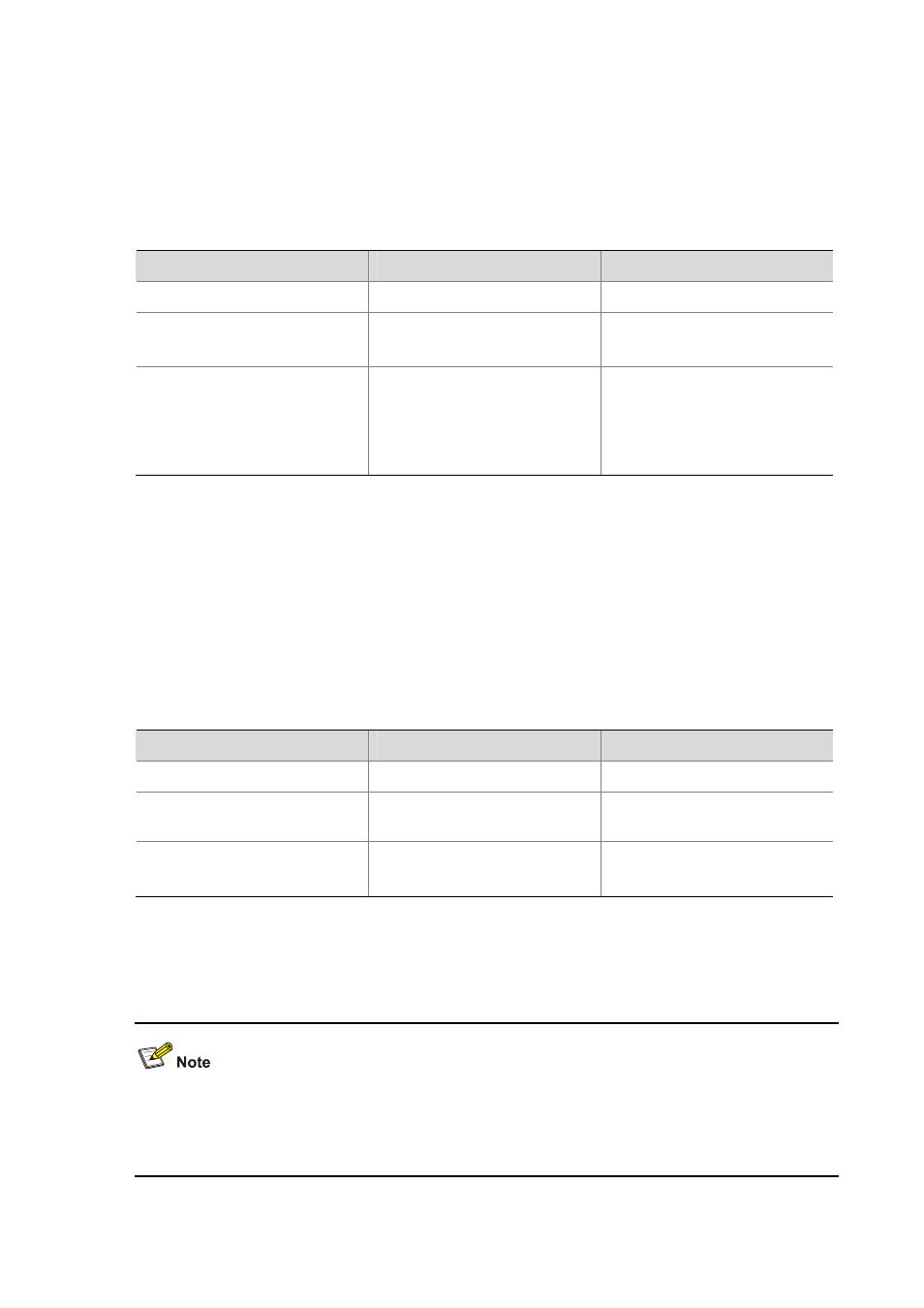
1-11
z
Normally, the auto mode is recommended. The other two modes are useful only when the device
cannot determine the cable type.
z
When straight-through cables are used, the local MDI mode must be different from the remote MDI
mode.
z
When crossover cables are used, the local MDI mode must be the same as the remote MDI mode,
or the MDI mode of at least one end must be set to auto.
Follow these steps to configure the MDI mode for an Ethernet port:
To do…
Use the command…
Remarks
Enter system view
system-view
—
Enter Ethernet port view
interface interface-type
interface-number
—
Configure the MDI mode for the
Ethernet port
mdi { across | auto | normal }
Optional
Defaults to auto. That is, the
Ethernet port determines the
physical pin roles (transmit or
receive) through negotiation.
Enabling Bridging on an Ethernet Port
After an Ethernet port receives a data packet, it looks up the MAC address table of the device for an
entry that contains the destination MAC address of the packet. If such an entry exists but the egress
interface in the entry is the receiving interface itself, the device discards this packet. However, if bridging
is enabled on the receiving interface, the device does not discard the packet. Instead, it sends the
packet out the receiving interface.
Follow these steps to enable bridging on an Ethernet port:
To do…
Use the command…
Remarks
Enter system view
system-view
—
Enter Ethernet port view
interface interface-type
interface-number
—
Enable bridging on the Ethernet
port
port bridge enable
Required
Disabled by default.
Testing the Cable on an Ethernet Port
z
The optical interface of a SFP port does not support this feature.
z
A link in the up state goes down and then up automatically if you perform the operation described in
this section on one of the Ethernet ports forming the link.
Follow these steps to test the current operating state of the cable connected to an Ethernet port: