Acl assignment, 1x configuration task list – H3C Technologies H3C S5120 Series Switches User Manual
Page 390
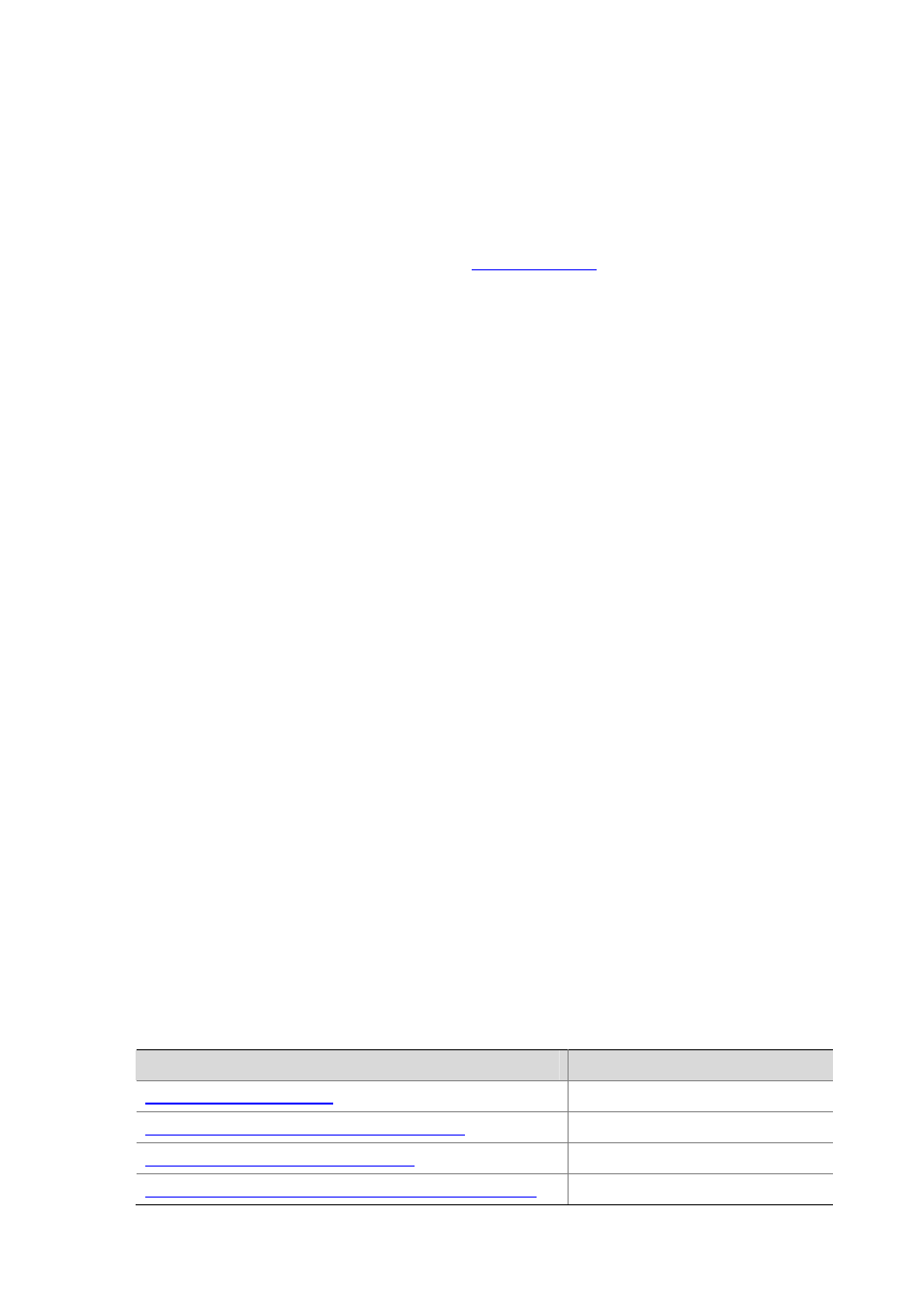
1-12
Similar to a guest VLAN, an Auth-Fail VLAN can be a port-based Auth-Fail VLAN (PAFV) or a
MAC-based Auth-Fail VLAN (MAFV), depending on the port access control method.
Currently, on the switch, An Auth-Fail VLAN can be only a port-based Auth-Fail VLAN (PAFV).
PAFV refers to the Auth-Fail VLAN configured on a port that uses the port-based access control method.
With PAFV configured on a port, if a user on the port fails authentication, the port will be added to the
Auth-Fail VLAN and all users accessing the port will be authorized to access the resources in the
Auth-Fail VLAN. The device adds a PAFV-configured port into the Auth-Fail VLAN according to the
port’s link type in the similar way as described in
If a user of a port in the Auth-Fail VLAN initiates authentication but fails the authentication, the port stays
in the Auth-Fail VLAN. If the user passes the authentication successfully, the port leaves the Auth-Fail
VLAN, and:
z
If the authentication server assigns a VLAN, the port joins the assigned VLAN. After the user goes
offline, the port returns to its initial VLAN, that is, the VLAN the port was in before it was added to
any authorized VLAN.
z
If the authentication server assigns no VLAN, the port returns to its initial VLAN. After the client
goes offline, the port still stays in its initial VLAN.
ACL assignment
ACLs provide a way of controlling access to network resources and defining access rights. When a user
logs on through a port, and the RADIUS server is configured with authorization ACLs, the device will
permit or deny data flows traversing through the port according to the authorization ACLs. Before
specifying authorization ACLs on the server, you need to configure the ACL rules on the device. You
can change the access rights of users by modifying authorization ACL settings on the RADIUS server or
changing the corresponding ACL rules on the device.
Mandatory authentication domain for a specified port
The mandatory authentication domain function provides a security control mechanism for 802.1X
access. With a mandatory authentication domain specified for a port, the system uses the mandatory
authentication domain for authentication, authorization, and accounting of all 802.1X users on the port.
In this way, users accessing the port cannot use any account in other domains.
Meanwhile, for EAP relay mode 802.1X authentication that uses certificates, the certificate of a user
determines the authentication domain of the user. However, you can specify different mandatory
authentication domains for different ports even if the user certificates are from the same certificate
authority (that is, the user domain names are the same). This allows you to deploy 802.1X access
policies flexibly.
802.1X Configuration Task List
Complete the following tasks to configure 802.1X:
Task
Remarks
Required
Enabling the Online User Handshake Function
Optional
Enabling the Multicast Trigger Function
Optional
Specifying a Mandatory Authentication Domain for a Port
Optional