Login command views – H3C Technologies H3C S5120 Series Switches User Manual
Page 24
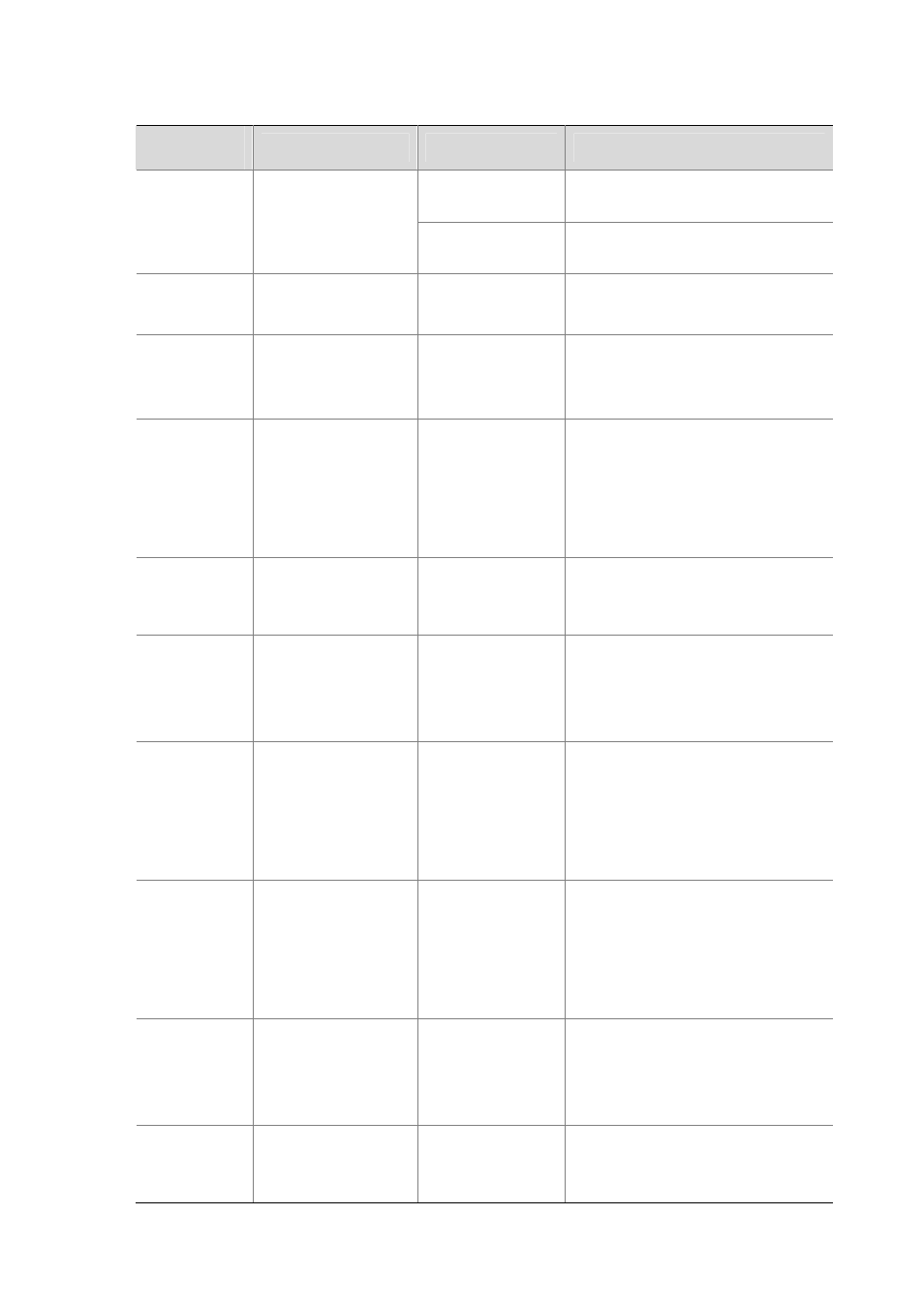
1-10
Login command views
Command
view
Description
Command to enter
Example
user-interface aux
[Sysname] user-interface aux 0
[Sysname-ui-aux0]
User interface
view
After entering this view,
you can configure user
interface parameters.
user-interface vty
[Sysname] user-interface vty 0
[Sysname-ui-vty0]
Cluster view
After entering this view,
you can configure
cluster functions.
cluster
[Sysname] cluster
[Sysname-cluster]
Ethernet port
view
After entering this view,
you can configure
attributes of the
Ethernet port.
interface
gigabitethernet
[Sysname] interface GigabitEthernet
1/0/1
[Sysname-GigabitEthernet1/0/1]
Loopback
interface view
z
Create a loopback
interface and enter
its view.
z
After entering this
view, you can
configure attributes
of the loopback
interface.
interface loopback
[Sysname] interface loopback 1
[Sysname-LoopBack1]
Null 0 interface
view
After entering this view,
you can configure
attributes of the Null 0
interface.
interface null 0
[Sysname] interface null 0
[Sysname-NULL0]
VLAN view
z
Create a VLAN and
enter its view.
z
After entering this
view, you can
configure attributes
of the VLAN.
vlan
[Sysname] vlan 2
[Sysname-vlan2]
VLAN interface
view
z
Create a VLAN
interface and enter
its view.
z
After entering this
view, you can
configure attributes
of the VLAN
interface.
interface
Vlan-interface
[Sysname] interface Vlan-interface 1
[Sysname-Vlan-interface1]
Layer 2
aggregate
interface view
z
Create a Layer 2
aggregate interface
and enter its view.
z
After entering this
view, you can
configure attributes
of the Layer 2
aggregate interface.
interface
bridge-aggregation
[Sysname] interface bridge-aggregation
1
[Sysname-Bridge-Aggregation1]
Port group view
z
Create a port group
and enter its view.
z
After entering this
view, you can
configure attributes
of the port group.
port-group manual
[Sysname] port-group manual group1
[Sysname-port-group-manual-group1]
MST region
view
After entering this view,
you can configure
attributes of the MST
region.
stp
region-configuratio
n
[Sysname] stp region-configuration
[Sysname-mst-region]