H3C Technologies H3C S5120 Series Switches User Manual
Page 541
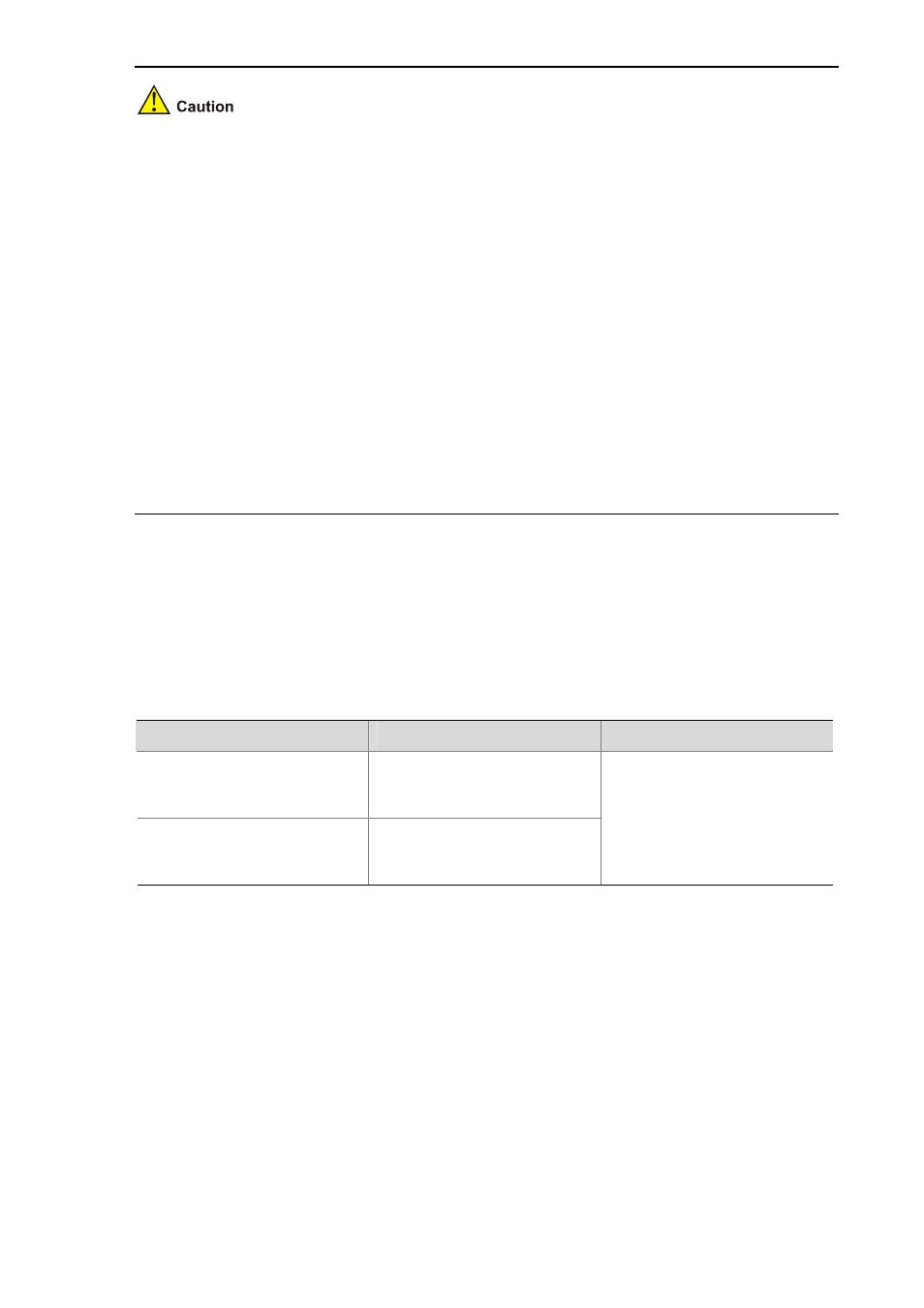
1-3
z
Device reboot may result in the interruption of the ongoing services. Use these commands with
caution.
z
Before device reboot, use the save command to save the current configurations. For details about
the save command, refer to File System Configuration.
z
Before device reboot, use the commands of display startup and display boot-loader to check if
the configuration file and boot file for the next boot are configured. (For details about the display
startup command, refer to File System Configuration.
z
The precision of the rebooting timer is 1 minute. One minute before the rebooting time, the device
will prompt “REBOOT IN ONE MINUTE” and will reboot in one minute.
z
If a main boot file fails or does not exist, the device cannot be rebooted with the reboot command.
In this case, you can re-specify a main boot file to reboot the device, or you can power off the
device then power it on and the system automatically uses the backup boot file to restart the
device.
z
If you are performing file operations when the device is to be rebooted, the system does not
execute the command for the sake of security.
Configuring the Scheduled Automatic Execution Function
The scheduled automatic execution function enables the system to automatically execute a specified
command at a specified time in a specified view. This function is used for scheduled system upgrade or
configuration.
Follow these steps to configure the scheduled automatic execution function:
To do…
Use the command…
Remarks
Automatically execute the
specified command at the
specified time
schedule job at time [ date ]
view view command
Automatically execute the
specified command after the
specified delay
schedule job delay time view
view command
Optional
Use either command.
Available in user view.
Note that:
z
At present, you can specify user view and system view only. To automatically execute the specified
command in another view or automatically execute multiple commands at a time, you can
configure the system to automatically execute a batch file at the specified time (note that you must
provide a complete file path for the system to execute the batch file.).
z
The system does not check the values of the view and command arguments. Therefore, ensure the
correctness of the command argument (including the correct format of command and the correct
relationship between the command and view arguments).
z
After the specified automatic execution time is reached, the system executes the specified
command in the background without displaying any information except system information such as
log, trap and debug.