Configuration procedure – H3C Technologies H3C S5120 Series Switches User Manual
Page 474
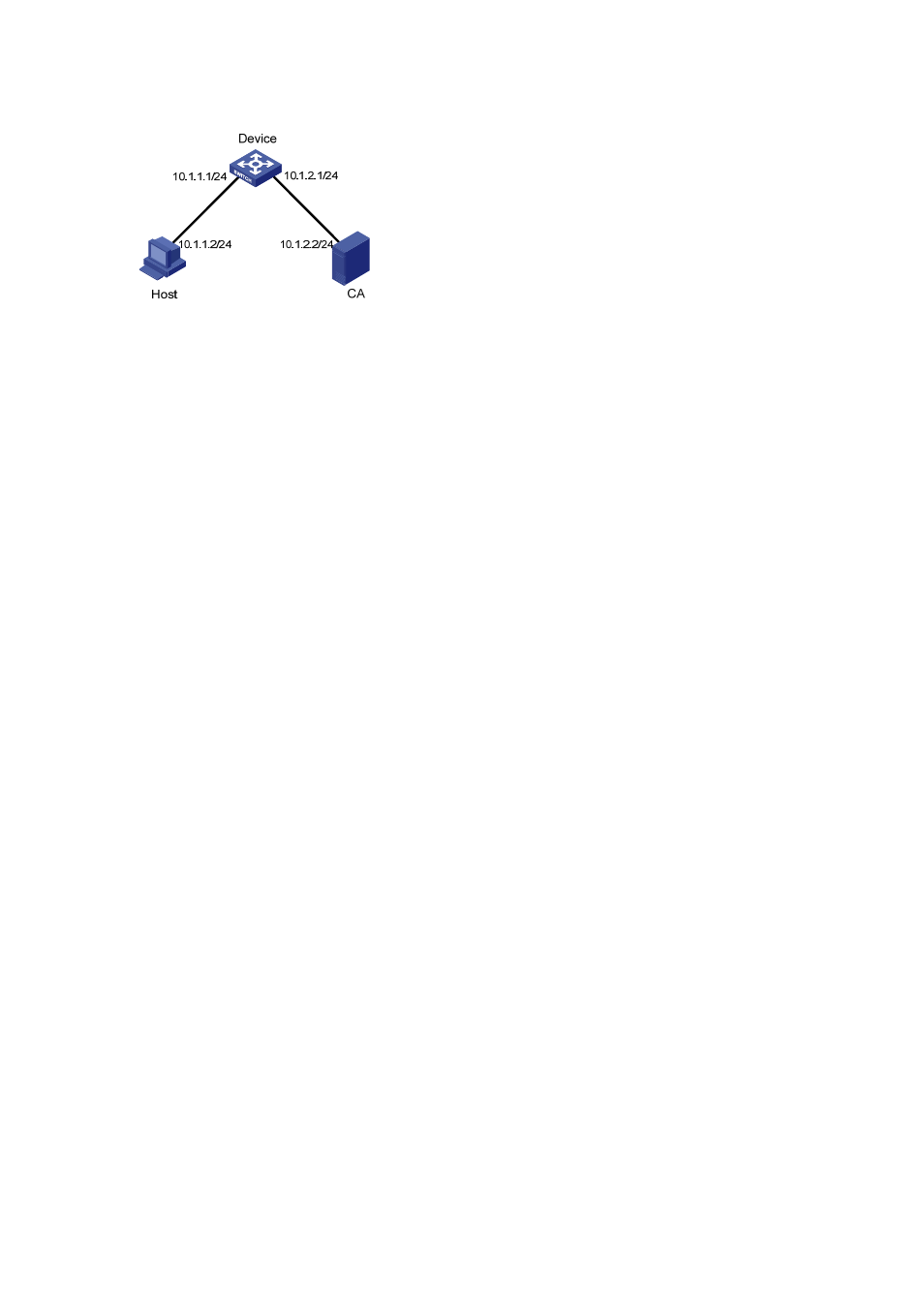
1-5
Figure 1-3 Network diagram for SSL server policy configuration
Configuration procedure
1) Configure the HTTPS server (Device)
# Create a PKI entity named en, and configure the common name as http-server1 and the FQDN as
ssl.security.com.
<Device> system-view
[Device] pki entity en
[Device-pki-entity-en] common-name http-server1
[Device-pki-entity-en] fqdn ssl.security.com
[Device-pki-entity-en] quit
# Create PKI domain 1, specify the trusted CA as ca server, the URL of the registration server as
http://10.1.2.2/certsrv/mscep/mscep.dll, the authority for certificate request as RA, and the entity for
certificate request as en.
[Device] pki domain 1
[Device-pki-domain-1] ca identifier ca server
[Device-pki-domain-1] certificate request url http://10.1.2.2/certsrv/mscep/mscep.dll
[Device-pki-domain-1] certificate request from ra
[Device-pki-domain-1] certificate request entity en
[Device-pki-domain-1] quit
# Create the local RSA key pairs.
[Device] public-key local create rsa
# Retrieve the CA certificate.
[Device] pki retrieval-certificate ca domain 1
# Request a local certificate for Device.
[Device] pki request-certificate domain 1
# Create an SSL server policy named myssl.
[Device] ssl server-policy myssl
# Specify the PKI domain for the SSL server policy as 1.
[Device-ssl-server-policy-myssl] pki-domain 1
# Enable client authentication.
[Device-ssl-server-policy-myssl] client-verify enable