Eap over radius, Eap-message, Message-authenticator – H3C Technologies H3C S5120 Series Switches User Manual
Page 383: 1x authentication triggering
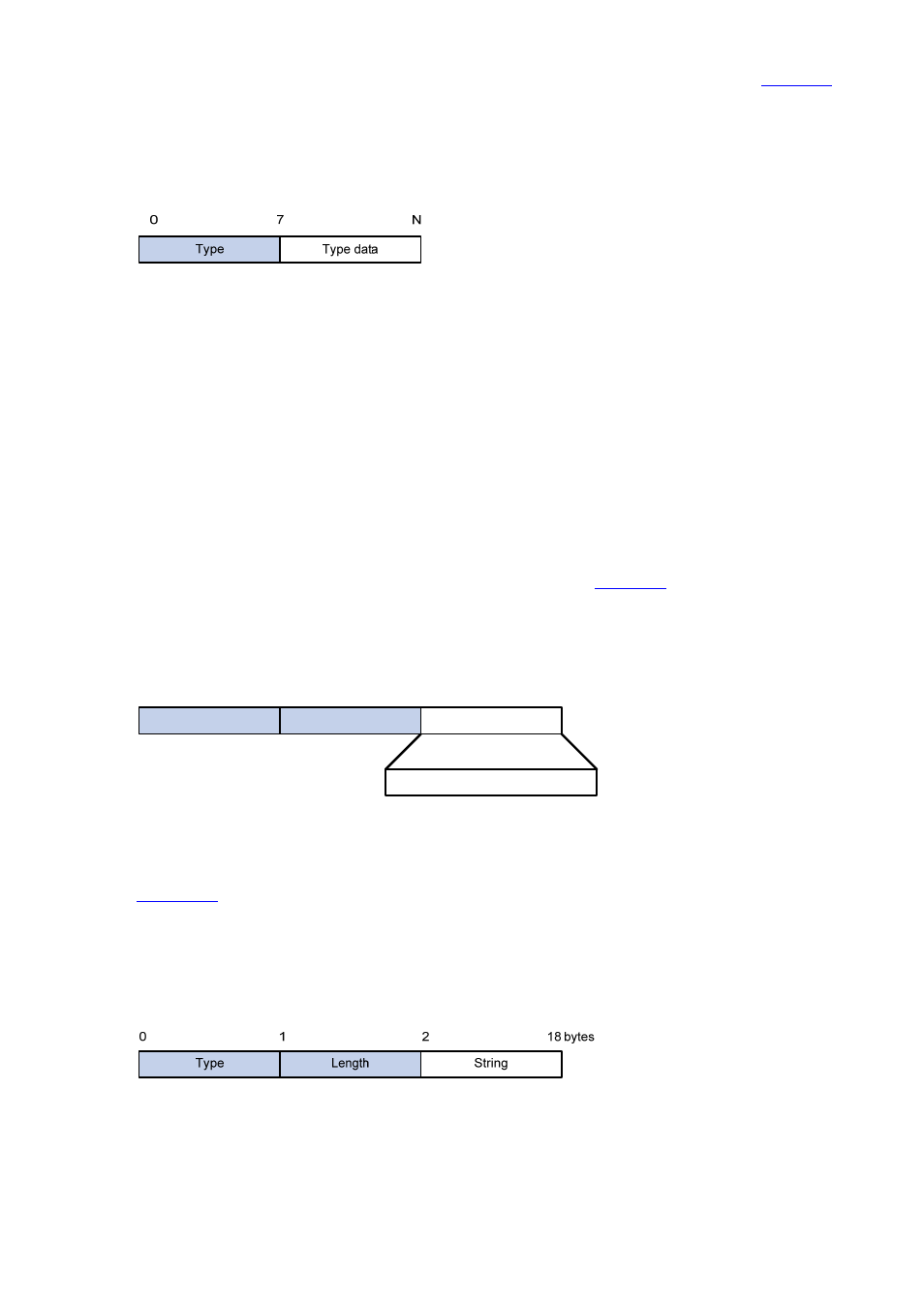
1-5
An EAP packet of the type of Request or Response has a Data field in the format shown in
.
The Type field indicates the EAP authentication type. A value of 1 represents Identity, indicating that the
packet is for querying the identity of the client. A value of 4 represents MD5-Challenge, which
corresponds closely to the PPP CHAP protocol.
Figure 1-5 Format of the Data field in an EAP request/response packet
z
Identifier: Used to match request and response messages.
z
Length: Length of the EAP packet, including the Code, Identifier, Length, and Data fields, in bytes.
z
Data: Content of the EAP packet. This field is zero or more bytes and its format is determined by
the Code field.
EAP over RADIUS
Two attributes of RADIUS are intended for supporting EAP authentication: EAP-Message and
Message-Authenticator. For information about RADIUS packet format, refer to AAA Configuration.
EAP-Message
The EAP-Message attribute is used to encapsulate EAP packets.
shows its encapsulation
format. The value of the Type field is 79. The String field can be up to 253 bytes. If the EAP packet is
longer than 253 bytes, it can be fragmented and encapsulated into multiple EAP-Message attributes.
Figure 1-6 Encapsulation format of the EAP-Message attribute
0
15
Type
String
7
Length
N
EAP packets
Message-Authenticator
shows the encapsulation format of the Message-Authenticator attribute. The
Message-Authenticator attribute is used to prevent access requests from being snooped during EAP
authentication. It must be included in any packet with the EAP-Message attribute; otherwise, the packet
will be considered invalid and get discarded.
Figure 1-7 Encapsulation format of the Message-Authenticator attribute
802.1X Authentication Triggering
802.1X authentication can be initiated by either a client or the device.