Sftp server configuration example, Network requirements, Configuration procedure – H3C Technologies H3C S5120 Series Switches User Manual
Page 509
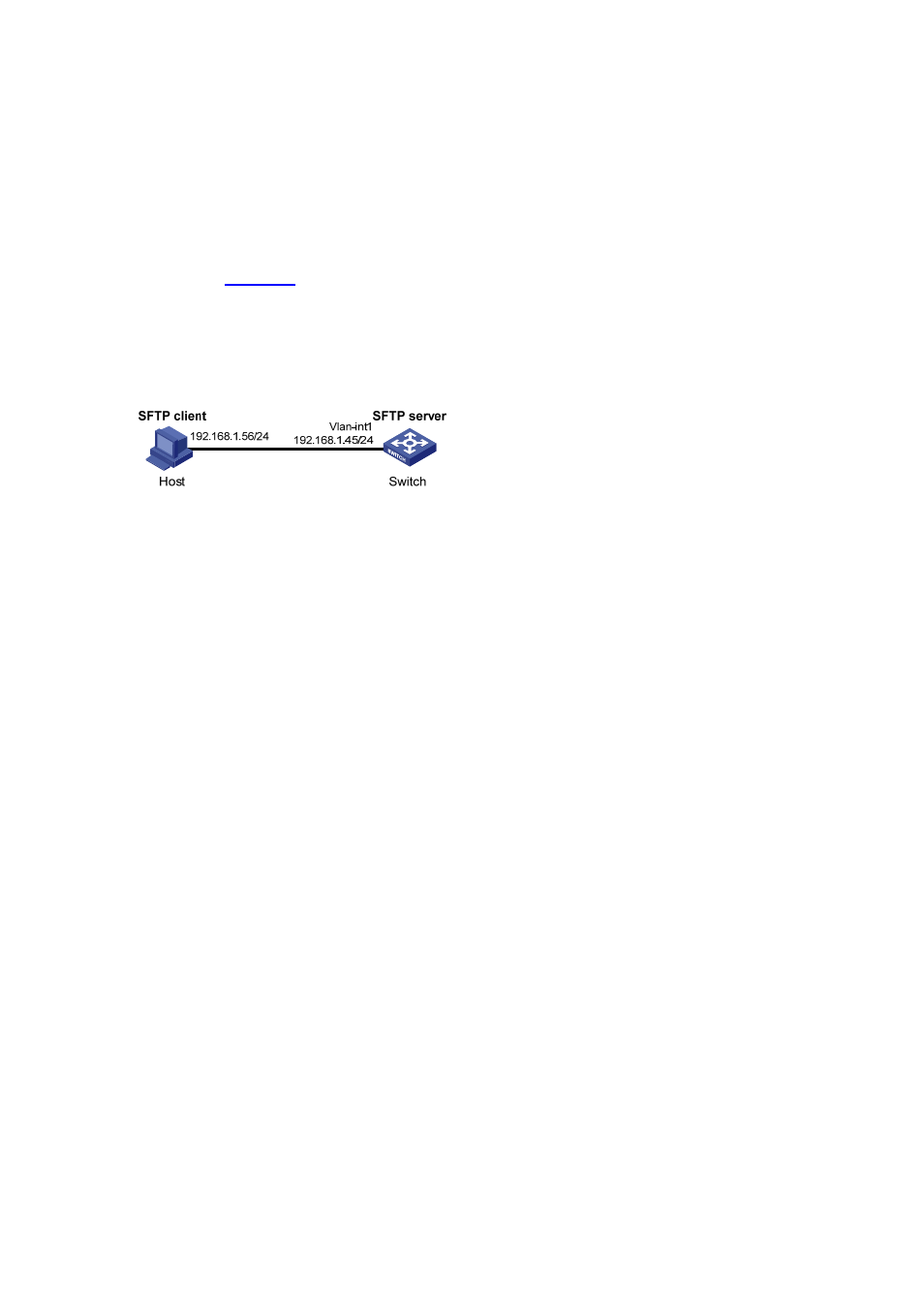
2-9
sftp-client> quit
Bye
Connection closed.
<SwitchA>
SFTP Server Configuration Example
Network requirements
As shown in
, an SSH connection is established between the host and the switch. The host,
an SFTP client, logs into the switch for file management and file transfer. An SSH user uses password
authentication with the username being client002 and the password being aabbcc. The username and
password are saved on the switch.
Figure 2-2 Network diagram for SFTP server configuration (on a switch)
Configuration procedure
1) Configure the SFTP server
# Generate RSA and DSA key pairs and enable the SSH server.
<Switch> system-view
[Switch] public-key local create rsa
[Switch] public-key local create dsa
[Switch] ssh server enable
# Enable the SFTP server.
[Switch] sftp server enable
# Configure an IP address for VLAN-interface 1, which the client will use as the destination for SSH
connection.
[Switch] interface vlan-interface 1
[Switch-Vlan-interface1] ip address 192.168.1.45 255.255.255.0
[Switch-Vlan-interface1] quit
# Set the authentication mode of the user interfaces to AAA.
[Switch] user-interface vty 0 4
[Switch-ui-vty0-4] authentication-mode scheme
# Enable the user interfaces to support SSH.
[Switch-ui-vty0-4] protocol inbound ssh
[Switch-ui-vty0-4] quit
# Configure a local user named client002 with the password being aabbcc and the service type being
SSH.
[Switch] local-user client002
[Switch-luser-client002] password simple aabbcc
[Switch-luser-client002] service-type ssh