1 file system management, File system, File system overview – H3C Technologies H3C S5120 Series Switches User Manual
Page 602: Filename formats, File system management
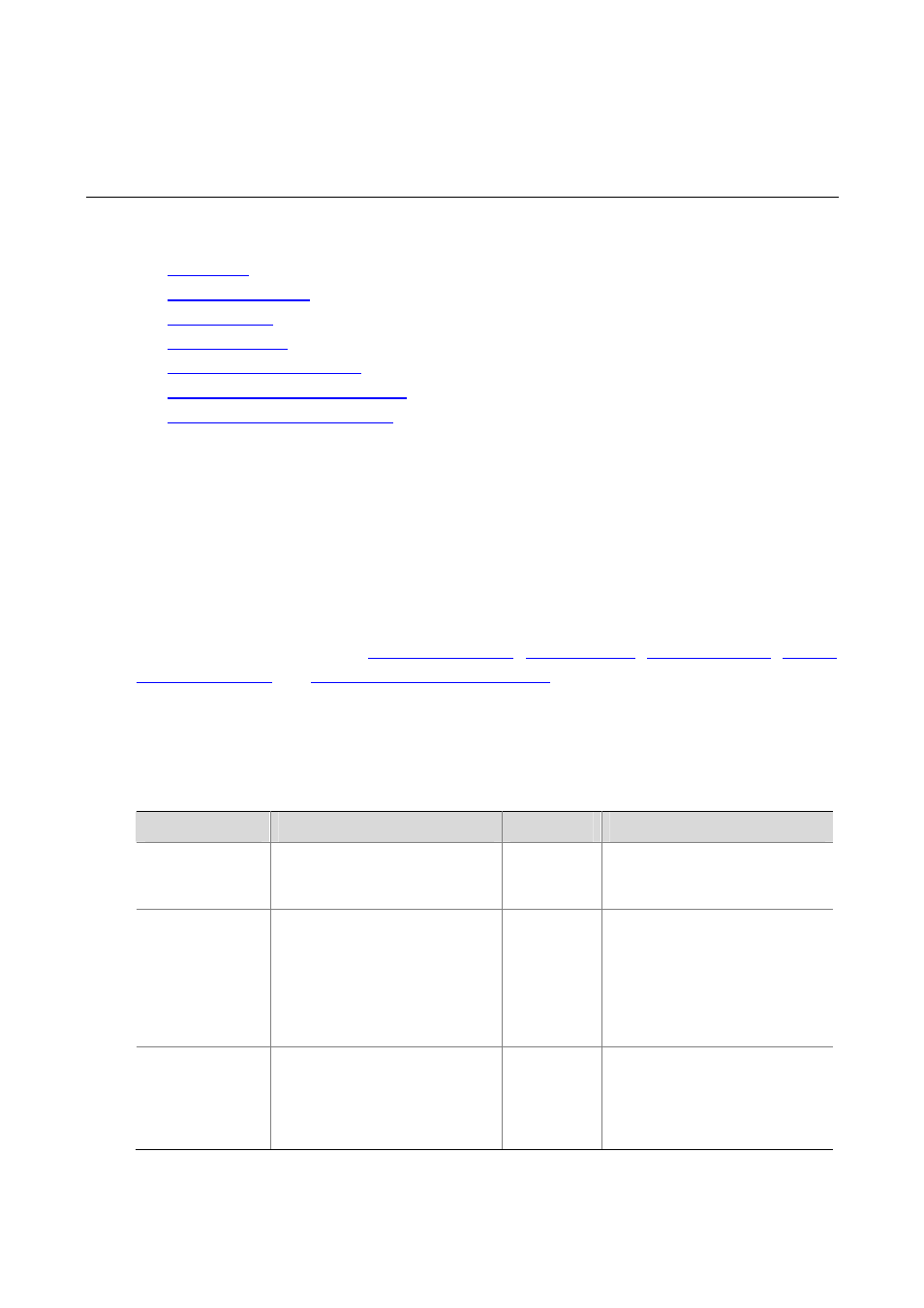
1-1
1
File System Management
When managing a file system, go to these sections for information you are interested in:
z
z
z
z
z
z
Setting File System Prompt Modes
z
File System Operations Example
File System
File System Overview
A major function of the file system is to manage storage media. It allows you to perform operations such
as directory create and delete, and file copy and display. If an operation, delete or overwrite for example,
causes problems such as data loss or corruption, the file system will prompt you to confirm the
operation by default.
File system operations fall into
,
,
, and
Setting File System Prompt Modes
Filename Formats
When you specify a file, you must enter the filename in one of the following formats.
Filename formats:
Format
Description
Length
Example
file-name
Specifies a file under the
current working directory.
1 to 91
characters
a.cfg indicates a file named
a.cfg under the current working
directory
path/file-name
Specifies a file in the specified
folder under the current
working directory. path
indicates the name of the
folder. You can specify multiple
folders, indicating a file under a
multi-level folder.
1 to 135
characters
test/a.cfg indicates a file named
a.cfg in the test folder under
the current working directory.
drive:/[path]/file-
name
Specifies a file in the specified
storage medium on the device.
drive represents the storage
medium name, which is usually
flash.
1 to 135
characters
flash:/test/a.cfg indicates a file
named a.cfg in the test folder
under the root directory of the
flash memory.