Configuring the ietf standard ospf gr helper, Configuring the non ietf standard ospf gr helper, Triggering ospf graceful restart – H3C Technologies H3C SR8800 User Manual
Page 119: Configuring bfd for ospf
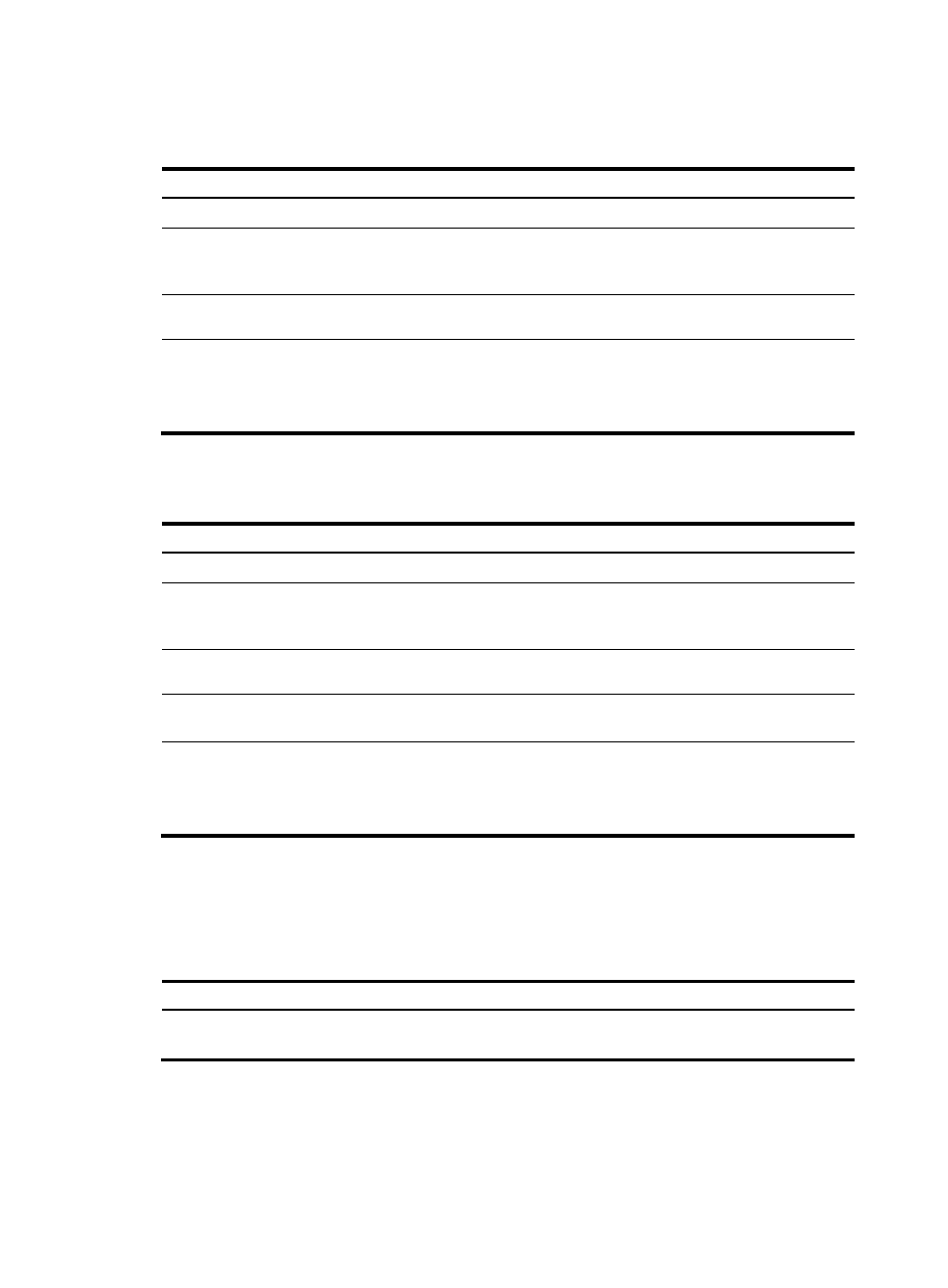
103
Configuring the IETF standard OSPF GR Helper
To configure the IETF standard OSPF GR Helper:
Step Command
Remarks
1.
Enter system view.
system-view
N/A
2.
Enable OSPF and enter its
view.
ospf [ process-id | router-id
router-id | vpn-instance
vpn-instance-name ] *
N/A
3.
Enable opaque LSA reception
and advertisement.
opaque-capability enable
Not enabled by default.
4.
Configure the neighbors for
which the router can serve as
a GR Helper.
graceful-restart help { acl-number
| prefix prefix-list }
Optional.
The router can server as a GR
Helper for any OSPF neighbor by
default.
Configuring the non IETF standard OSPF GR Helper
To configure the non IETF standard OSPF GR Helper:
Step Command
Remarks
1.
Enter system view.
system-view
N/A
2.
Enable OSPF and enter its
view
ospf [ process-id | router-id
router-id | vpn-instance
vpn-instance-name ] *
N/A
3.
Enable the link-local signaling
capability.
enable link-local-signaling
Disabled by default.
4.
Enable the out-of-band
re-synchronization capability.
enable
out-of-band-resynchronization
Disabled by default.
5.
Configure the neighbors for
which the router can serve as
a GR Helper.
graceful-restart help { acl-number
| prefix prefix-list }
Optional.
The router can server as a GR
Helper for any OSPF neighbor by
default.
Triggering OSPF Graceful Restart
Performing an active/standby switchover on a router will trigger OSPF Graceful Restart.
To trigger OSPF Graceful Restart:
Task Command
Remarks
Trigger OSPF Graceful Restart.
reset ospf [ process-id ] process
graceful-restart
Available in user view
Configuring BFD for OSPF
OSPF supports the following BFD detection methods: