Network requirements, Configuraion procedure – H3C Technologies H3C SR8800 User Manual
Page 421
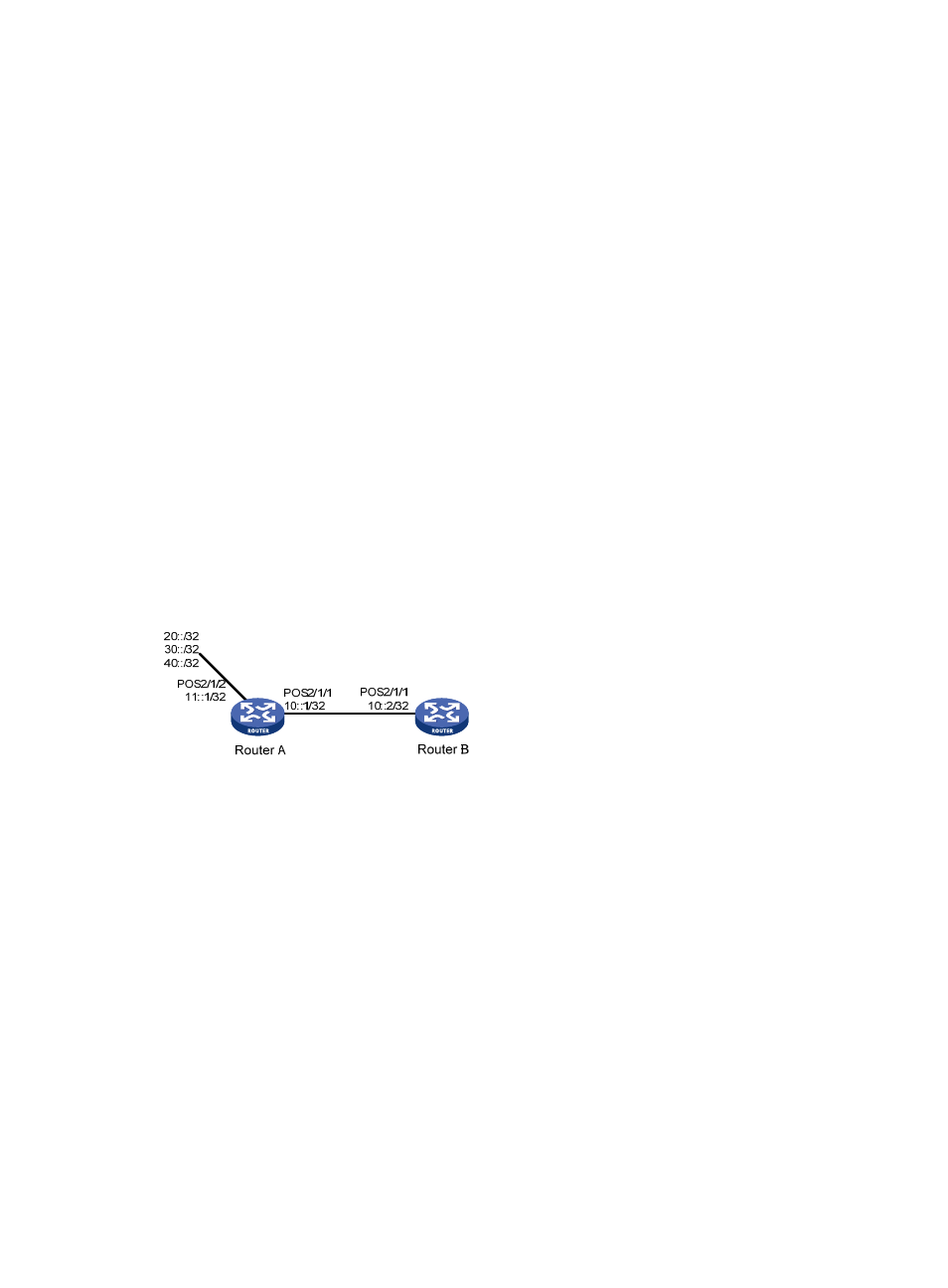
405
Destination Cost Type NextHop AdvRouter Area
192.168.1.0/24 1 Transit 192.168.1.1 192.168.1.1 0.0.0.0
Routing for ASEs
Destination Cost Type Tag NextHop AdvRouter
172.17.1.0/24 100 Type2 1 192.168.1.2 192.168.2.2
172.17.2.0/24 1 Type2 20 192.168.1.2 192.168.2.2
172.17.3.0/24 1 Type2 1 192.168.1.2 192.168.2.2
192.168.2.0/24 1 Type2 1 192.168.1.2 192.168.2.2
Total Nets: 5
Intra Area: 1 Inter Area: 0 ASE: 4 NSSA: 0
Applying a routing policy to IPv6 route redistribution
Network requirements
•
, both Router A and Router B run RIPng.
•
Enable RIPng and configure three static routes on Router A
•
On Router A, enable static route redistribution into RIPng and apply a routing policy to permit routes
20::/32 and 40::/32 and deny route 30::/32.
•
Display RIPng routing table information on Router B to verify the configuration.
Figure 126 Network diagram
Configuraion procedure
1.
Configure Router A:
# Configure IPv6 addresses for interfaces POS2/1/1 and POS2/1/1, and enable PPP on them.
<RouterA> system-view
[RouterA] ipv6
[RouterA] interface POS 2/1/1
[RouterA-POS2/1/1] clock master
[RouterA-POS2/1/1] ipv6 address 10::1 32
[RouterA-POS2/1/1] link-protocol ppp
[RouterA-POS2/1/1] quit
[RouterA] interface POS 2/1/2
[RouterA-POS2/1/2] ipv6 address 11::1 32
[RouterA-POS2/1/2] link-protocol ppp
[RouterA-POS2/1/2] quit
# Enable RIPng on POS2/1/1.
[RouterA] interface POS 2/1/1
[RouterA-POS2/1/1] ripng 1 enable