Configuration procedure – H3C Technologies H3C SR8800 User Manual
Page 68
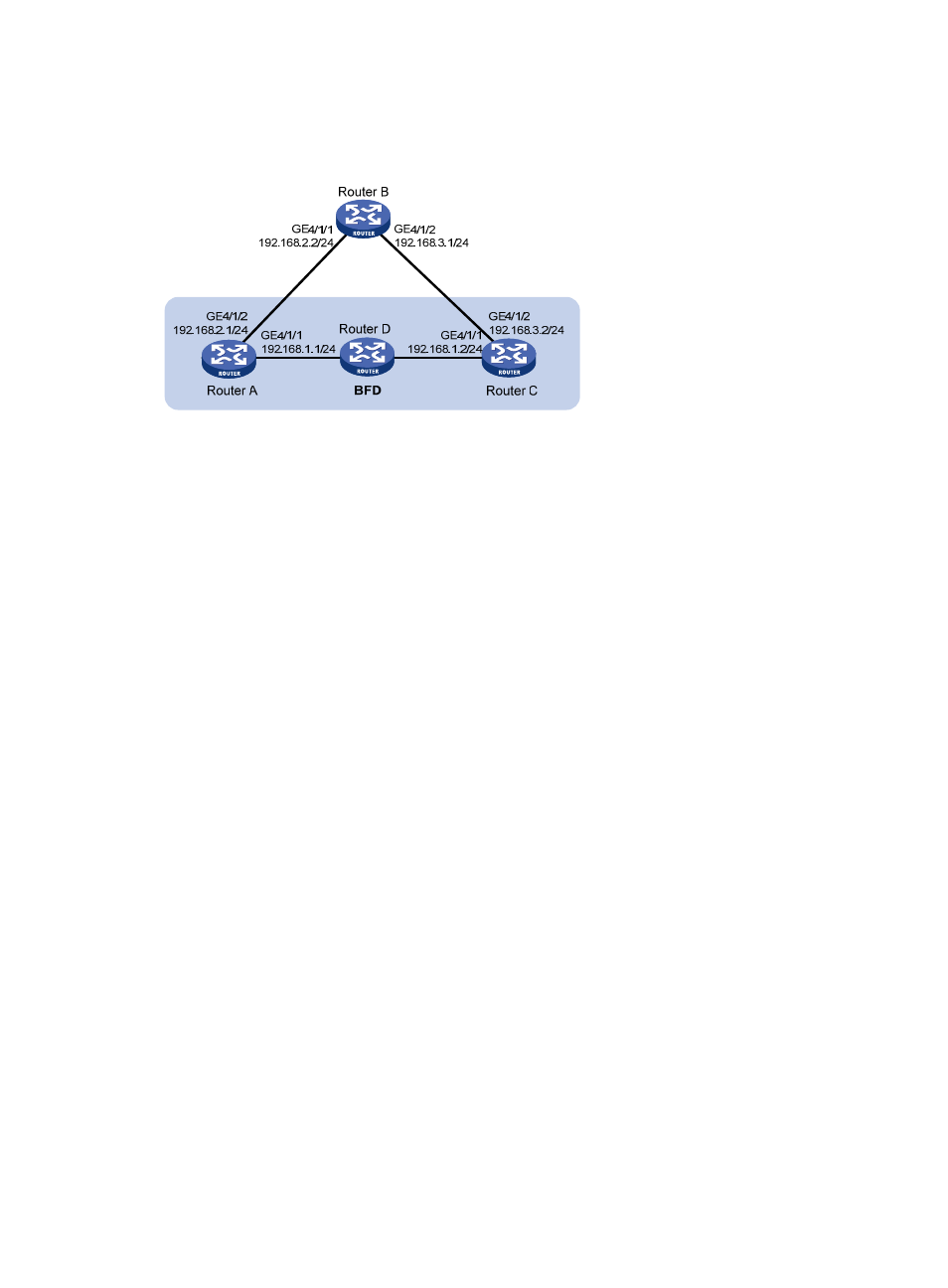
52
with Router C and the route information received from Router C. Then, Router A learns the static
route from Router C with the outbound interface being the interface connected to Router B.
Figure 15 Network diagram
Configuration procedure
1.
Configure RIP basic functions and enable BFD on the interfaces:
# Configure Router A.
<RouterA> system-view
[RouterA] rip 1
[RouterA-rip-1] network 192.168.1.0
[RouterA-rip-1] quit
[RouterA] interface GigabitEthernet 4/1/1
[RouterA-GigabitEthernet4/1/1] rip bfd enable
[RouterA-GigabitEthernet4/1/1] quit
[RouterA] rip 2
[RouterA-rip-2] network 192.168.2.0
[RouterA-rip-2] quit
# Configure Router B.
<RouterB> system-view
[RouterB] rip 1
[RouterB-rip-1] network 192.168.2.0
[RouterB-rip-1] network 192.168.3.0
[RouterB-rip-1] quit
# Configure Router C.
<RouterC> system-view
[RouterC] rip 1
[RouterC-rip-1] network 192.168.1.0
[RouterC-rip-1] network 192.168.3.0
[RouterC-rip-1] import-route static
[RouterC-rip-1] quit
2.
Configure the BFD parameters on GigabitEthernet 4/1/1 of Router A:
[RouterA] bfd session init-mode active
[RouterA] bfd echo-source-ip 11.11.11.11
[RouterA] interface GigabitEthernet 4/1/1
[RouterA-GigabitEthernet4/1/1] bfd min-transmit-interval 500
[RouterA-GigabitEthernet4/1/1] bfd min-receive-interval 500