Enabling automatic is-is cost calculation, Specifying a priority for is-is – H3C Technologies H3C SR8800 User Manual
Page 171
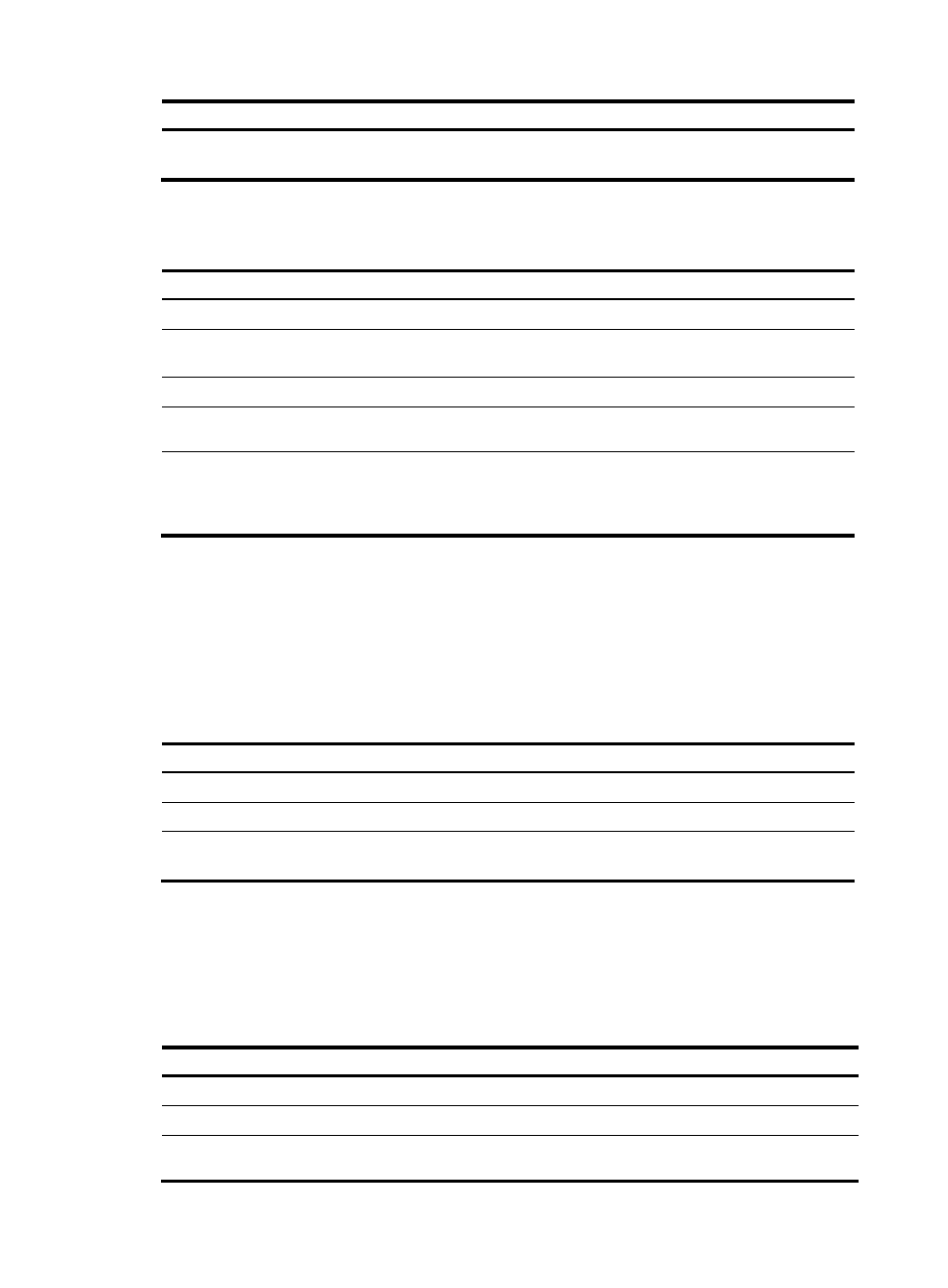
155
Step Command
Remarks
4.
Specify a global
IS-IS cost.
circuit-cost value [ level-1 | level-2 ]
By default, no global cost is
specified.
Enabling automatic IS-IS cost calculation
To enable automatic IS-IS cost calculation:
Step Command
Remarks
1.
Enter system view.
system-view
N/A
2.
Enter IS-IS view.
isis [ process-id ] [ vpn-instance
vpn-instance-name ]
N/A
3.
Specify an IS-IS cost style. cost-style { wide | wide-compatible }
narrow by default
4.
Enable automatic IS-IS cost
calculation.
auto-cost enable
Disabled by default
5.
Configure a bandwidth
reference value for
automatic IS-IS cost
calculation.
bandwidth-reference value
Optional
100 Mbps by default
Specifying a priority for IS-IS
A router may run multiple routing protocols. When routes to the same destination are found by multiple
routing protocols, the route learned by the protocol with the highest priority wins. You can reference a
routing policy to specify a priority for specific routes. For information about routing policy, see the
chapter “Configuration routing policies.”
To configure the priority of IS-IS.
Step Command
Remarks
1.
Enter system view.
system-view
N/A
2.
Enter IS-IS view.
isis [ process-id ] [ vpn-instance vpn-instance-name ] N/A
3.
Specify a priority for IS-IS.
preference { route-policy route-policy-name |
preference } *
15 by default
Configuring the maximum number of equal cost routes
If multiple equal cost routes reach the same destination, the traffic can be load balanced to enhance
efficiency.
To configure the maximum number of equal cost routes:
Step Command
1.
Enter system view.
system-view
2.
Enter IS-IS view.
isis [ process-id ] [ vpn-instance vpn-instance-name ]
3.
Specify the maximum number of equal
cost routes for load balancing.
maximum load-balancing number