Configuring bfd for static routes, Bfd control packet mode – H3C Technologies H3C SR8800 User Manual
Page 26
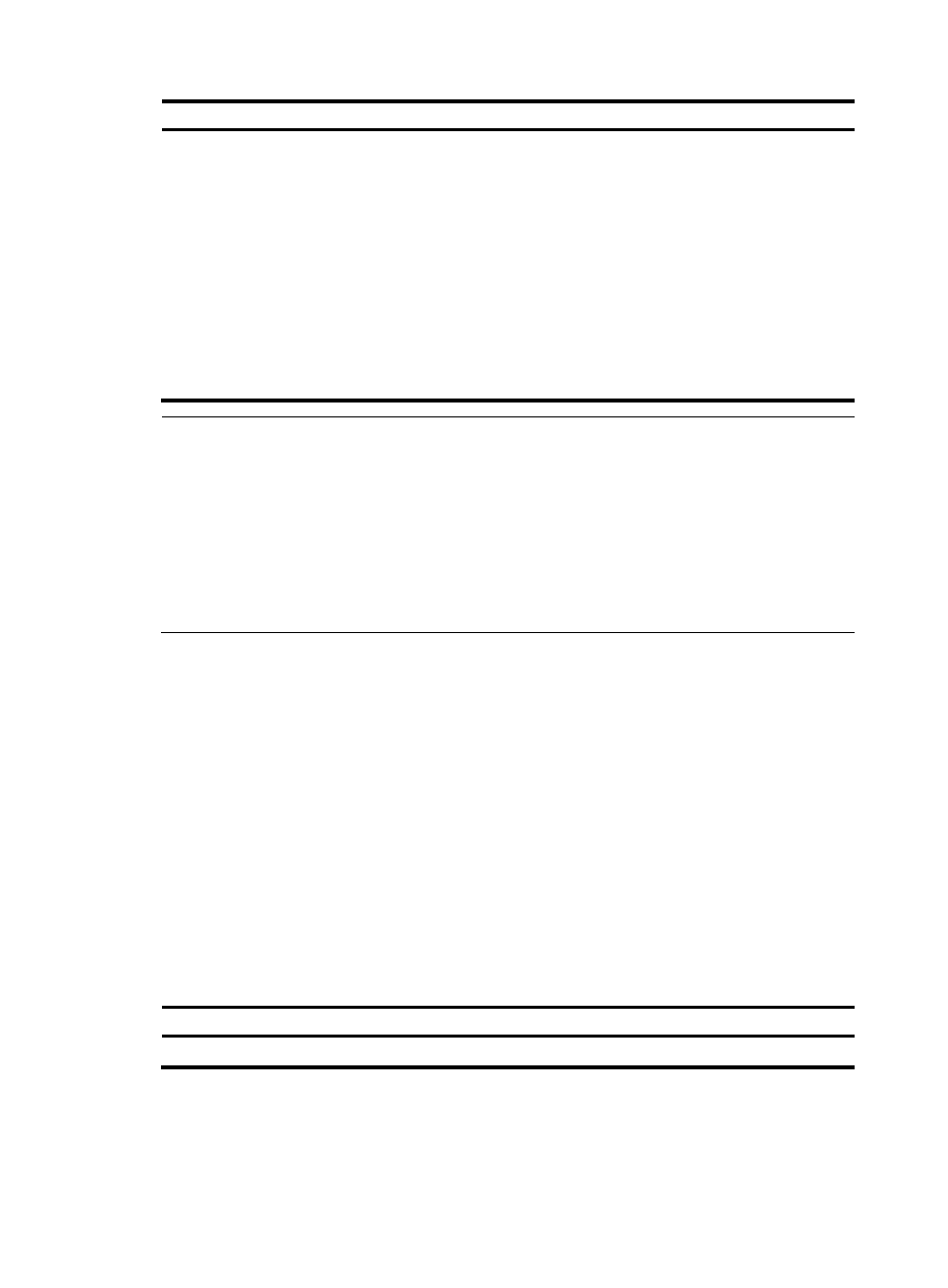
10
Step Command
Remarks
2.
Associate the static
route with a track
entry.
•
Approach 1:
ip route-static dest-address { mask | mask-length }
{ next-hop-address | vpn-instance d-vpn-instance-name
next-hop-address } track track-entry-number [ preference
preference-value ] [ tag tag-value ] [ description
description-text ]
•
Approach 2:
ip route-static vpn-instance s-vpn-instance-name&<1-6>
dest-address { mask | mask-length } { next-hop-address
[ public ] track track-entry-number | vpn-instance
d-vpn-instance-name
next-hop-address track
track-entry-number } [ preference preference-value ] [ tag
tag-value ] [ description description-text ]
Not configured
by default
NOTE:
•
To configure this feature for an existing static route, simply associate the static route with a track entry.
For a non-existent static route, configure it and associate it with a Track entry.
•
If the track module uses NQA to detect the reachability of the private network static route's next hop, the
VPN instance number of the static route's next hop must be identical to that configured in the NQA test
group.
•
If a static route needs route recursion, the associated track entry must monitor the next hop of the
recursive route instead of that of the static route. Otherwise, a valid route may be mistakenly considered
invalid.
Configuring BFD for static routes
A dynamic routing protocol notifies BFD of its neighbor information. BFD uses such information to
establish sessions with neighbors by sending BFD control packets. Static routing has no neighbor
discovery mechanism. This section describes how static routing implements BFD.
BFD control packet mode
To use BFD control packets for bidirectional detection between two devices, enable BFD control packet
mode for each device’s static route destined to the peer.
To configure a static route and enable BFD control packet mode for it, specify an outbound interface and
a direct next hop—BFD establishes a direct session, or specify an indirect next hop and a specific BFD
packet source address—BFD establishes an indirect session—for the static route.
To configure a static route with BFD control packet mode enabled (direct session):
Step Command
Remarks
1.
Enter system view.
system-view
N/A