Resetting ipv6 bgp connections, Clearing ipv6 bgp information, Ipv6 bgp configuration examples – H3C Technologies H3C SR8800 User Manual
Page 383: Ipv6 bgp basic configuration, Network requirements
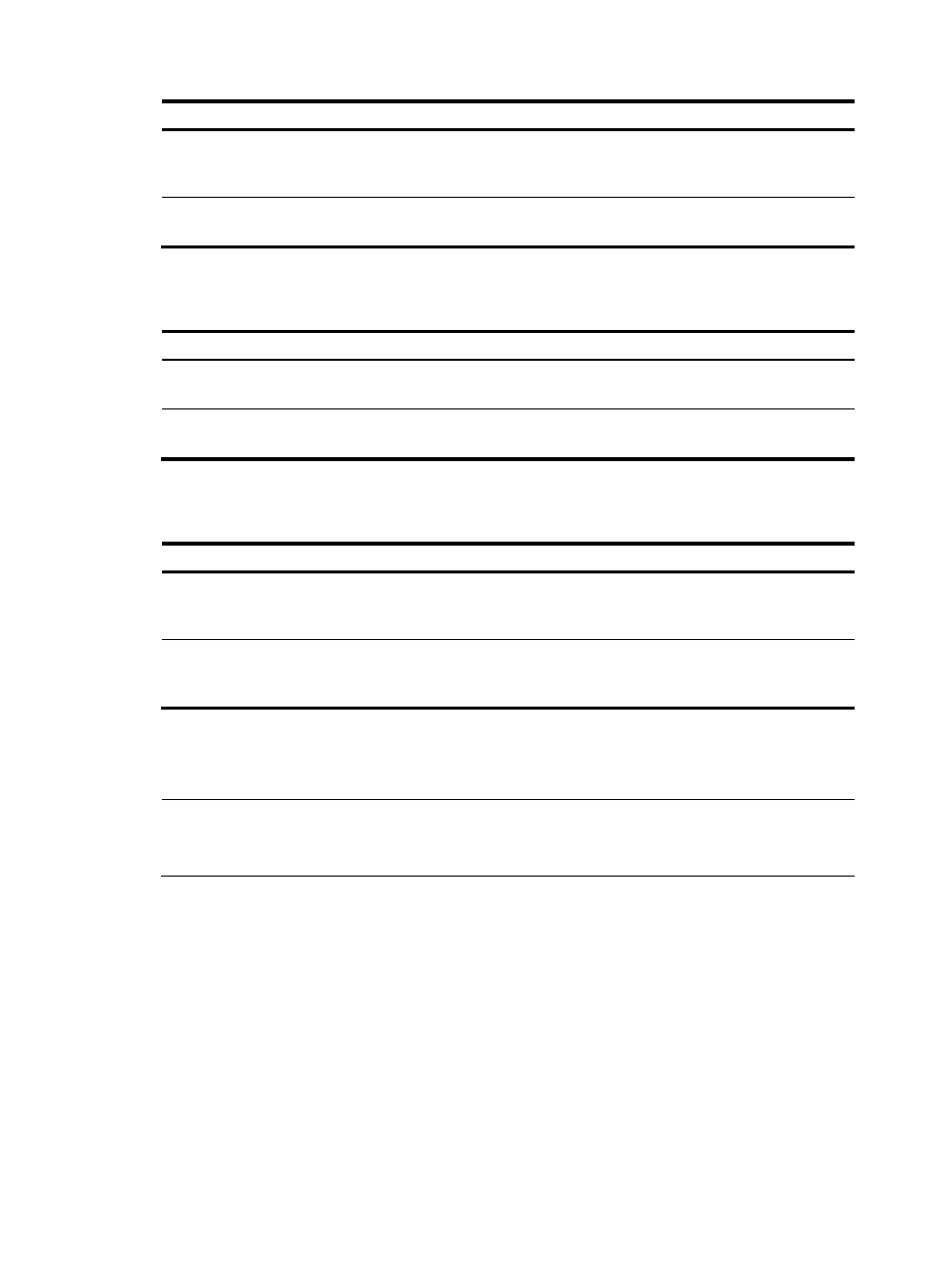
367
Task Command
Remarks
Display IPv6 BGP routing
information matching a regular
expression.
display bgp ipv6 routing-table regular-expression
as-regular-expression
Available in
any view
Display IPv6 BGP routing statistics.
display bgp ipv6 routing-table statistic [ | { begin |
exclude | include } regular-expression ]
Available in
any view
Resetting IPv6 BGP connections
Task Command
Remarks
Perform soft reset on
IPv6 BGP connections.
refresh bgp ipv6 { ipv4-address | ipv6-address | all | external |
group ipv6-group-name | internal } { export | import }
Available in
any view
Reset IPv6 BGP
connections.
reset bgp ipv6 { as-number | ipv4-address | ipv6-address
[
flap-info
]
| all | external | group group-name | internal }
Available in
any view
Clearing IPv6 BGP information
Task Command
Remarks
Clear dampened IPv6 BGP routing
information and release suppressed
routes.
reset bgp ipv6 dampening [ ipv6-address
prefix-length ]
Available in
user view
Clear IPv6 BGP route flap information.
reset bgp ipv6 flap-info
[ ipv6-address/prefix-length | as-path-acl
as-path-acl-number | regexp as-path-regexp ]
Available in
user view
IPv6 BGP configuration examples
NOTE:
Some examples for IPv6 BGP configuration are similar to those of BGP. For related information, see the
chapter “Configuring BGP”.
IPv6 BGP basic configuration
Network requirements
All routers in
run IPv6 BGP. Between Router A and Router B is an EBGP connection. Router B,
Router C, and Router D are fully meshed through IBGP connections.