Enabling 4-byte as number suppression – H3C Technologies H3C SR8800 User Manual
Page 373
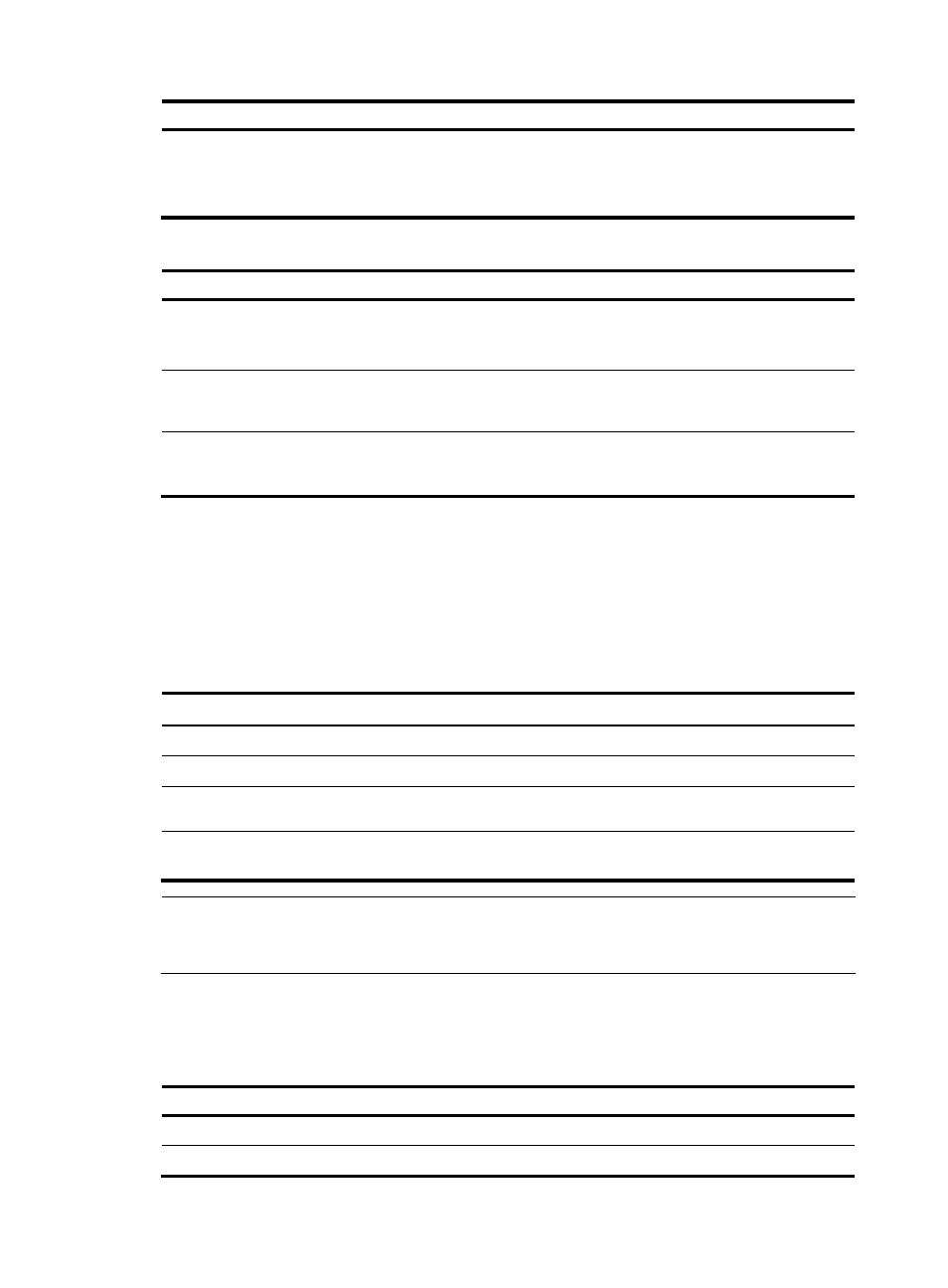
357
Step Command
Remarks
6.
Enable the ORF IP prefix
negotiation capability for a
BGP peer/peer group.
peer { group-name | ip-address |
ipv6-address } capability-advertise
orf ip-prefix { both | receive |
send }
Not supported by default.
Table 7 Description of the both, send, and receive parameters and the negotiation result
Local parameter
Peer parameter
Negotiation result
send
•
receive
•
both
The ORF sending capability is enabled locally and
the ORF receiving capability is enabled on the
peer.
receive
•
send
•
both
The ORF receiving capability is enabled locally and
the ORF sending capability is enabled on the peer.
both both
Both the ORF sending and receiving capabilities
are enabled locally and on the peer, respectively.
Enabling 4-byte AS number suppression
The device supports 4-byte AS numbers and uses 4-byte AS numbers by default. If the peer devices
support only 2-byte AS numbers, you must enable the 4-byte AS number suppression function on the
device.
To enable 4-byte AS number suppression:
Step Command
Remarks
1.
Enter system view.
system-view N/A
2.
Enter BGP view.
bgp as-number
N/A
3.
Enter IPv6 address
family view.
ipv6-family
N/A
4.
Enable 4-byte AS
number suppression.
peer { group-name | ip-address }
capability-advertise suppress-4-byte-as
Disabled by default
NOTE:
If the peer device supports 4-byte AS numbers, do not enable the 4-byte AS number suppression function;
otherwise, the BGP peer relationship cannot be established.
Configuring the maximum number of load-balanced routes
To configure the maximum number of load balanced routes:
Step Command
Remarks
1.
Enter system view.
system-view
N/A
2.
Enter BGP view.
bgp as-number
N/A