Applying the qos policy, Applying the qos policy globally, Applying the qos policy to interfaces – H3C Technologies H3C SR8800 User Manual
Page 427: Applying the qos policy to vlans
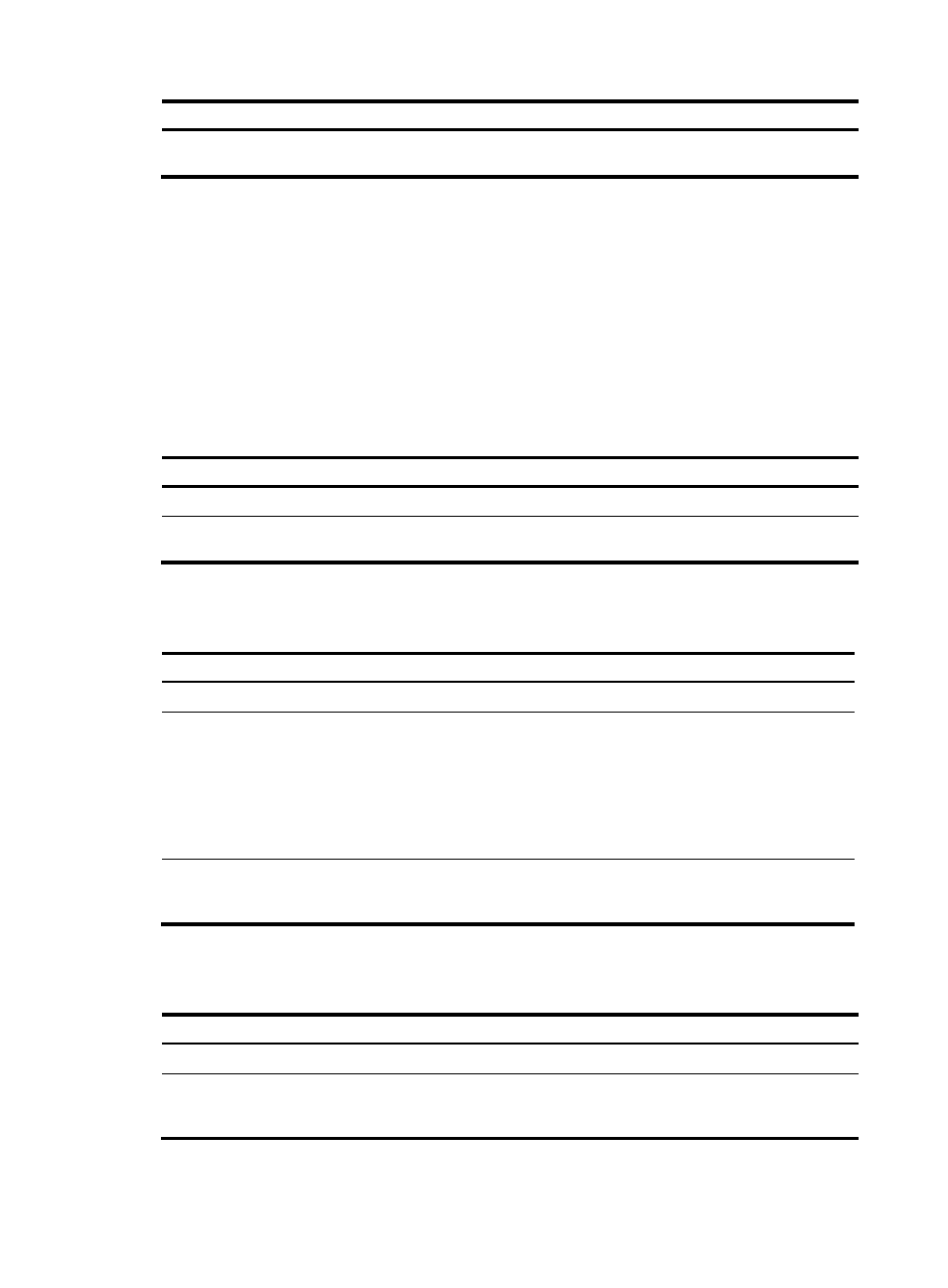
411
Step Command
9.
Associate the traffic behavior with the
class.
classifier tcl-name behavior behavior-name
Applying the QoS policy
You can apply a QoS policy globally, to interfaces, or to VLANs. The QoS policy used for configuring
policy routing can be applied in only the inbound direction.
•
Applied globally, the QoS policy takes effect on all traffic received on the router.
•
Applied to an interface, the QoS policy takes effect on the traffic received on the interface.
•
Applied to a VLAN, the QoS policy takes effect on the traffic received on all ports in the VLAN.
Applying the QoS policy globally
To apply the QoS policy globally:
Step Command
1.
Enter system view.
system-view
2.
Apply the QoS policy globally in
the inbound direction.
qos apply policy policy-name global inbound
Applying the QoS policy to interfaces
To apply the QoS policy to interfaces:
Step Command
Remarks
1.
Enter system view.
system-view
N/A
2.
Enter Ethernet interface view or
port group view.
•
Enter Ethernet interface
view:
interface interface-type
interface-number
•
Enter port group view:
port-group manual
port-group-name
Use either approach.
Settings made in interface view take
effect on the current interface only.
Settings made in port group view
take effect on all ports in the port
group.
3.
Apply the QoS policy to the
interface or interfaces in the port
group in the inbound direction.
qos apply policy
policy-name inbound
N/A
Applying the QoS policy to VLANs
To apply the QoS policy to VLANs:
Step Command
1.
Enter system view.
system-view
2.
Apply the QoS policy to
VLANs in the inbound
direction.
qos vlan-policy policy-name vlan vlan-id-list inbound