Tuning and optimizing bgp networks, Configuration prerequisites, Configuring bgp keepalive interval and holdtime – H3C Technologies H3C SR8800 User Manual
Page 241
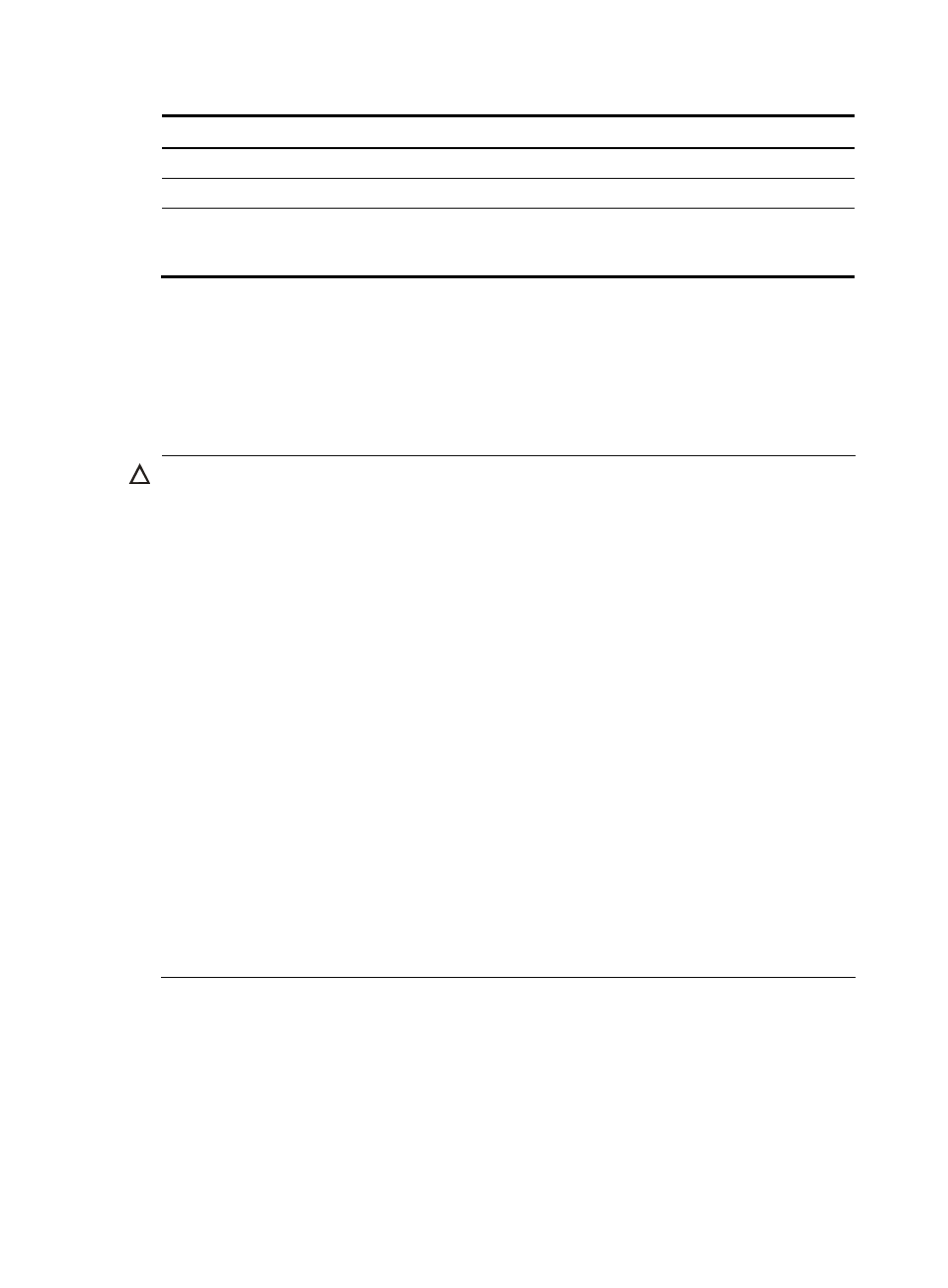
225
Step Command
Remarks
1.
Enter system view.
system-view
N/A
2.
Enter BGP view.
bgp as-number
N/A
3.
Configure BGP to ignore the first AS
number of EBGP route updates.
ignore-first-as
By default, BGP checks the
first AS number of EBGP
route updates.
Tuning and optimizing BGP networks
Configuration prerequisites
Create BGP connections.
CAUTION:
•
To run BGP, a router must have a router ID, which is an unsigned 32-bit integer, the unique ID of the
router in the AS.
•
You can specify a router ID manually. Otherwise, the system selects the highest IP address among
loopback interface addresses as the router ID. If no loopback interface addresses are available, the
system selects the highest IP address among physical interface IP addresses as the router ID. It is
recommended to specify a loopback interface address as the router ID to enhance network reliability. If
the interface whose IP address is selected as the router ID or the manual router ID is deleted, the system
selects a new router ID for the router.
•
For how to create a peer group and configure basic functions for it, see “
•
To establish multiple BGP connections to another BGP router, you are recommended to manually specify
respective source interfaces for establishing TCP connections to the peers on the peering BGP router.
Otherwise, the local BGP router may fail to establish TCP connections to the peers when using the
outbound interfaces of the best routes as the source interfaces.
•
If you both reference a routing policy and use the peer {
group-name | ip-address } preferred-value
value command to set a preferred value for routes from a peer/peer group, the routing policy sets the
specified preferred value for routes matching it. Other routes not matching the routing policy uses the
value set with the peer {
group-name | ip-address } preferred-value value command. If the preferred
value specified in the routing policy is zero, the routes matching it will also use the value set with the
command. For how to use a routing policy to set a preferred value, see the command peer
{
group-name | ip-address } route-policy route-policy-name { export | import } command and the
apply preferred-value
preferred-value command.
Configuring BGP keepalive interval and holdtime
After establishing a BGP connection, two routers send keepalive messages periodically to each other to
keep the connection. If a router receives no keepalive or update message from the peer within the
holdtime, it tears down the connection.
You can configure the keepalive interval and holdtime globally or for a specific peer or peer group. The
actual keepalive interval and holdtime depend on the following cases: