Logging ipv6 peer/peer group state changes – H3C Technologies H3C SR8800 User Manual
Page 363
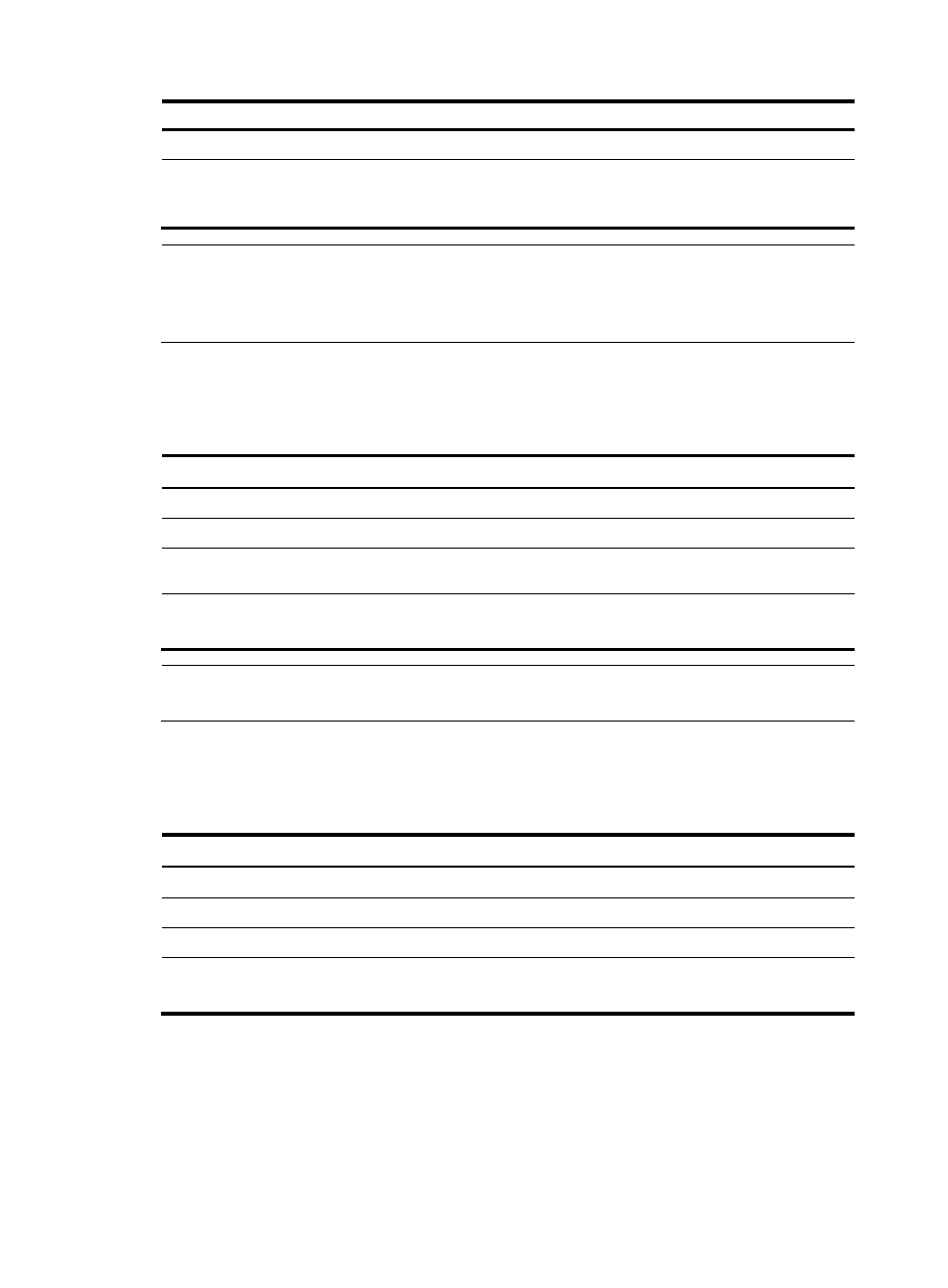
347
Step Command
Remarks
3.
Enter IPv6 address family view.
ipv6-family
N/A
4.
Allow the establishment of EBGP
connection to a non directly connected
peer/peer group.
peer { ipv6-group-name |
ipv6-address } ebgp-max-hop
[ hop-count ]
Not configured by
default
NOTE:
In general, direct links should be available between EBGP peers. If not, you can use the peer
ebgp-max-hop command to establish a multi-hop TCP connection in between. However, you need not use
this command for direct EBGP connections with loopback interfaces.
Configuring a description for an IPv6 peer/peer group
To configure description for an IPv6 peer/peer group:
Step Command Remarks
1.
Enter system view.
system-view
N/A
2.
Enter BGP view.
bgp as-number
N/A
3.
Enter IPv6 address family
view.
ipv6-family
N/A
4.
Configure a description for an
IPv6 peer/peer group.
peer { ipv6-group-name | ipv6-address }
description description-text
Optional
Not configured by default
NOTE:
The peer group to be configured with a description must have been created.
Disabling session establishment to an IPv6 peer/peer group
To disable session establishment to a peer/peer group:
Step Command
Remarks
1.
Enter system view.
system-view
N/A
2.
Enter BGP view.
bgp as-number
N/A
3.
Enter IPv6 address family view.
ipv6-family
N/A
4.
Disable session establishment to an
IPv6 peer/peer group.
peer { ipv6-group-name |
ipv6-address } ignore
Optional
Not disabled by default
Logging IPv6 peer/peer group state changes
To configure to log on the session and event information of an IPv6 peer/peer group: