Configuration procedure – H3C Technologies H3C SR8800 User Manual
Page 405
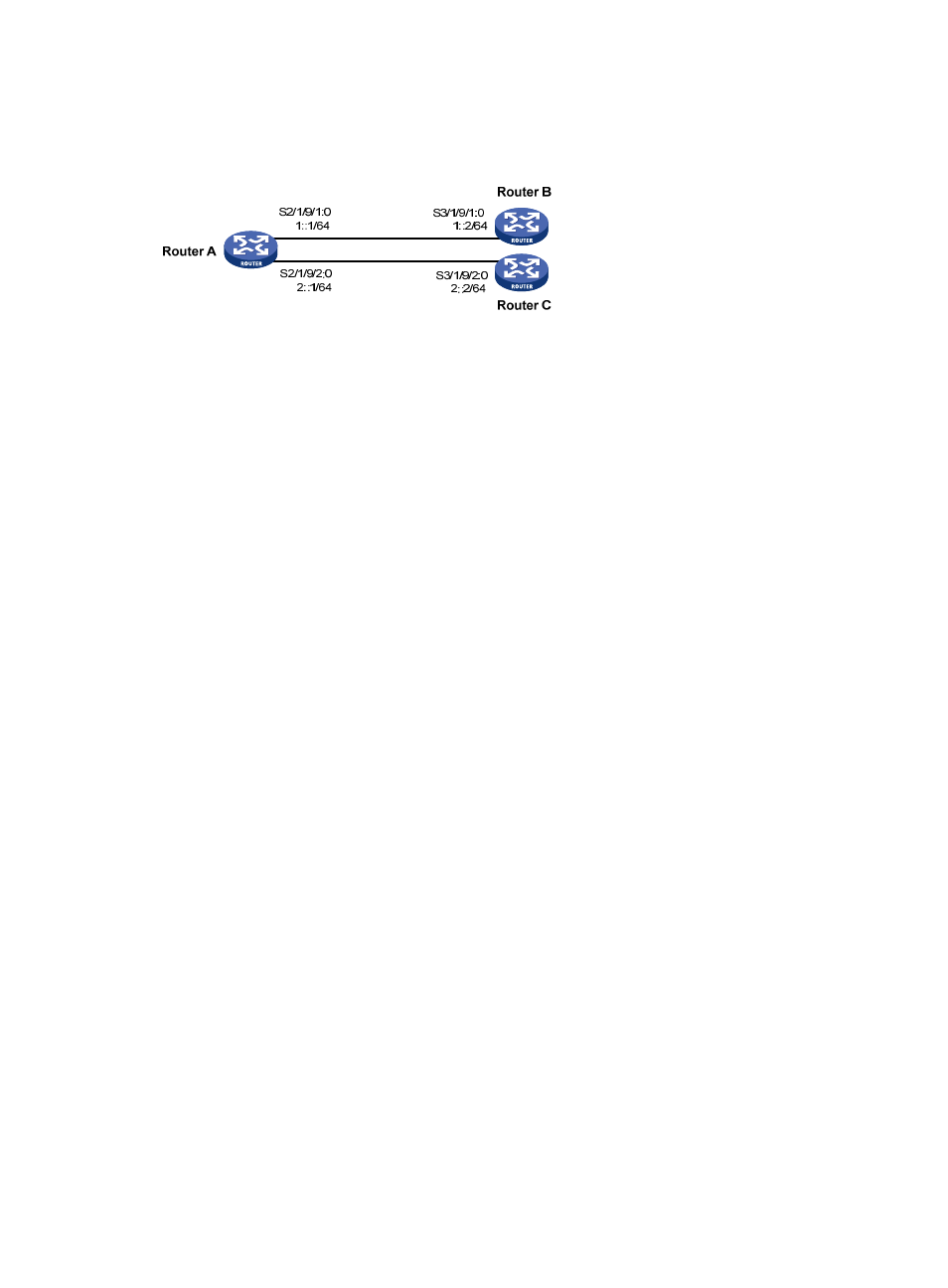
389
Router A is directly connected to Router B and Router C. Router B and Router C are unreachable to each
other.
Figure 123 Network diagram
Configuration procedure
1.
Configure Router A:
# Define ACL 3001 to match TCP packets.
<RouterA> system-view
[RouterA] ipv6
[RouterA] acl ipv6 number 3001
[RouterA-acl6-adv-3001] rule permit tcp
[RouterA-acl6-adv-3001] quit
# Define Node 5 of policy aaa, so that TCP packets are forwarded via next hop 1::2.
[RouterA] ipv6 policy-based-route aaa permit node 5
[RouterA-pbr6-aaa-5] if-match acl6 3001
[RouterA-pbr6-aaa-5] apply ip-address next-hop 1::2
[RouterA-pbr6-aaa-5] quit
# Apply policy aaa to Router A.
[RouterA] ipv6 local policy-based-route aaa
# Configure the IPv6 addresses of the serial ports.
[RouterA] interface Serial 2/1/9/1:0
[RouterA-Serial2/1/9/1:0] ipv6 address 1::1 64
[RouterA-Serial2/1/9/1:0] quit
[RouterA] interface Serial 2/1/9/2:0
[RouterA-Serial2/1/9/2:0] ipv6 address 2::1 64
2.
Configure Router B:
# Configure the IPv6 address for the serial port.
<RouterB> system-view
[RouterB] ipv6
[RouterB] interface Serial 3/1/9/1:0
[RouterB-Serial3/1/9/1:0] ipv6 address 1::2 64
[RouterB-Serial3/1/9/1:0] quit
3.
Configure Router C:
# Configure the IPv6 address for the serial port.
<RouterC> system-view
[RouterC] ipv6
[RouterC] interface Serial 3/1/9/2:0
[RouterC-Serial3/1/9/2:0] ipv6 address 2::2 64
[RouterC-Serial3/1/9/2:0] quit
4.
Verify the configuration: