Configuration prerequisites, Configuring basic 6pe capabilities, Configuring optional 6pe capabilities – H3C Technologies H3C SR8800 User Manual
Page 379
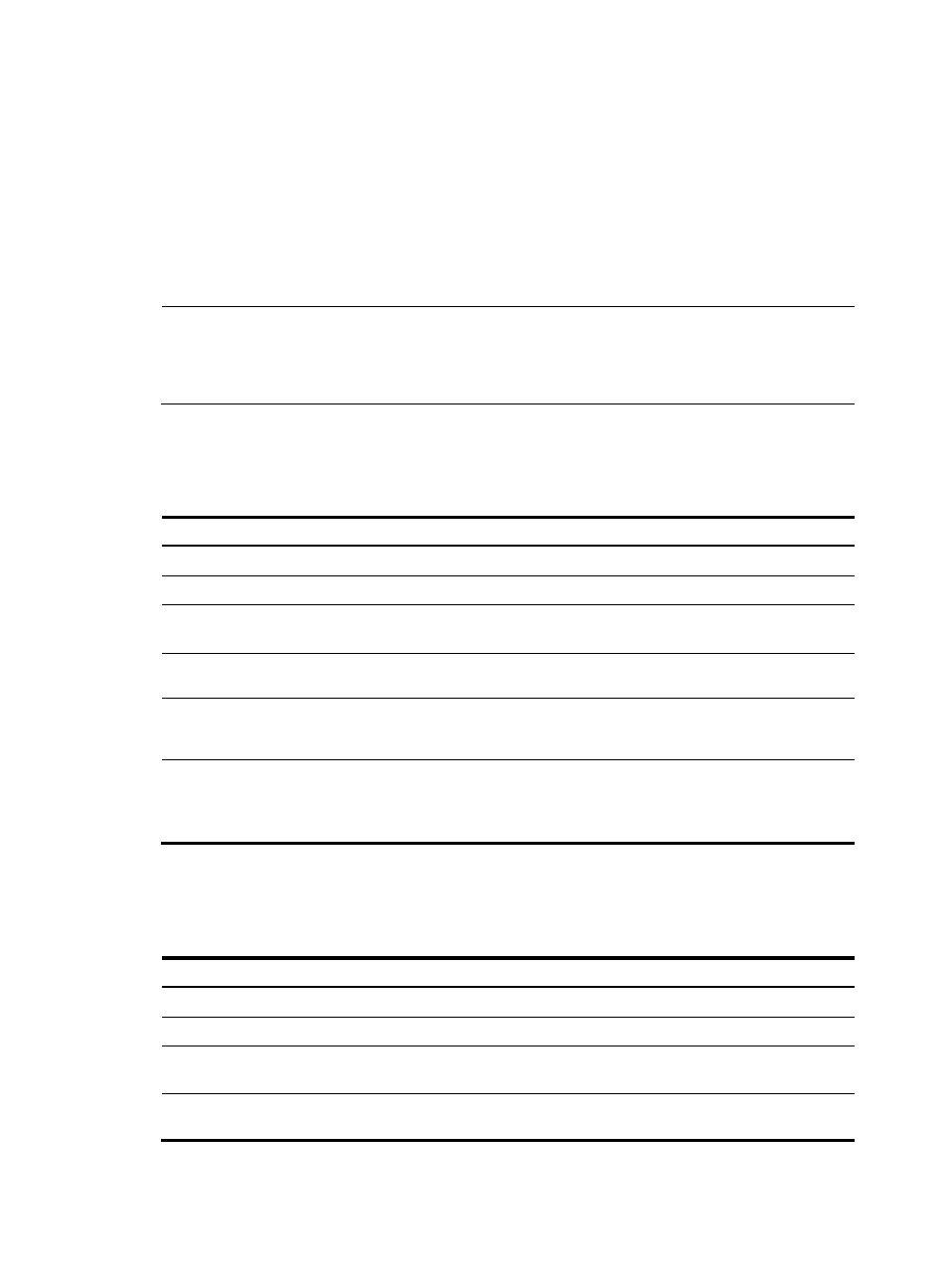
363
Configuration prerequisites
Before you configure 6PE, complete the following tasks:
•
Configure the MPLS basic capability for the IPv4 MPLS backbone. For more information, see MPLS
Configuration Guide.
•
Configure the IPv6 BGP peer on the PE routers. For more information, see the chapter “Configuring
BGP.”
•
If a peer group is to be specified, create the peer group beforehand in BGP view.
NOTE:
Because IPv6 packets have a length of 1280 bytes, you must configure the interface MTU and MPLS MTU
for the PE router’s interface connecting to the IPv4 network to be larger than 1280 bytes and 1284 bytes,
respectively. Otherwise, IPv6 packets are discarded.
Configuring basic 6PE capabilities
To configure the 6PE basic capabilities:
Step Command
Remarks
1.
Enter system view.
system-view
N/A
2.
Enter BGP view.
bgp as-number
N/A
3.
Specify the AS number for
the 6PE peer or peer group.
peer { ipv4-group-name |
ipv4-address } as-number as-number
Not specified by default
4.
Enter IPv6 address family
view.
ipv6-family
N/A
5.
Enable the 6PE peer or peer
group.
peer { ipv4-group-name | ipv4-address
| ipv6-address } enable
Not enabled by default
6.
Enable the router to
exchange labeled IPv6
routes with the 6PE peer or
peer group.
peer { ipv4-group-name |
ipv4-address } label-route-capability
Not enabled by default
Configuring optional 6PE capabilities
To configure the 6PE optional capabilities:
Step Command
Remarks
1.
Enter system view.
system-view
N/A
2.
Enter BGP view.
bgp as-number
N/A
3.
Specify the AS number for the
6PE peer or peer group.
peer { ipv4-group-name |
ipv4-address } as-number as-number
Not specified by default
4.
Enter IPv6 address family
view.
ipv6-family
N/A