Configuring a static route, Configuration prerequisites, Configuration procedure – H3C Technologies H3C SR8800 User Manual
Page 23
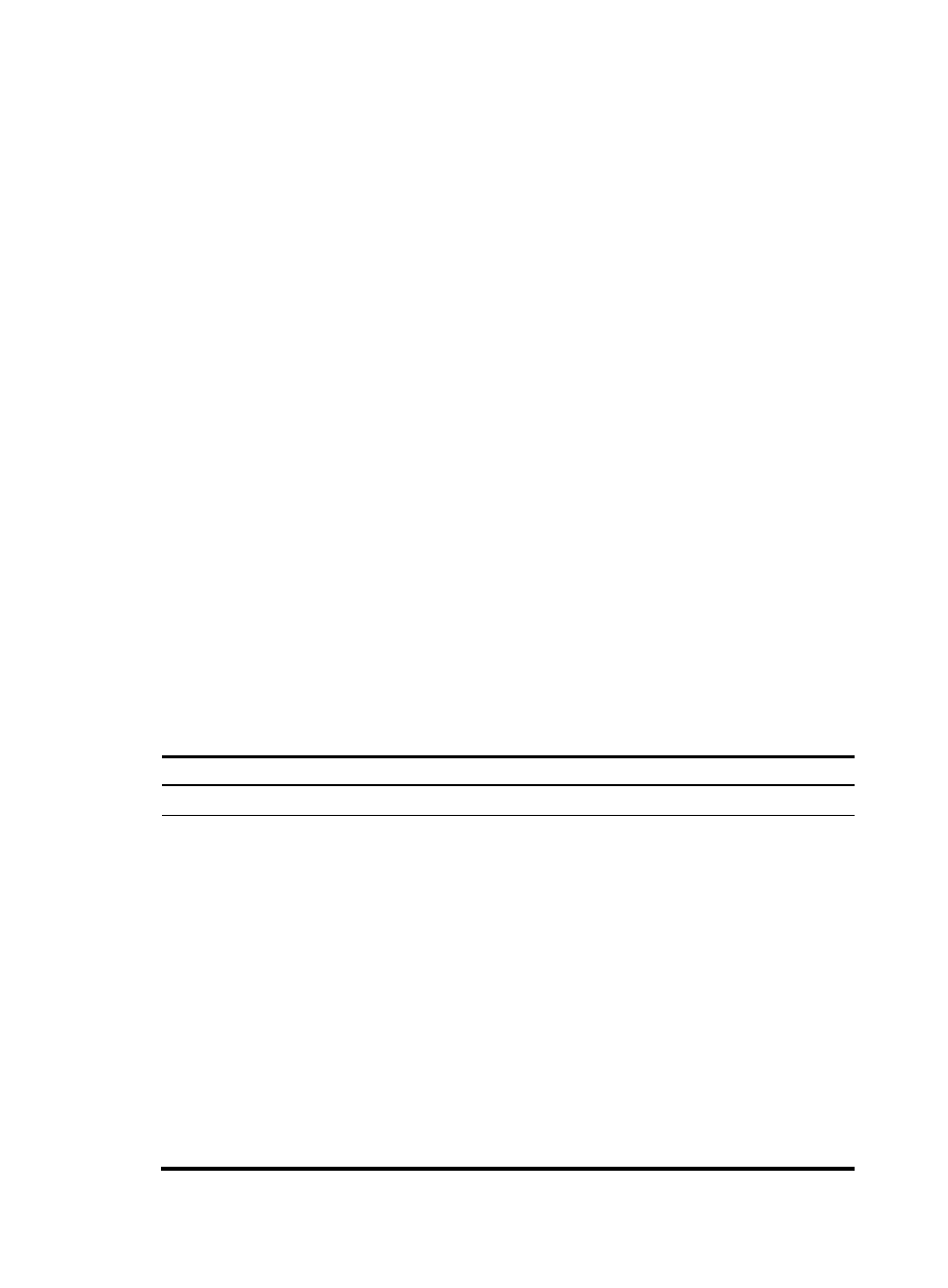
7
obtains the peer’s IP address through PPP negotiation, so you need only specify the output
interface.
{
If the output interface is an NBMA or P2MP interface, which support point-to-multipoint
network, the IP address to link layer address mapping must be established. Therefore, H3C
recommends you to configure both the next hop IP address and the output interface.
{
H3C does not recommend you to specify a broadcast interface (such as an Ethernet interface
or VLAN interface) as the output interface, because a broadcast interface may have multiple
next hops. If you have to do so, you must specify the corresponding next hop for the output
interface.
•
Other attributes
You can configure different priorities for different static routes so that route management policies
can be more flexible. For example, specifying the same priority for different routes to the same
destination enables load sharing, but specifying different priorities for these routes enables route
backup.
Configuring a static route
Configuration prerequisites
Before you configure a static route, complete the following tasks:
•
Configure the physical parameters for related interfaces.
•
Configure the link-layer attributes for related interfaces.
•
Configure the IP addresses for related interfaces.
Configuration procedure
To configure a static route:
Step Command
Remarks
0.
Enter system view.
system-view
N/A
1.
Configure a static
route.
•
Approach 1:
ip route-static dest-address { mask | mask-length }
{ next-hop-address [ track track-entry-number ] |
interface-type interface-number [ next-hop-address ] |
vpn-instance d-vpn-instance-name next-hop-address
[ track
track-entry-number ] } [ preference
preference-value ] [ tag tag-value ] [ permanent ]
[ description description-text ]
•
Approach 2:
ip route-static vpn-instance
s-vpn-instance-name&<1-6> dest-address { mask |
mask-length } { next-hop-address [ public ] [ track
track-entry-number ] | interface-type
interface-number
[ next-hop-address ] | vpn-instance
d-vpn-instance-name next-hop-address track
track-entry-number } [ preference preference-value ]
[ tag tag-value ] [ permanent ] [ description
description-text ]
By default, preference
for static routes is 60,
tag is 0, and no
description
information is
configured.
Do not specify the
permanent and track
keywords
simultaneously.
If the outgoing
interface is down, the
permanent static route
is still active.