Configuring a priority for rip, Configuring rip route redistribution, Tuning and optimizing rip networks – H3C Technologies H3C SR8800 User Manual
Page 50
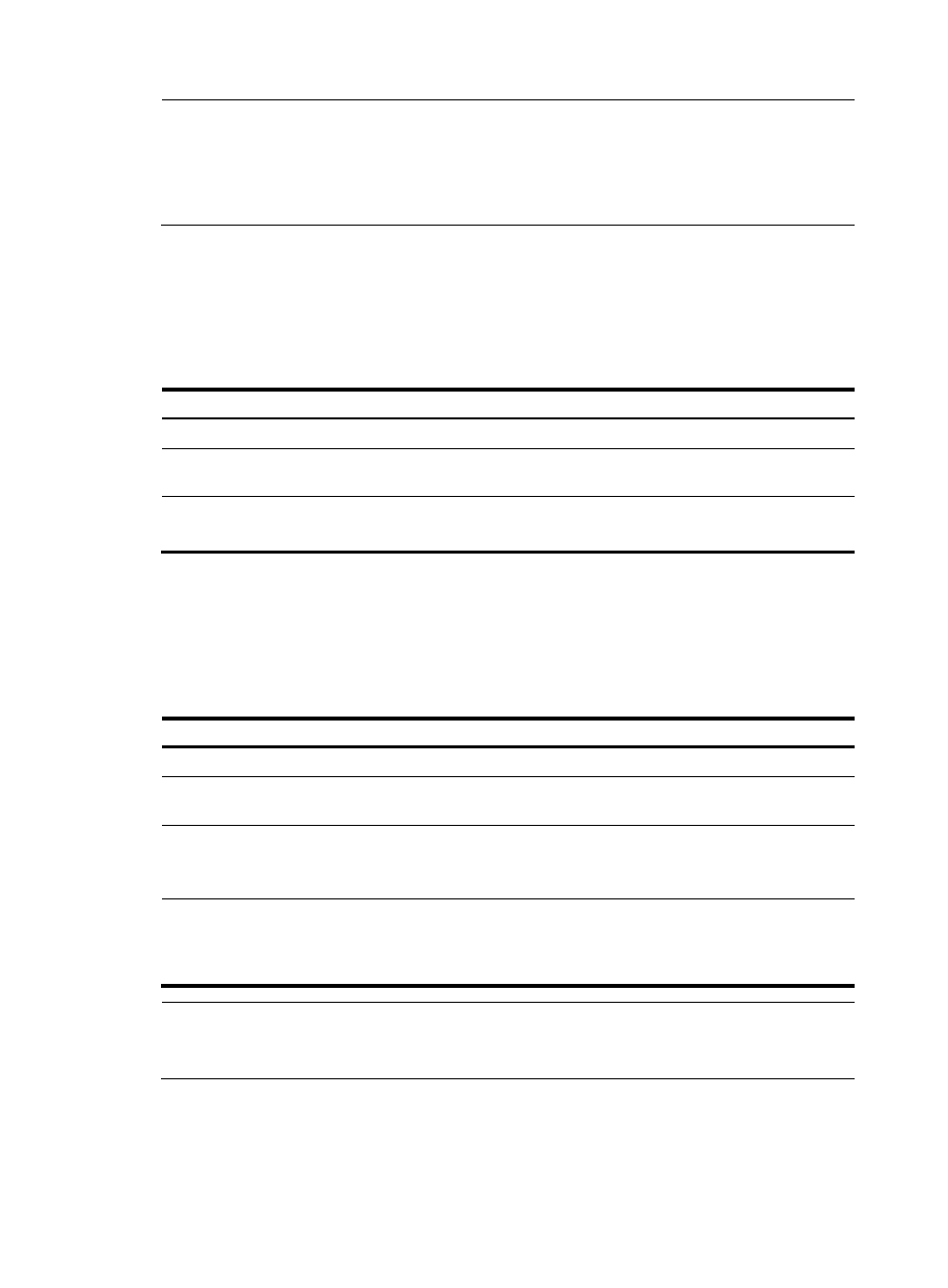
34
NOTE:
•
Using the filter-policy import command filters incoming routes. Routes not passing the filtering will be
neither installed into the routing table nor advertised to neighbors.
•
Using the filter-policy export command filters outgoing routes, including routes redistributed with the
import-route command.
Configuring a priority for RIP
Multiple IGP protocols may run in a router. If you want RIP routes to have a higher priority than those
learned by other routing protocols, assign RIP a smaller priority value to influence optimal route selection.
To configure a priority for RIP:
Step Command
Remarks
1.
Enter system view.
system-view
N/A
2.
Enter RIP view.
rip [ process-id ] [ vpn-instance
vpn-instance-name ]
N/A
3.
Configure a priority for RIP.
preference [ route-policy
route-policy-name ] value
Optional
100 by default
Configuring RIP route redistribution
If a router runs RIP and other routing protocols, you can configure RIP to redistribute OSPF, IS-IS, BGP,
static, or direct routes.
To configure RIP route redistribution:
Step Command
Remarks
1.
Enter system view.
system-view
N/A
2.
Enter RIP view.
rip [ process-id ] [ vpn-instance
vpn-instance-name ]
N/A
3.
Configure a default metric for
redistributed routes.
default cost value
Optional.
The default metric of a redistributed
route is 0.
4.
Redistribute routes from
another protocol.
import-route protocol [ process-id
| all-processes | allow-ibgp ] [ cost
cost | route-policy
route-policy-name | tag tag ] *
By default, no redistribution is
configured.
NOTE:
Only active routes can be redistributed. Use the display ip routing-table protocol command to display
route state information.
Tuning and optimizing RIP networks
Complete the following tasks before tuning and optimizing RIP networks: