Response packet, Protocols and standards, Ripng configuration task list – H3C Technologies H3C SR8800 User Manual
Page 296: Configuring ripng basic functions
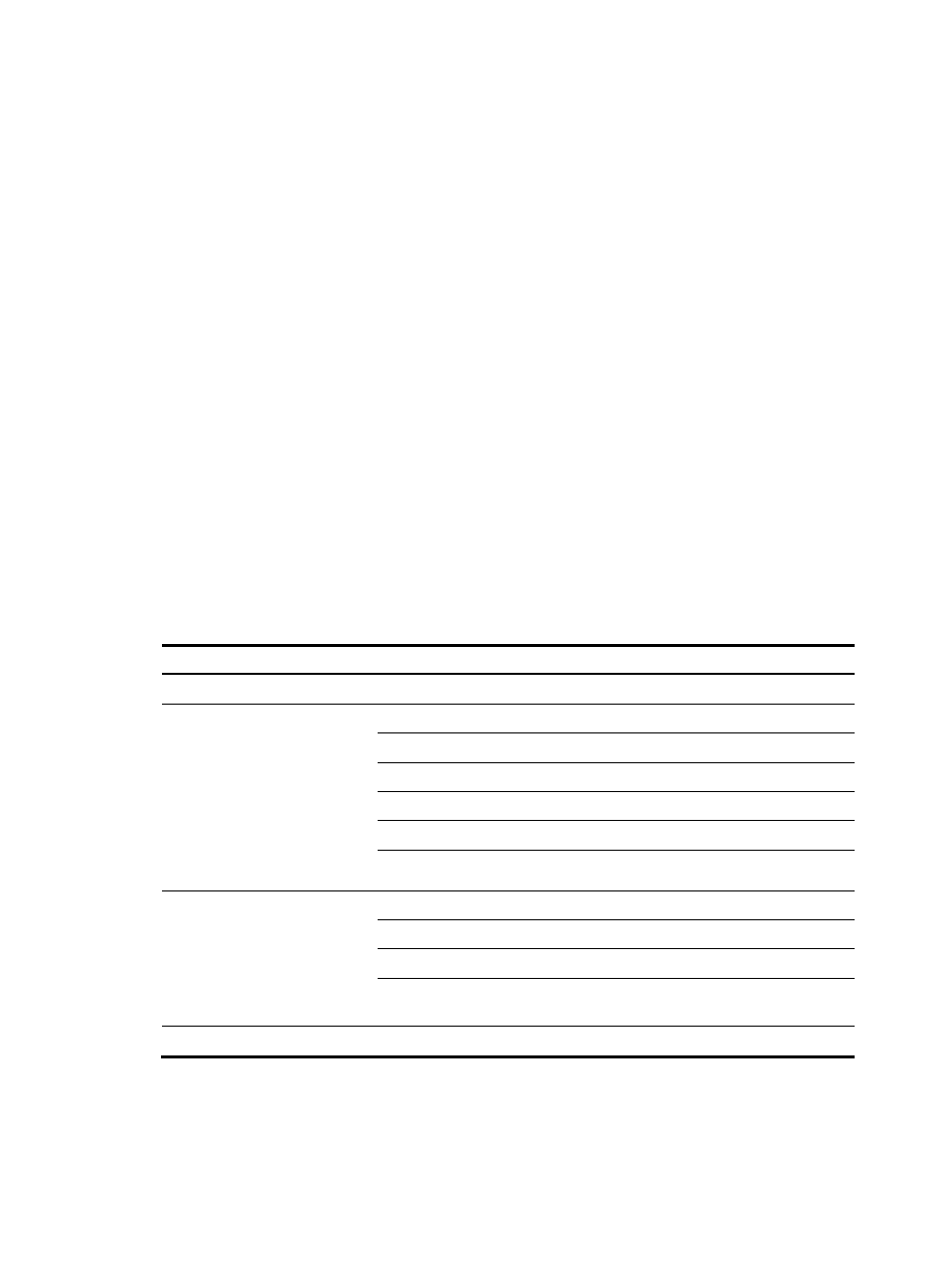
280
The receiving RIPng router processes RTEs in the request. If only one RTE exists with the IPv6 prefix and
prefix length both being 0, and with a metric value of 16, the RIPng router will respond with the entire
routing table information in response messages. If multiple RTEs exist in the request message, the RIPng
router will examine each RTE, update its metric, and send the requested routing information to the
requesting router in the response packet.
Response packet
The response packet containing the local routing table information is generated as:
•
A response to a request
•
An update periodically
•
A trigged update caused by route change
After receiving a response, a router checks the validity of the response before adding the route to its
routing table, such as whether the source IPv6 address is the link-local address and whether the port
number is correct. The response packet that failed the check will be discarded.
Protocols and standards
•
RFC 2080, RIPng for IPv6
•
RFC 2081, RIPng Protocol Applicability Statement
RIPng configuration task list
Complete the following tasks to configure RIPng:
Task
Remarks
Configuring RIPng basic functions
Required
Configuring RIPng route control
Configuring an additional routing metric
Optional
Configuring RIPng route summarization
Optional
Optional
Configuring a RIPng route filtering policy
Optional
Configuring a priority for RIPng
Optional
Configuring RIPng route redistribution
Optional
Tuning and optimizing the RIPng
network
Optional
Configuring split horizon and poison reverse
Optional
Configuring zero field check on RIPng packets
Optional
Configuring the maximum number of equal cost
routes for load balancing
Optional
Applying IPsec policies for RIPng
Optional
Configuring RIPng basic functions
This section presents the information to configure the basic RIPng features.