Configuring ipv6 bgp route summarization, Configuring outbound route filtering – H3C Technologies H3C SR8800 User Manual
Page 365
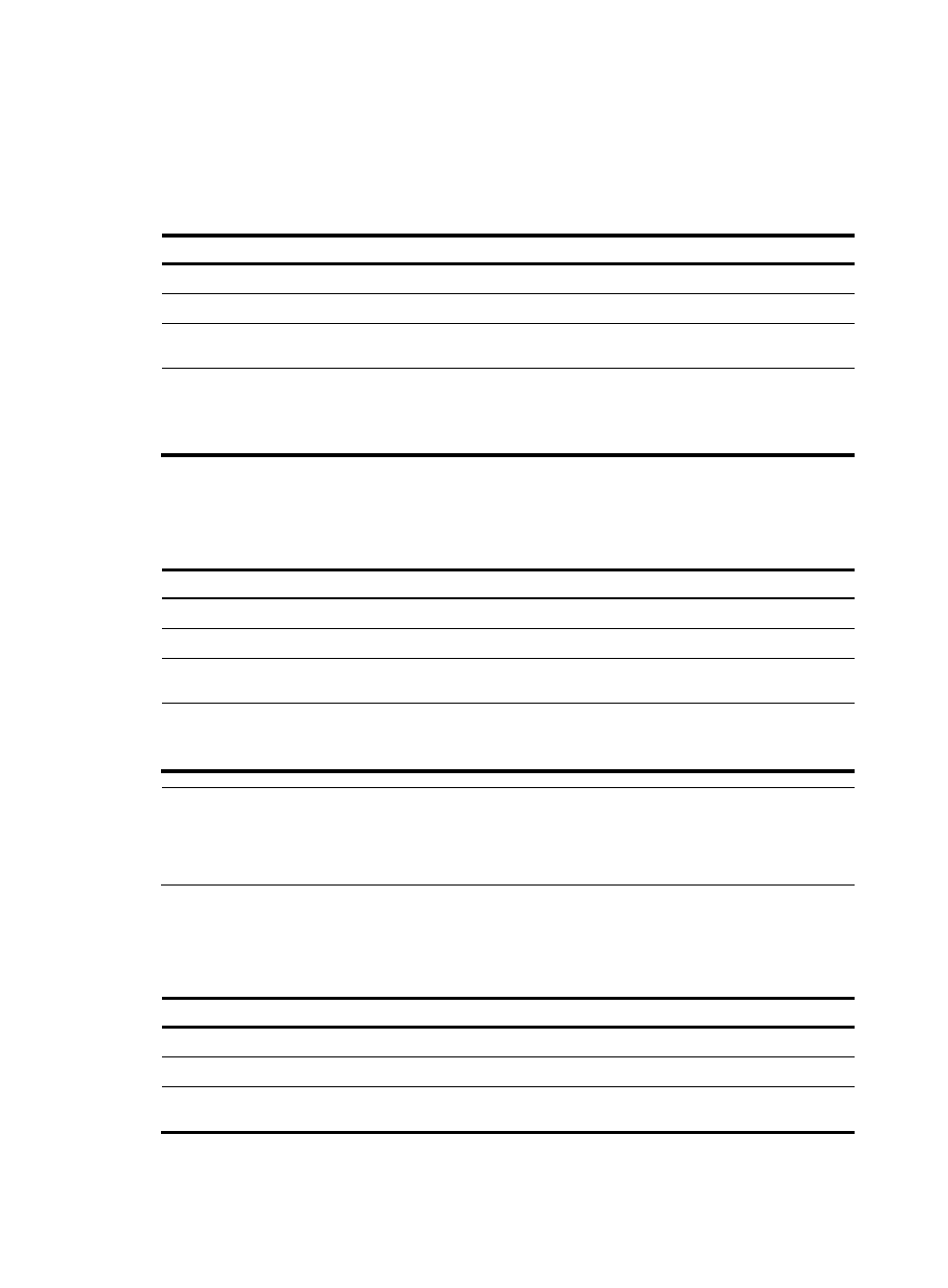
349
Configuring IPv6 BGP route summarization
To reduce the routing table size on medium and large BGP networks, configure route summarization on
BGP routers. BGP supports only manual summarization of IPv6 routes.
To configure IPv6 BGP route summarization:
Step Command
Remarks
1.
Enter system view.
system-view
N/A
2.
Enter BGP view.
bgp as-number
N/A
3.
Enter IPv6 address
family view.
ipv6-family
N/A
4.
Configure manual
route summarization.
aggregate ipv6-address prefix-length [ as-set |
attribute-policy route-policy-name |
detail-suppressed | origin-policy route-policy-name
| suppress-policy route-policy-name ] *
Not configured by
default
Advertising a default route to an IPv6 peer/peer group
To advertise a default route to an IPv6 peer/peer group:
Step Command
Remarks
1.
Enter system view.
system-view
N/A
2.
Enter BGP view.
bgp as-number
N/A
3.
Enter IPv6 address family
view.
ipv6-family
N/A
4.
Advertise a default route to
an IPv6 peer/peer group.
peer { ipv6-group-name | ipv6-address }
default-route-advertise [ route-policy
route-policy-name ]
Not advertised by
default
NOTE:
With the peer default-route-advertise command executed, the local router advertises a default route with
itself as the next hop to the specified IPv6 peer/peer group, regardless of whether the default route is
available in the routing table.
Configuring outbound route filtering
To configure outbound route filtering:
Step Command
Remarks
1.
Enter system view.
system-view
N/A
2.
Enter BGP view.
bgp as-number
N/A
3.
Enter IPv6 address family
view.
ipv6-family
N/A