Configuring rip-to-mib binding, Configuring the rip packet sending rate, Configuring rip frr – H3C Technologies H3C SR8800 User Manual
Page 55
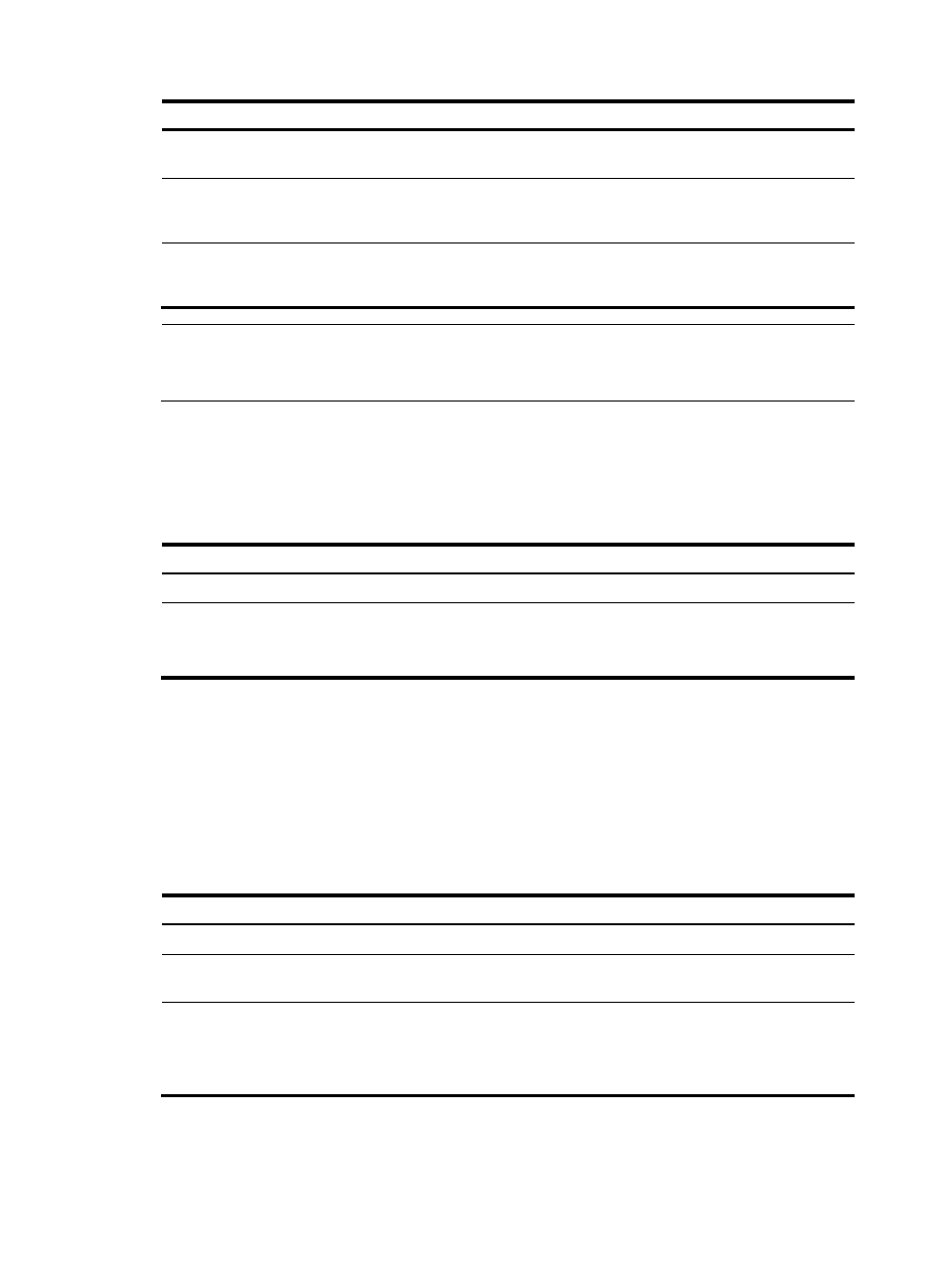
39
Step Command
Remarks
2.
Enable RIP and enter its view. rip [ process-id ] [ vpn-instance
vpn-instance-name ]
N/A
3.
Configure the interval for
retransmitting an update
request or update response.
trip retransmit timer
retransmit-time-value
5 seconds by default
4.
Configure the maximum count
for retransmitting an update
request or update response.
trip retransmit count
retransmit-count-value
Optional
36 by default
NOTE:
The maximum retransmission interval (count × interval) for a packet cannot be so long that the router still
resends the packet when its neighbor is down.
Configuring RIP-to-MIB binding
This task allows you to enable a specific RIP process to receive SNMP requests.
To bind RIP to MIB:
Step Command
Remarks
1.
Enter system view.
system-view
N/A
2.
Bind RIP to MIB.
rip mib-binding process-id
Optional.
By default, MIB is bound to RIP
process 1.
Configuring the RIP packet sending rate
RIP periodically sends routing information in RIP packets to RIP neighbors.
Sending large numbers of RIP packets at the same time may affect router performance and consume
large network bandwidth. To solve this problem, you can specify the maximum number of RIP packets
that can be sent at the specified interval.
To configure the RIP packet sending rate:
Step Command
Remarks
1.
Enter system view.
system-view
N/A
2.
Enable a RIP process and
enter RIP view.
rip [ process-id ] [ vpn-instance
vpn-instance-name ]
N/A
3.
Configure the maximum
number of RIP packets that
can be sent at the specified
interval.
output-delay time count count
Optional.
By default, an interface sends up to
three RIP packets every 20
milliseconds.
Configuring RIP FRR