Configuration prerequisites – H3C Technologies H3C SR8800 User Manual
Page 230
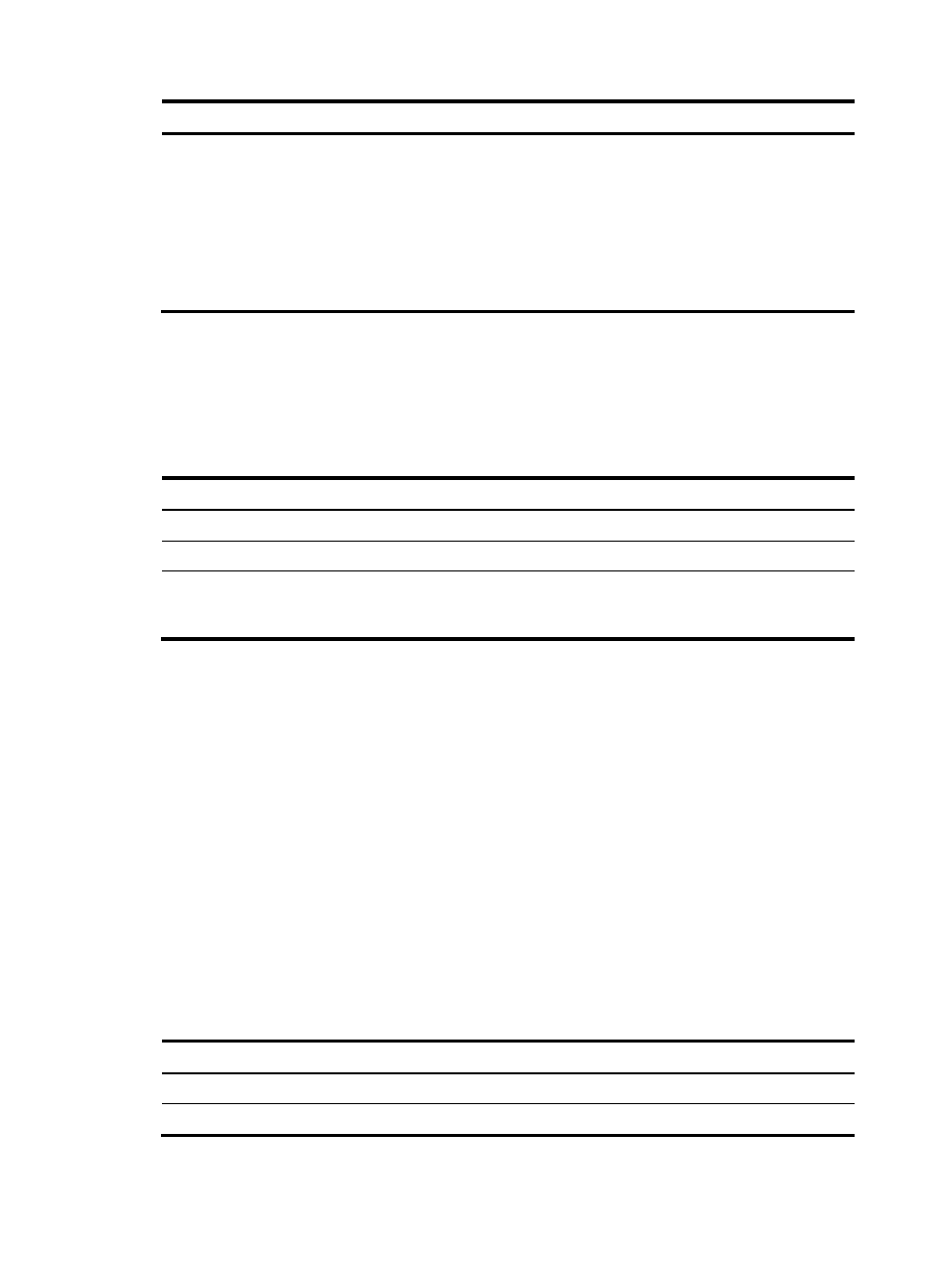
214
Step Command
Remarks
3.
Configure manual route
summarization.
aggregate ip-address { mask | mask-length }
[ as-set | attribute-policy route-policy-name |
detail-suppressed | origin-policy
route-policy-name | suppress-policy
route-policy-name ]*
Not configured by
default
Advertising a default route to a peer or peer group
After this task is configured, the BGP router sends a default route with the next hop being itself to the
specified peer/peer group, regardless of whether the default route is available in the routing table.
To advertise a default route to a peer or peer group:
Step Command Remarks
1.
Enter system view.
system-view
N/A
2.
Enter BGP view.
bgp as-number
N/A
3.
Advertise a default route to a
peer or peer group.
peer { group-name | ip-address }
default-route-advertise [ route-policy
route-policy-name ]
Not advertised by default
Configuring BGP route distribution/reception filtering policies
Configuration prerequisites
You must configure following filters as needed.
•
ACL
•
IP prefix list
•
Routing policy
•
AS-path ACL
For how to configure an ACL, see ACL and QoS Configuration Guide.
For how to configure an IP prefix list, routing policy, and AS-path ACL, see the chapter “Configuring
routing policies.”
Configuring BGP route distribution filtering policies
To configure BGP route distribution filtering policies:
Step Command
Remarks
1.
Enter system view.
system-view
N/A
2.
Enter BGP view.
bgp as-number
N/A