Fluke Biomedical SigmaPace 1000 User Manual
Page 100
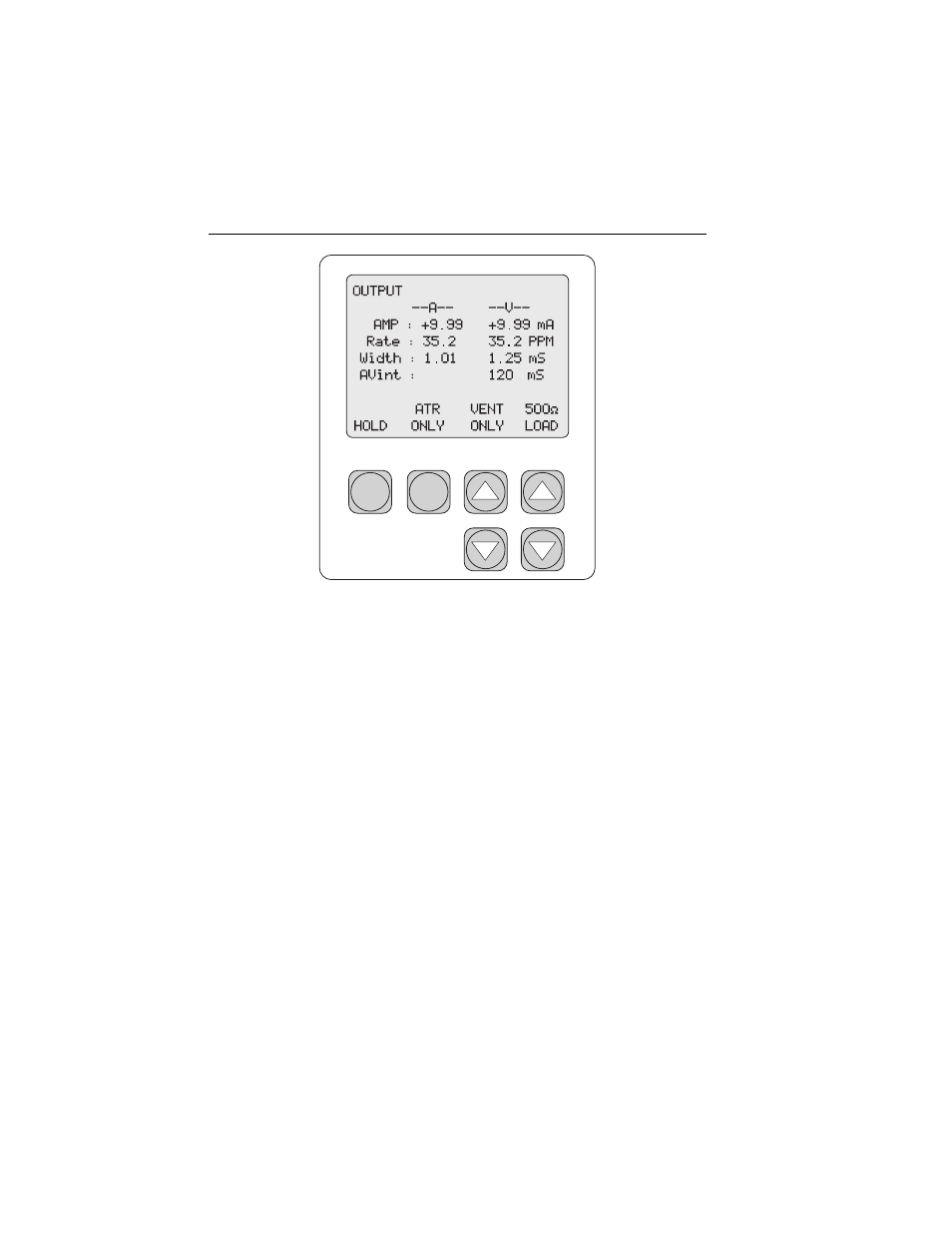
SigmaPace 1000
Operators Manual
4-14
F1
F2
F3
F4
eyr037.eps
2. Select the desired configuration:
•
Press
F2
ATR ONLY
to display only atrial channel data.
•
Press
F3
VENT ONLY
to display only ventricular channel data.
3. Press
F4 LOAD
UP
or
DOWN
arrow key to simultaneously select the
desired test load for the atrial and ventricular channels.
The atrial and ventricular channels independently autorange to best
measure the incoming pacemaker activity. This
OUTPUT
display can be
used to display single channel atrial, single channel ventricular, and dual
channel atrial and ventricular pacemaker activity. The unused channel
goes blank if no pacemaker activity is sensed.
4. Press
F2
ATR ONLY
or
F3
VENT ONLY
to display the following types
of information (the example is atrial channel):