Fluke Biomedical SigmaPace 1000 User Manual
Page 65
Advertising
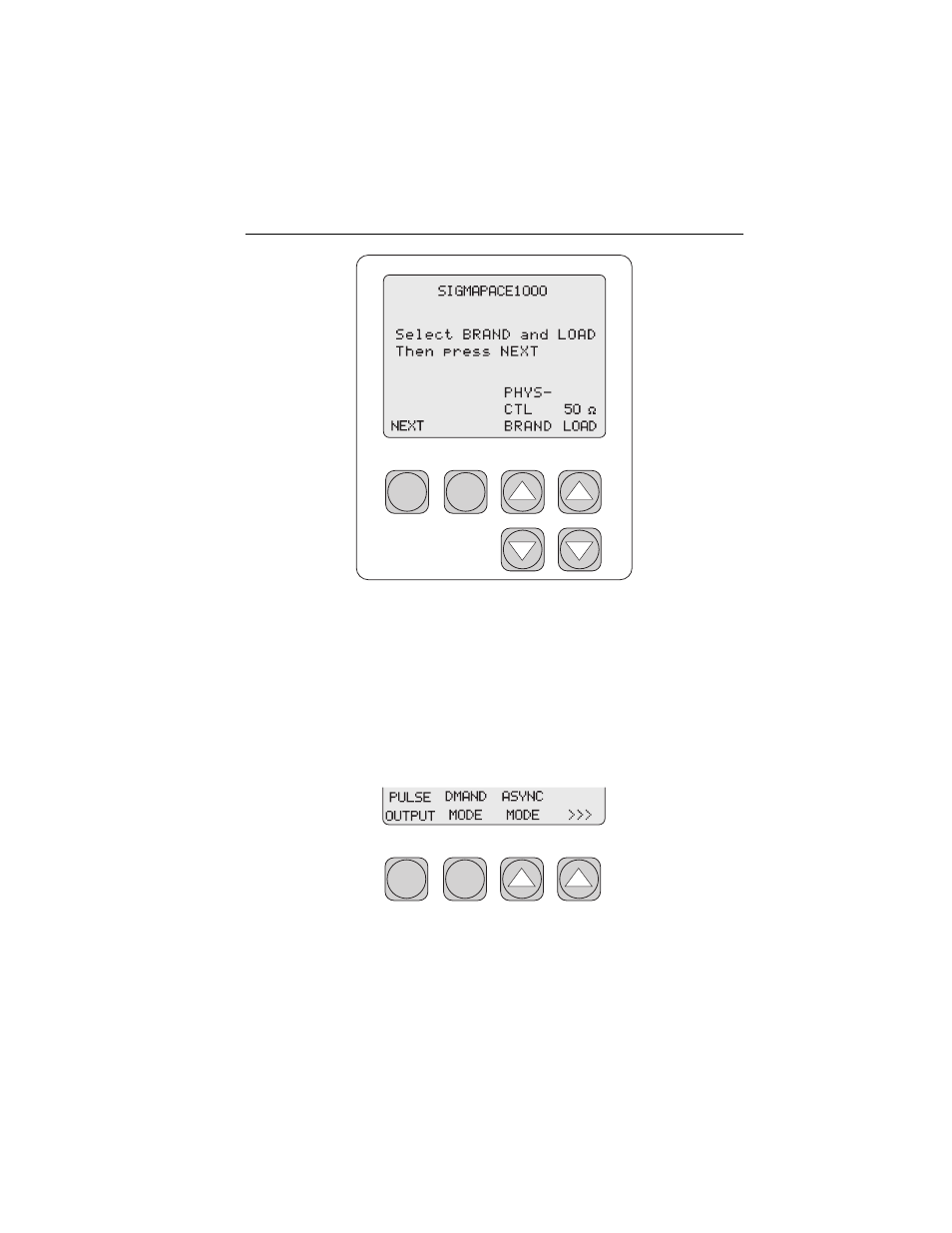
Transcutaneous Pacemaker Testing
Setup
and
Testing
3
3-11
F1
F2
F3
F4
eyr010.eps
3. Press the
F3 PHYS-CTL BRAND
UP
or
DOWN
arrow key to select
instrument Brand / Model. The test load specified for each Brand / Model
selection is automatically selected.
4. Press the
F4
UP
or
DOWN
arrow key to select the load. Test loads are
available from 50
Ω
to 1550
Ω
in 50
Ω
increments.
5. Press
F1 NEXT
to advance the display to the
SELECT TEST
menu.
There are eight Non-Invasive tests.
F1
F2
F3
F4
eyr011.eps
6. Press the
F4
>>> UP
arrow key
to advance to the next screen and to see
more available tests.
Advertising