Fluke Biomedical SigmaPace 1000 User Manual
Page 147
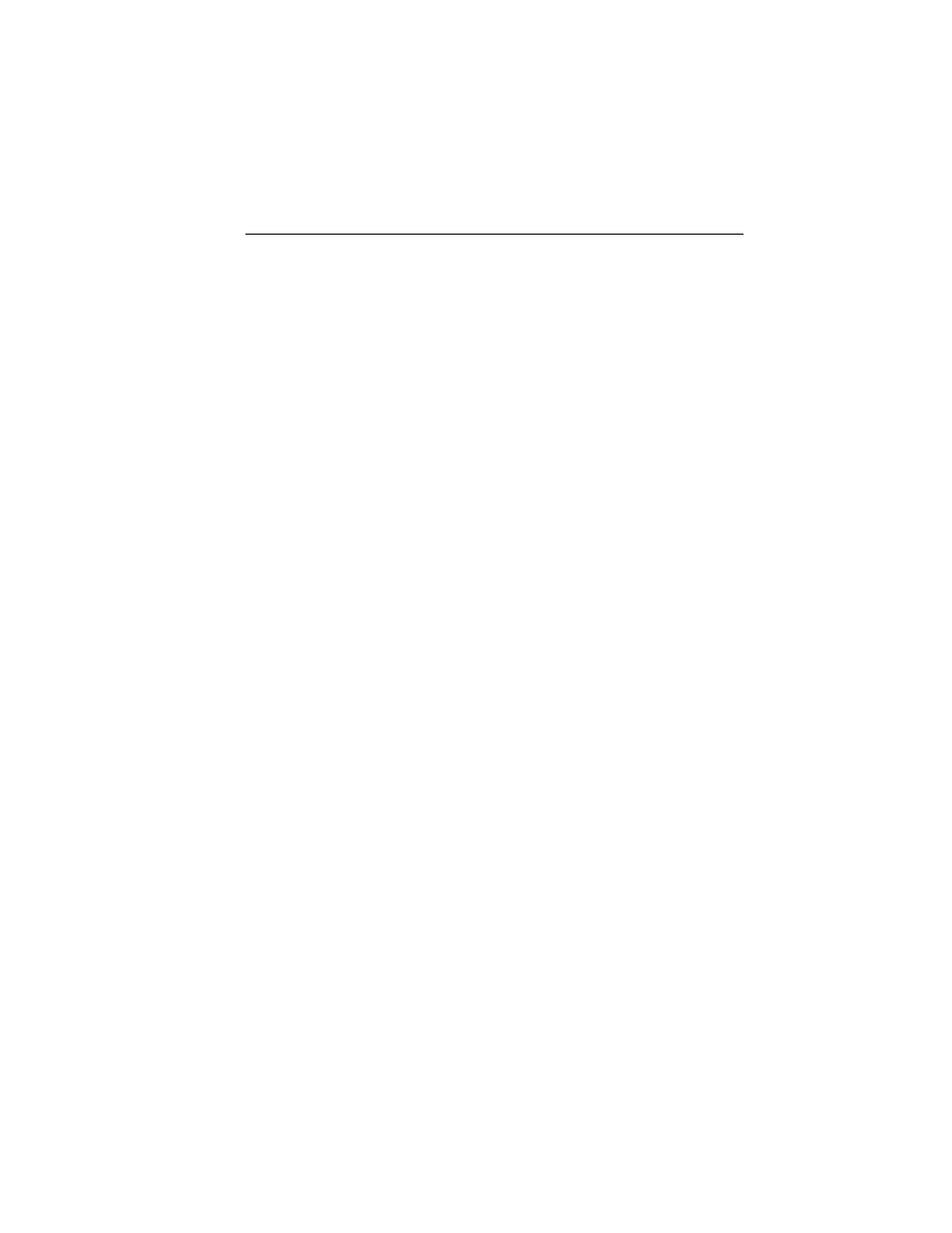
Remote Operation
Transvenous Pacemaker Remote Setup and Testing
5
5-17
RDWIDTHA
RDWIDTHV
The Analyzer transmits the following information string for width from the
data “frozen” with the above HOLD serial command.
The data is returned in the following format:
A Channel: WIDTH=XXXmS
V Channel: WIDTH=XXXmS
RDENERGYA
RDENERGYV
A pacemaker pulse energy reading is not displayed when the above
RDMETER serial command is evoked. It is computed and the Analyzer
transmits the following information from the data “frozen” from the above
HOLD serial command in one of these formats depending upon the energy
level of the transvenous pacemaker pulse.
A Channel: ENERGY= XXXnJ,
ENERGY=XXXµJ
V Channel: ENERGY= XXXnJ,
ENERGY=XXXµJ
RESUME
Releases the HOLD serial command and proceeds to making measurements.
SETTEST=DEMAND
The Analyzer enters the qualitative demand test. All serial commands that do
not return data or a predetermined response send OK to indicate that the serial
command was received, understood, and executed. The applied pacemaker
pulse rate is measured; if it is ZERO, the Analyzer shall transmit RATE=000
and not start the test until a pulse rate is detected. If the rate is between 30 and
200 PPM it waits for either of the following commands:
OVERDRIVE=nn