Fluke Biomedical SigmaPace 1000 User Manual
Page 116
Advertising
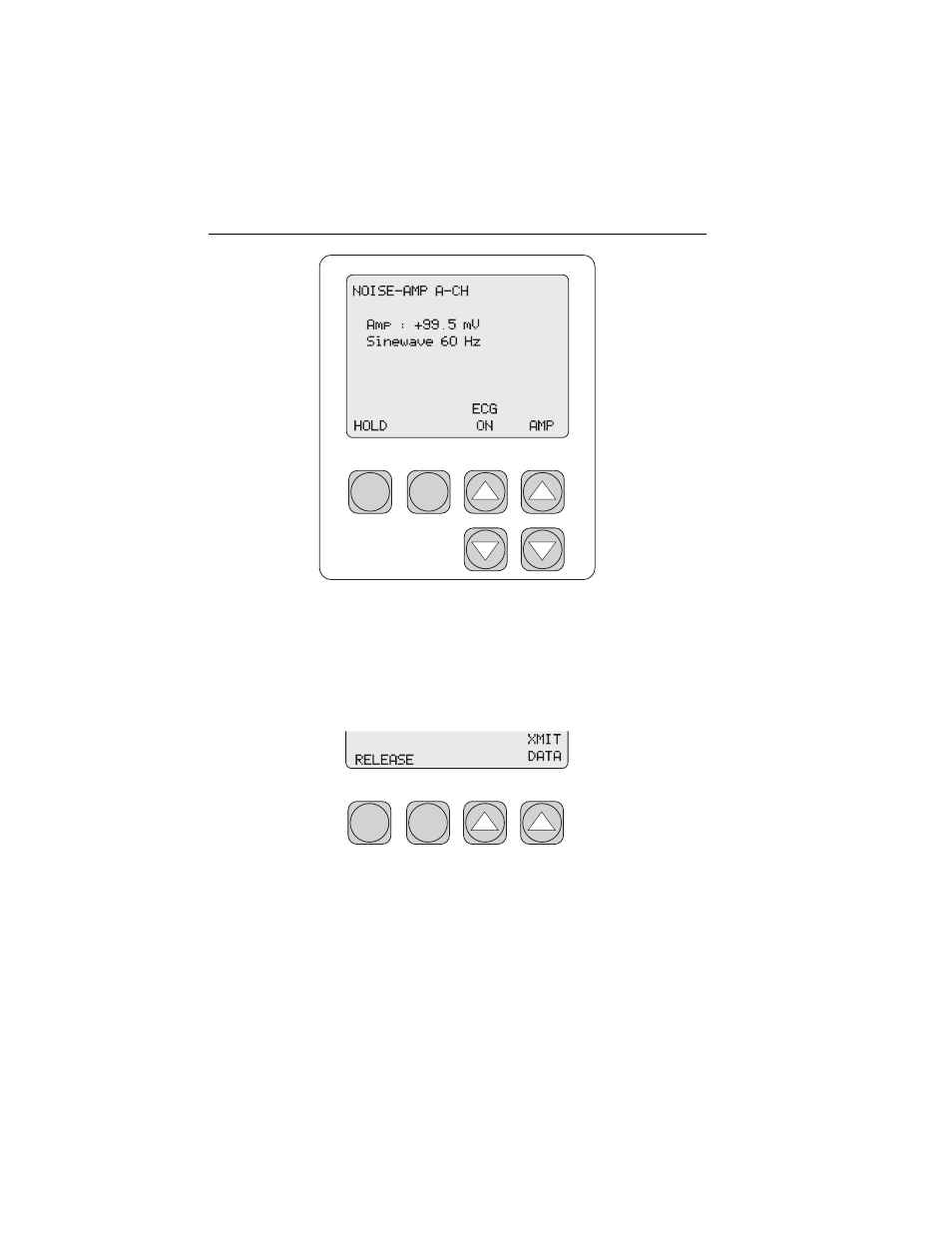
SigmaPace 1000
Operators Manual
4-30
F1
F2
F3
F4
eyr044.eps
6. Press
F3 ECG
to toggle the ECG function
ON
or
OFF
.
7. Press
F4
AMP
UP
or
DOWN
arrow key to adjust the amplitude of the
noise line frequency selection.
8. Press
F1
HOLD
to advance the screen:
F1
F2
F3
F4
eyr016.eps
9.
Press
F4
XMIT DATA
to transmit data through the serial port.
10.
Press
F1
RELEASE
to release the hold and return to the
HOLD
screen.
11.
Press ESC to return to previous menu(s).
Advertising
See also other documents in the category Fluke Biomedical Equipment:
- 7000DP Impulse Supplement (12 pages)
- 7000DP Impulse Getting Started (36 pages)
- 7000DP Impulse (92 pages)
- 06-526-2200 (26 pages)
- 07-417 (16 pages)
- 07-443 (14 pages)
- 07-451 (8 pages)
- 07-487 (12 pages)
- 07-453 (24 pages)
- 07-555 (8 pages)
- 07-553 (10 pages)
- 07-605-7777 (8 pages)
- 07-444 (46 pages)
- 07-618 (10 pages)
- 07-600 (6 pages)
- 07-591 (8 pages)
- 07-653 (8 pages)
- 07-633 (20 pages)
- 07-649 (14 pages)
- 07-661-7662 (12 pages)
- 07-645 (14 pages)
- 10100AT (80 pages)
- 07-644 (10 pages)
- 18-203 (4 pages)
- 07-621 (12 pages)
- 07-647 (12 pages)
- 18-207 (8 pages)
- 18-216-1000 (10 pages)
- 18-220 (10 pages)
- 18-228 (8 pages)
- 18-223 (18 pages)
- 18-229-1313 (6 pages)
- 18-250 (8 pages)
- 18-252 (6 pages)
- 18-303 (6 pages)
- 35035 (19 pages)
- 6000-528 (18 pages)
- 35080B (70 pages)
- 6000-529 (16 pages)
- 35080M (64 pages)
- 6000-530B (16 pages)
- 57-436 (12 pages)
- 57-440 (12 pages)
- 57-402 (32 pages)