Fluke Biomedical SigmaPace 1000 User Manual
Page 103
Advertising
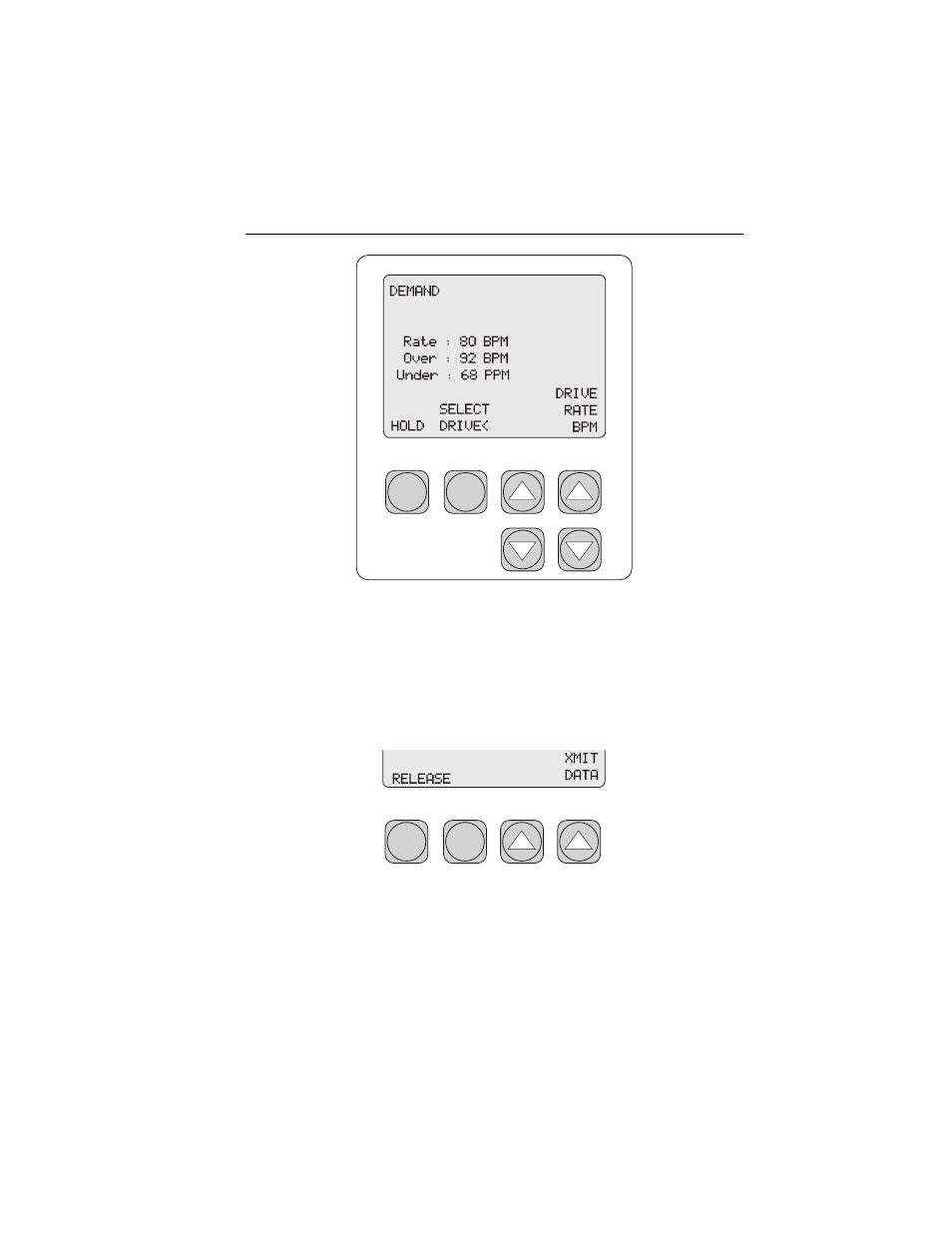
Transvenous Pacemaker Testing
Setup
and
Testing
4
4-17
F1
F2
F3
F4
eyr039.eps
4. Press
F2
SELECT DRIVE<
to toggle between the
Over
and
Under
BPM rates.
5. Once a rate is selected, press
F4
DRIVE RATE BPM
UP
or
DOWN
arrow key to adjust the rate.
6. Press
F1
HOLD
to advance the screen:
F1
F2
F3
F4
eyr016.eps
7. Press
F4
XMIT DATA
to transmit data through the serial port.
8. Press
F1
RELEASE
to release the hold and return to the
HOLD
screen.
9. Press
ESC
to return to previous menu(s).
Advertising
See also other documents in the category Fluke Biomedical Equipment:
- 7000DP Impulse Supplement (12 pages)
- 7000DP Impulse Getting Started (36 pages)
- 7000DP Impulse (92 pages)
- 06-526-2200 (26 pages)
- 07-417 (16 pages)
- 07-443 (14 pages)
- 07-451 (8 pages)
- 07-487 (12 pages)
- 07-453 (24 pages)
- 07-555 (8 pages)
- 07-553 (10 pages)
- 07-605-7777 (8 pages)
- 07-444 (46 pages)
- 07-618 (10 pages)
- 07-600 (6 pages)
- 07-591 (8 pages)
- 07-653 (8 pages)
- 07-633 (20 pages)
- 07-649 (14 pages)
- 07-661-7662 (12 pages)
- 07-645 (14 pages)
- 10100AT (80 pages)
- 07-644 (10 pages)
- 18-203 (4 pages)
- 07-621 (12 pages)
- 07-647 (12 pages)
- 18-207 (8 pages)
- 18-216-1000 (10 pages)
- 18-220 (10 pages)
- 18-228 (8 pages)
- 18-223 (18 pages)
- 18-229-1313 (6 pages)
- 18-250 (8 pages)
- 18-252 (6 pages)
- 18-303 (6 pages)
- 35035 (19 pages)
- 6000-528 (18 pages)
- 35080B (70 pages)
- 6000-529 (16 pages)
- 35080M (64 pages)
- 6000-530B (16 pages)
- 57-436 (12 pages)
- 57-440 (12 pages)
- 57-402 (32 pages)