Command syntax, Responses to commands, Remote mode analyzer setup commands – Fluke Biomedical SigmaPace 1000 User Manual
Page 134
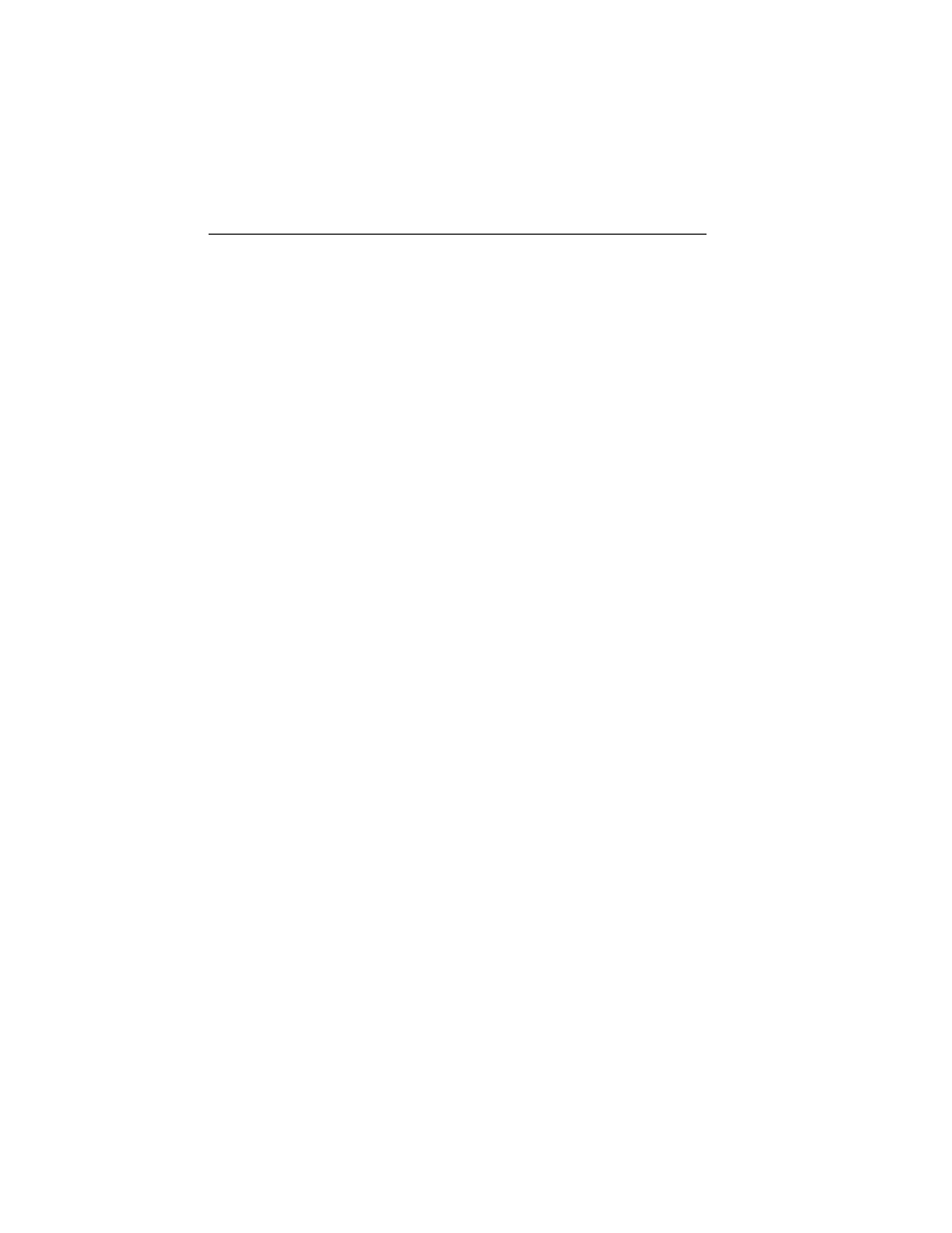
SigmaPace 1000
Operators Manual
5-4
Command Syntax
Commands can be sent in upper or lower case. All command strings must be
terminated with a carriage return [CR] and/or a line feed [LF] in the format
[command][CR][LF]. Spaces are ignored.
A command shown with an equals sign (=) is a setup command that requires at
least one parameter to be included with the command. Multiple parameters are
separated by commas. All possible parameter choices are shown. Unless
otherwise stated, the default parameters are listed first.
Responses to Commands
The instrument responds to all commands. Commands that do not return any
other message or data return the confirmation, OK. After receiving a
command, the instrument ignores all other incoming characters until it has
responded to the one at hand.
Remote Mode Analyzer Setup Commands
The following are common commands associated with setting up remote
operation of the Analyzer.
VER.XX
The firmware version level is returned in a three-digit format with a fixed
decimal point. (Example: VER = 1.03)
Beta version firmware is identified with an additional pair of alphanumeric
characters (Example: VER= 1.03B1)
IDENT
The firmware returns the identity of the Analyzer name and firmware revision
(Example: IDENT= ANALYZER 1.03)