Rs-232 serial port connector, High level ecg output jack, Ventilation – Fluke Biomedical SigmaPace 1000 User Manual
Page 49: Power up sequence
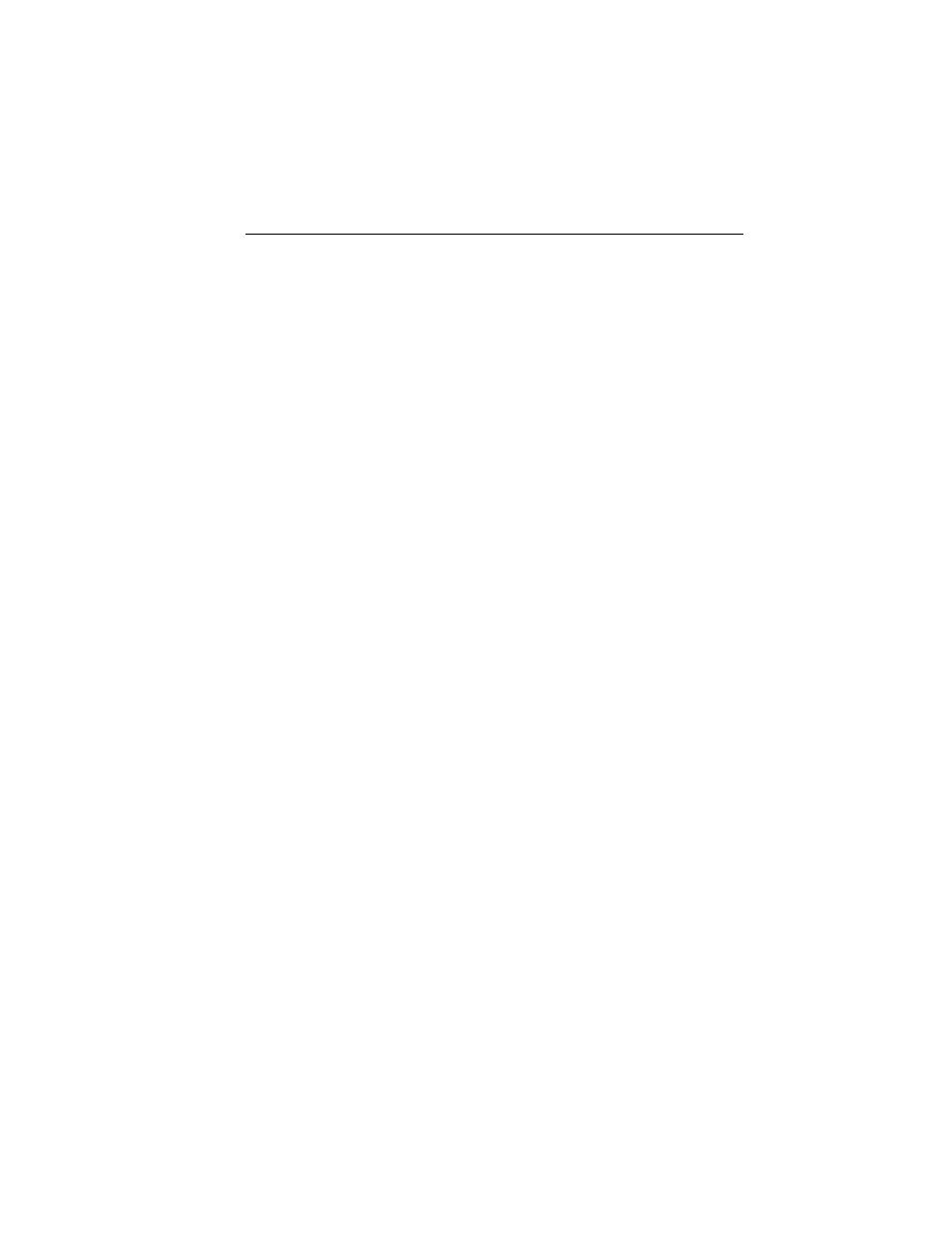
Setup, Operation, and Maintenance
Power Up Sequence
2
2-5
RS-232 Serial Port Connector
The RS-232 serial port is used to connect the Analyzer to a controller for
remote operation. Refer to “Instrument Familiarity” for the location of this
connector and to the “Remote Operation” chapter for instructions on how to
operate the Analyzer remotely.
High Level ECG Output Jack
From the right-side panel, you can connect the high-level ECG output to a
compatible oscilloscope, slave monitor, or to the Armstrong Medical Industries
VIDEO ADAPTER RhythmSim™ 900 TV Interface Model AA-900. Use the
high-level output cables listed in the chapter “Introduction and Specifications.”
Ventilation
Heat generated during use is dissipated through ventilation slots on both the
left and right side panels.
W
Caution
To avoid heat buildup damage to the Analyzer, do not
block the ventilation slots during use or while the
instrument is charging.
Power Up Sequence
Take the following steps to power up the Analyzer.
1. Press and release the
ENT
/
POWER ON
key, located on the Analyzer
top panel. The LCD momentarily displays the following screen.