Setting up the analyzer, Connecting external transcutaneous pacemakers – Fluke Biomedical SigmaPace 1000 User Manual
Page 47
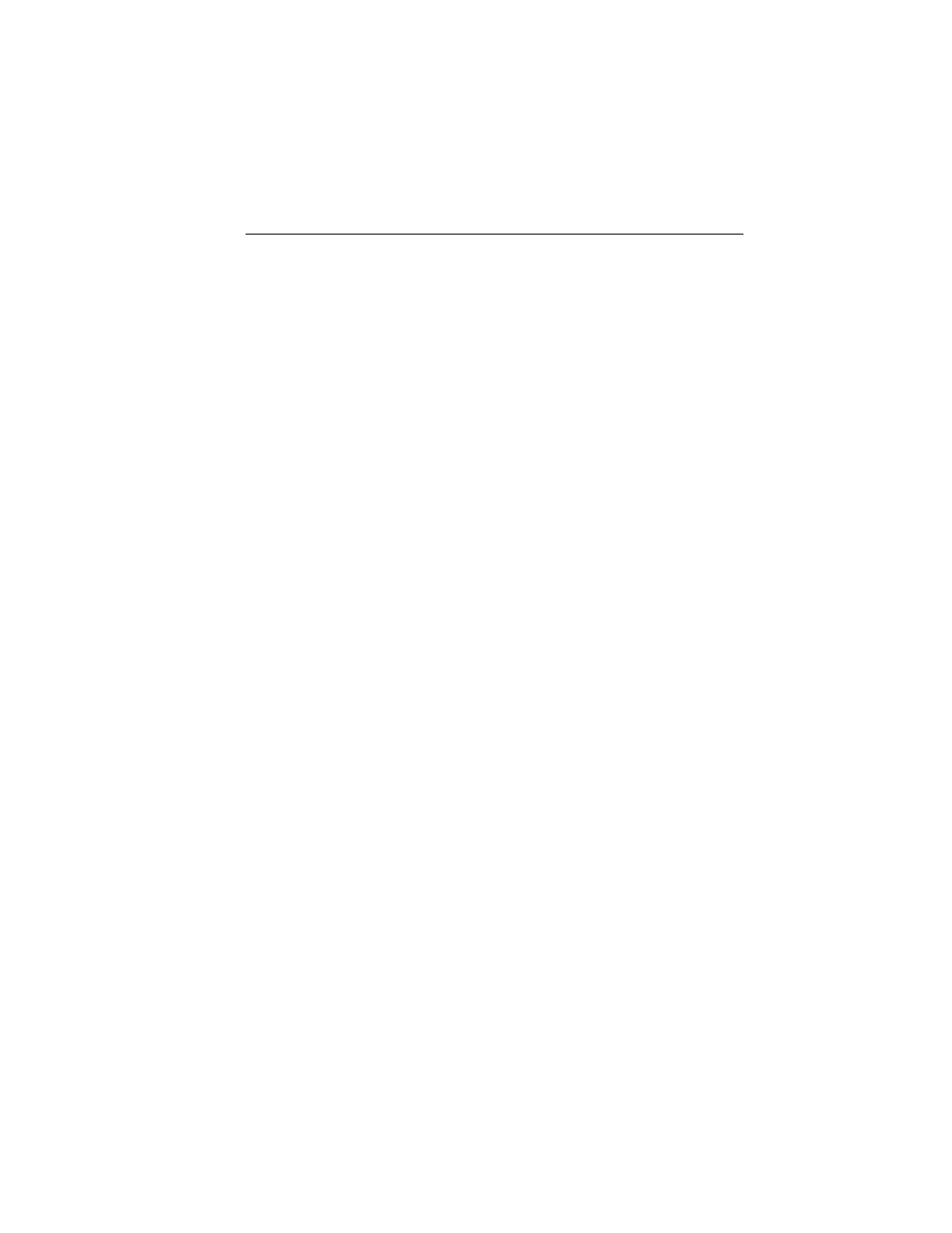
Setup, Operation, and Maintenance
Setting Up the Analyzer
2
2-3
Setting Up the Analyzer
The Analyzer utilizes an external plug-in universal power supply. It
automatically operates with applied main voltages rated from 83 to 264 V ac or
from the internal battery. No transformer taps, jumpers, or programming tabs
are required for Analyzer operation. The Analyzer is shipped from the factory
with the power supply configured for the desired (or specified) country or
region.
If your Analyzer is equipped with an incompatible power supply configuration,
contact the Fluke Biomedical Service Center regarding replacement/order
adjustment. Compatible power supplies and associated part numbers are listed
in the chapter “Introduction and Specifications.”
Set up the Analyzer for initial operation by plugging in the power supply plug
into the
CHARGER INPUT
located on the right side panel of the Analyzer.
Connecting External Transcutaneous Pacemakers
To facilitate the safe and convenient connection of the transcutaneous
pacemaker to the Analyzer, optional disposable electrode adapters are
available from Fluke Biomedical and are compatible with most device
manufacturers. These adapters connect the external pacemaker to the 4 mm
safety banana receptacle/jacks located on the Analyzer top panel and are listed,
with their Fluke part numbers, in the chapter “Introduction and
Specifications.”
W
X
Warning
To avoid injury to a patient, do not connect the Analyzer to
a patient or equipment connected to a patient. The
Analyzer is intended for equipment evaluation only and
should never be used in diagnostics, treatment or in any
other capacity where the Analyzer would come in contact
with a patient.
Refer to the latest Fluke Biomedical price list for availability of optional
electrode adapters.