Hypertherm HTA Rev 6.00 Install Guide User Manual
Page 101
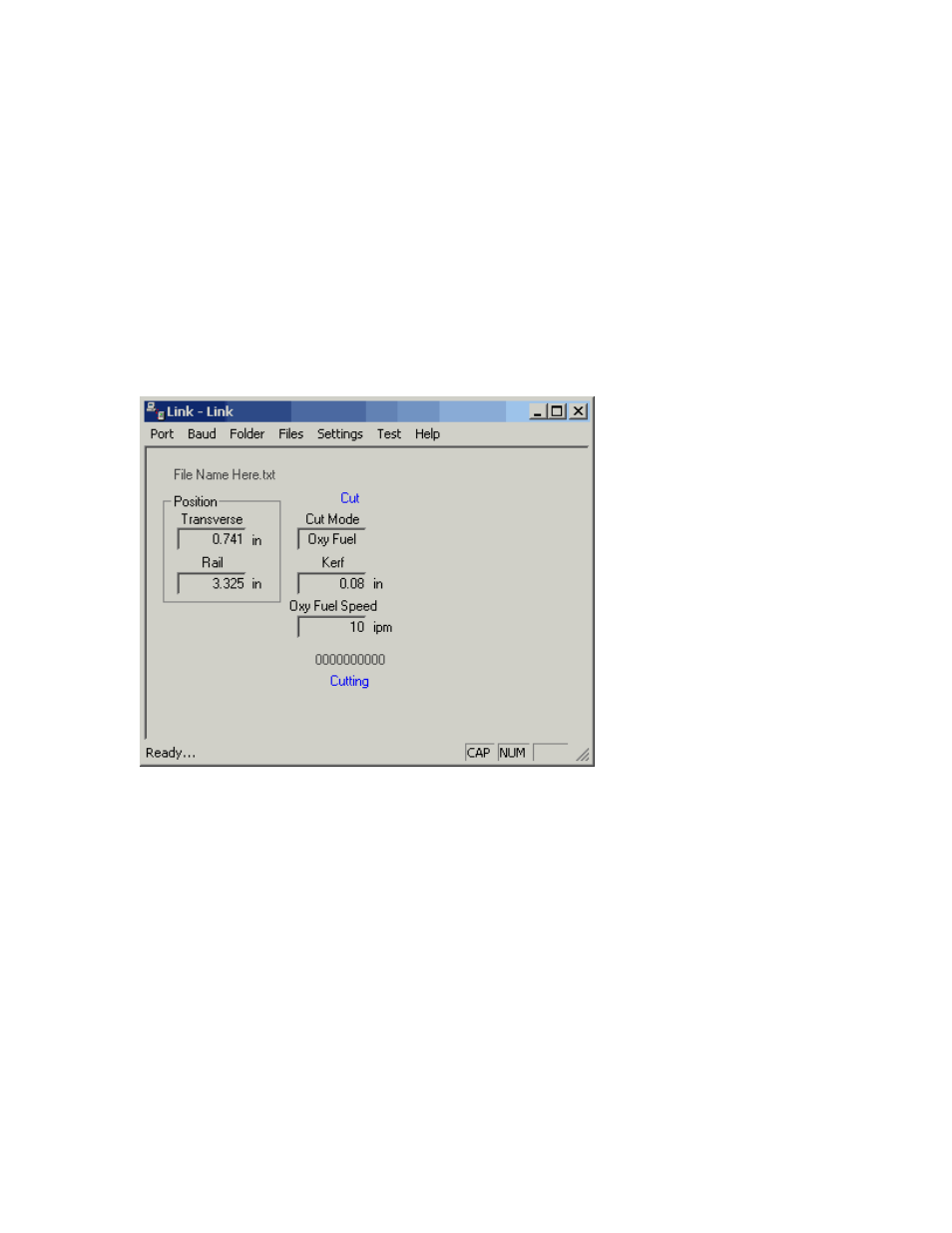
Section 5: Phoenix Link
89
Section 5: Phoenix Link
Phoenix Link Overview
The Phoenix Link Communication Software is a proprietary communication package supplied with the
control for optimal communication of part files and consumable database files between the control
and the host computer. The program uses a 2X compression feature that allows the
communications system to operate at speeds up to 230K Baud.
Phoenix Link
When the Phoenix Link Communication Software is operating, the following window will be displayed
at the host computer for configuration. Once the software is running, the window may be minimized.
The following is a brief description of the available setup parameters for the Phoenix Link. Simply left
click with the computer mouse on the selected feature in the drop down box to select, enable or
execute that feature.
Port
This setup parameter allows the user to select the communication port to be used on the host
computer.
Baud
This setup parameter allows the user to select the Baud rate used for communication on the host
computer. Baud Rates: Min 9600 bps – Max 115,200 bps
Folder
The Folder setup parameter allows the operator to change the path of the Master Folder ( Parts
Folder ). Sub folders and the part files within this Folder will be viewed at the control.