Hypertherm HTA Rev 6.00 Install Guide User Manual
Page 87
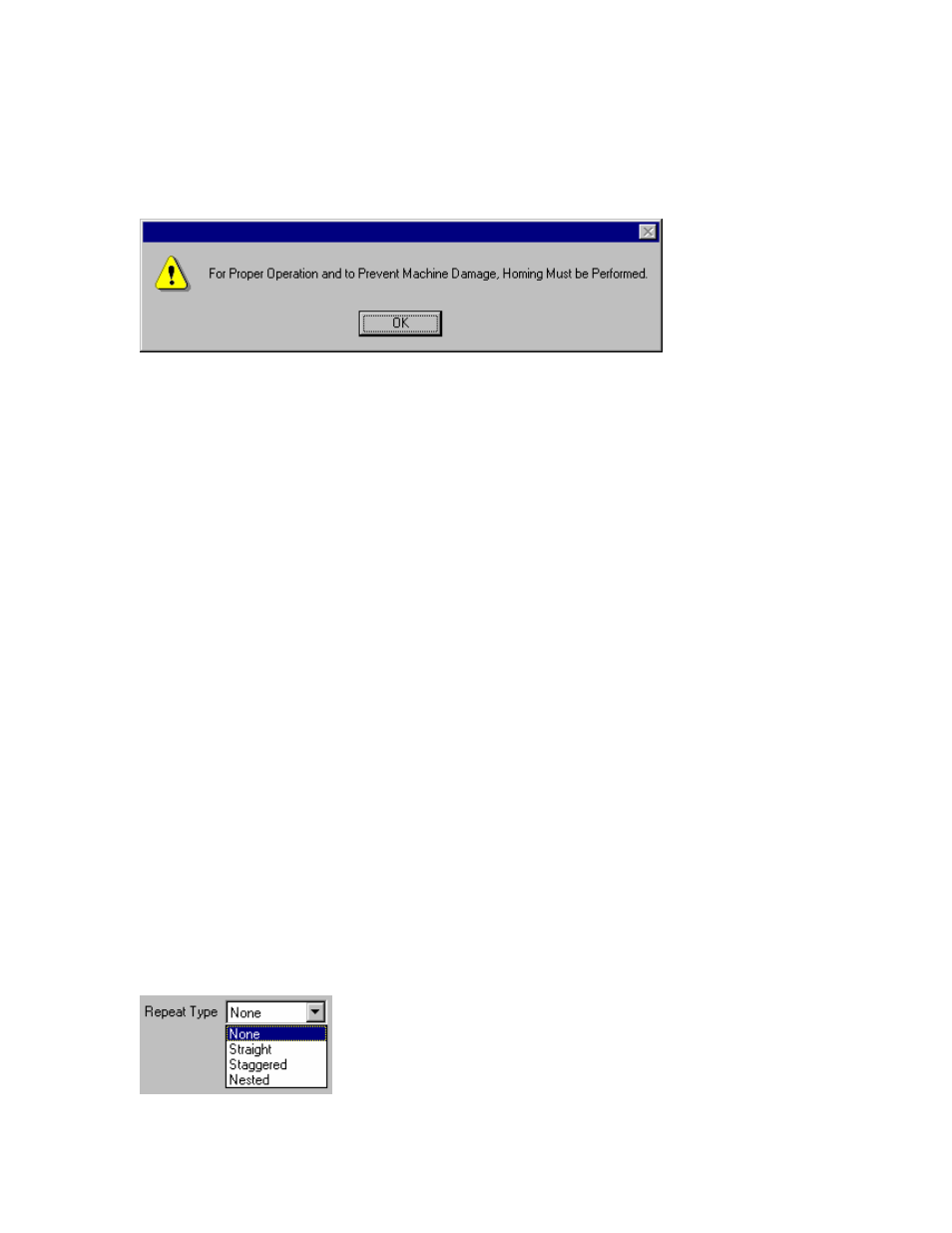
Section 4: Password Setups
75
Homing Must Be Performed Message
This message is used to prompt the operator to home the selected axis before motion can begin.
The selected axis must have homing enabled on the axes setup screen.
Example:
Values Have been Changed Message
This message is displayed as a confirmation when it has been detected that the values within the
current configuration screen have changed. This ensures that changes are not made in error when
exiting the screen.
Home Torch Height Control Message
This message is used to prompt the operator to home the Sensor™ THC axis at power up and before
motion can begin.
Ready to Final Align Message
This message appears as part of the skew alignment function and is displayed just prior to final
motion to position the tool is executed.
Part Larger than Plate Message
This message is displayed when the dimensions of the part that have been loaded exceed the
selected plate dimensions.
Cut Chart Data Has Changed Message
This message is displayed as a confirmation when it has been detected that the values within the
current Cut Chart screen have changed. This ensures that changes are not made in error when
exiting the screen.
Save Part for Rush Job
This feature will enable or disable the Resume Part prompt for Rush Job Interrupt.
Latched Manual Keys
This parameter will enable or disable the Latched Manual Key feature which allows the manual
motion keys to remain on with a single key press.
Auto Drop Down
When enabled, the Auto Drop Down feature will automatically show the entire list of options at a
selection box.
Example: