Password setups machine – Hypertherm HTA Rev 6.00 Install Guide User Manual
Page 124
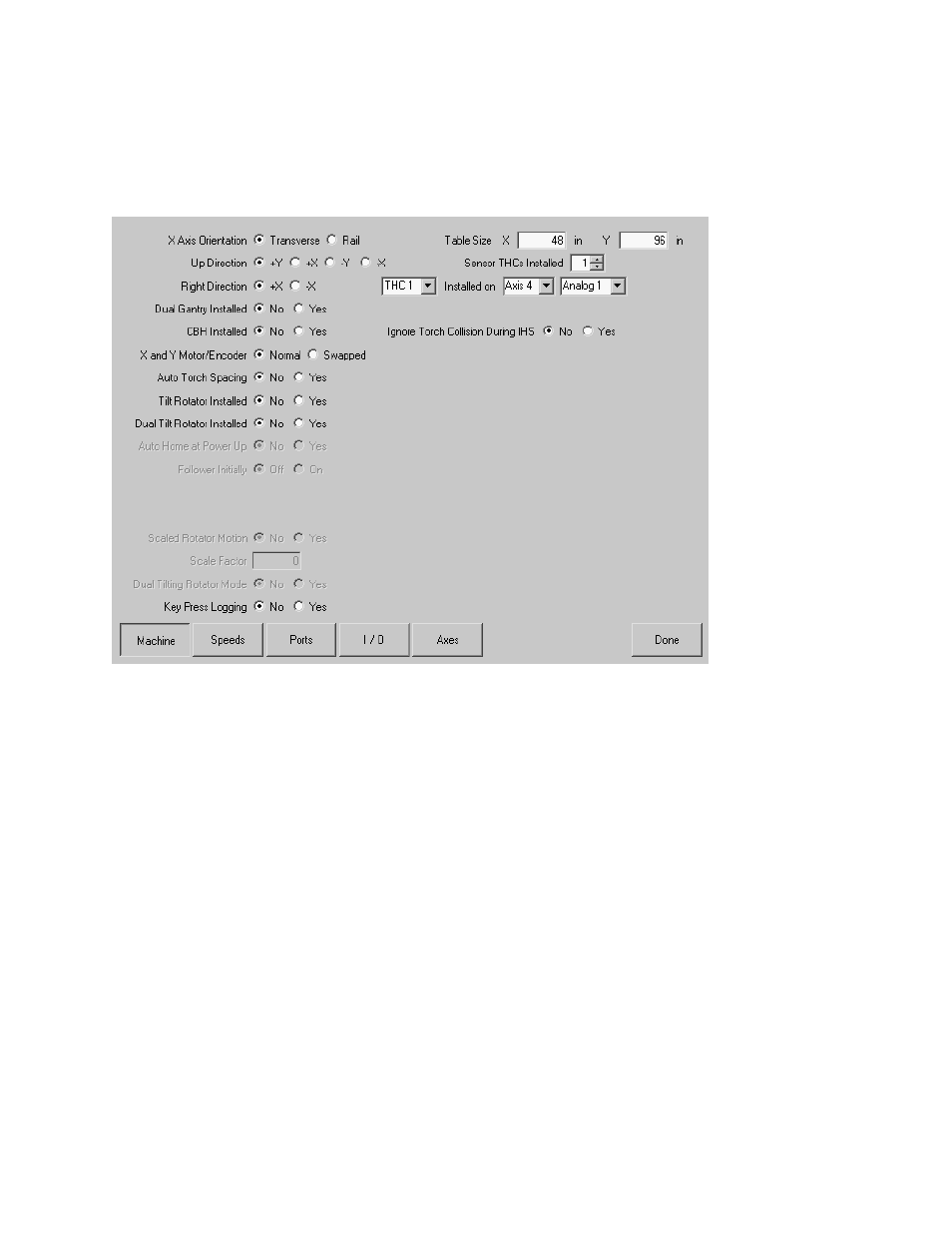
112
Installation & Setup Guide
Password Setups
Machine
Tilt Rotator Installed
The Tilt Rotator Installed parameter is used to enable use of the Tilt Rotator feature. Tilt Rotator is a
unique rotational cutting tool which combines a rotational axis with a Tilt ( bevel ) axis allowing for
compound cutting. Note: The Tilt Rotator feature will execute the commanded Tilt Angle motion over
the length of the line segment ( linear interpolation ).
Dual Tilt Rotator Installed
This parameter enables use of a second Tilt Rotator feature. Additionally a second Transverse Axis
is enabled for use allowing individual, parallel and Mirror cutting.
Auto Home at Power Up
Determines if the Contour Bevel Head ( CBH ) and Tilt / Rotate axes will automatically go into the
homing routine upon powering up the control.
Follower Initially
This parameter is used to determine if the CBH and Rotate features will always be enabled after
power up or would be enabled through the part program.
Dual Tilting Rotator Mode
The Dual Tilting Rotator Mode defines the Tilt Rotator to use two Tilt Axes rather than a Rotation
Axis and Tilt Axis for Rotational Bevel Cutting. Tilt Rotator parameter must be active for this feature.