Hypertherm HTA Rev 6.00 Install Guide User Manual
Page 78
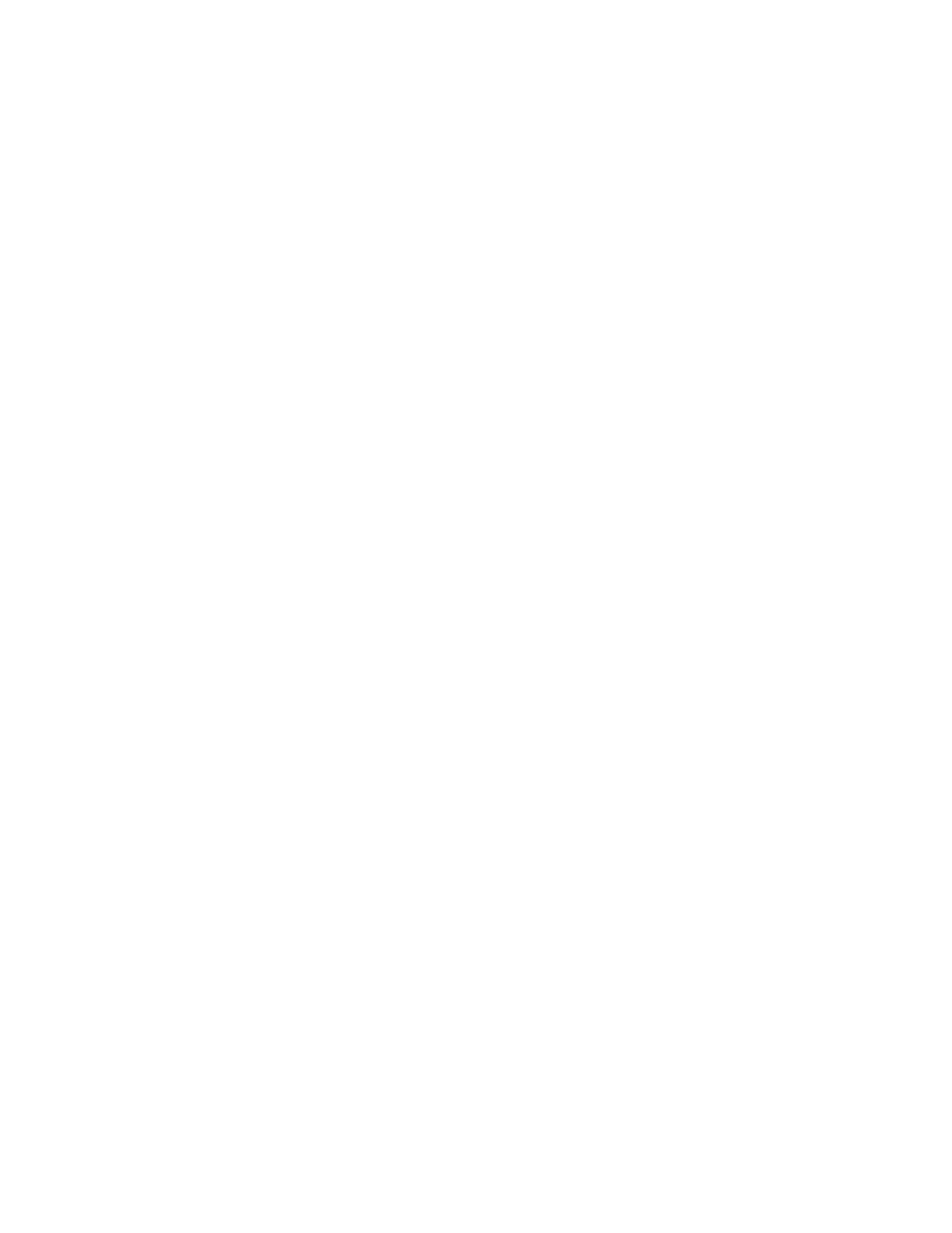
66
Installation & Setup Guide
For most shape cutting machines, this parameter should be set to zero (0).
Derivative Gain
Derivative Gain helps to dampen out sudden changes in velocity. The higher the Derivative Gain, the
slower the response time to the control loop.
For most velocity loop drives, this parameter will be set to zero (0).
Feedforward Gain
Feedforward Gain can be used to drive the following error to zero during machine motion. In all
digital control loops there is a finite amount of error that is introduced by the velocity command.
Increasing Feedforward Gain can reduce this introduced error.
Velocity Gain
When using a current loop amplifier, the internal velocity loop in the control can be used to provide
dampening without an external tachometer.
Using the internal velocity loop with a current loop amplifier can result in higher static stiffness,
smoother machine motion, and less overshoot.
Servo Error Tolerance
Allows the user to program the amount of servo loop Following Error to be allowed prior to display an
error message. The parameter is limited to a maximum value of 90 degrees.
Encoder Counts per rev
Enter a value that is the number of encoder edges per revolution of the Contour Bevel Head axis. It
is possible to enter fractional encoder units and the control will keep track of these fractions
automatically. Encoder Counts per rev are equal to the resolution of the encoder multiplied by the
encoder revolutions per rev.
For example: The Resolution of a 4X - 1000 line encoder counts both edges (lines) of channel A and
channel B to equal 4 counts per line time multiplied by the 1000 lines per revolution would equal 4000
counts per revolution.
Encoder Counts/Rev = 4 Counts/Line x 1000 Lines/Rev = 4000
Drive Type
This parameter is used to tell the control what type of control loop to run. If you are running an
external velocity loop drive (indicated by having an integrated tachometer in the motor), select
Velocity. If you are running in torque mode (no tachometer), select Current.