Hypertherm HTA Rev 6.00 Install Guide User Manual
Page 91
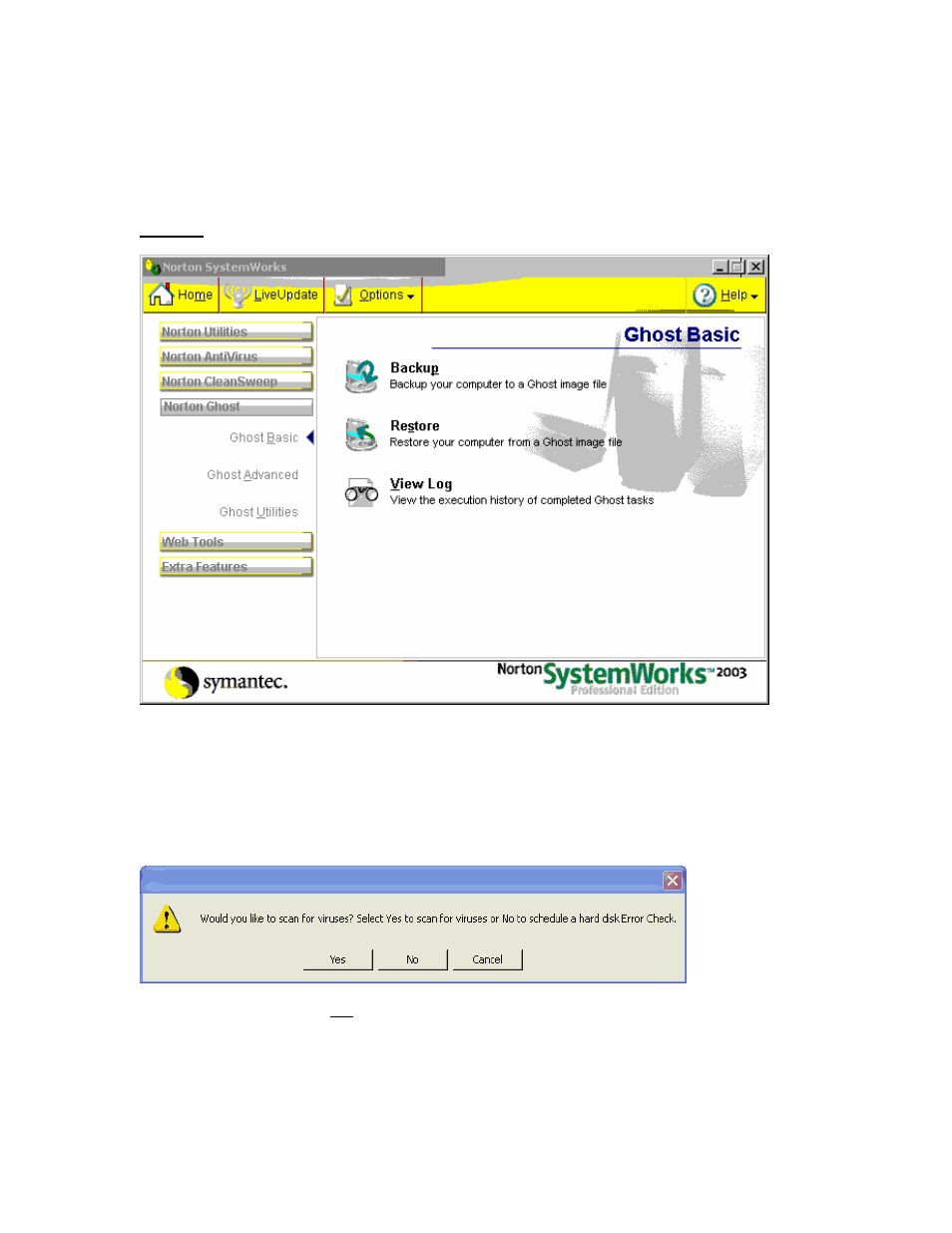
Section 4: Password Setups
79
Backup Hard Drive
Pressing the Backup Hard Drive softkey will manually save the contents of the main hard drive to a
specified location on the control hard drive or mapped location using the Norton Ghost™ Utility. The
information from the backup location may also be restored using a diskette provided with the control.
Example
Note: After using Norton Ghost™, all files on Drive C: will be replaced. Control setups will need to be
reloaded.
Scan Hard Disk
Pressing the Scan Hard Disk softkey allows the user to scan the Hard Drive for viruses or to Scan the
Hard Drive for disk errors.
Scan Hard Disk - Selecting NO will allow the user to scan the Hard Drive for errors and correct them
using the Windows
®
XP CHKDSK ( check disk ) utility. This task should be performed approximately
every three months depending on the number of files loaded to and removed from the control.
The Check Disk ( CHKDSK ) function cannot operate while the control software is in operation. You
will be prompted to press “Y” for yes to perform the Check Disk at the next boot up of the control.