Cbh speed setups – Hypertherm HTA Rev 6.00 Install Guide User Manual
Page 45
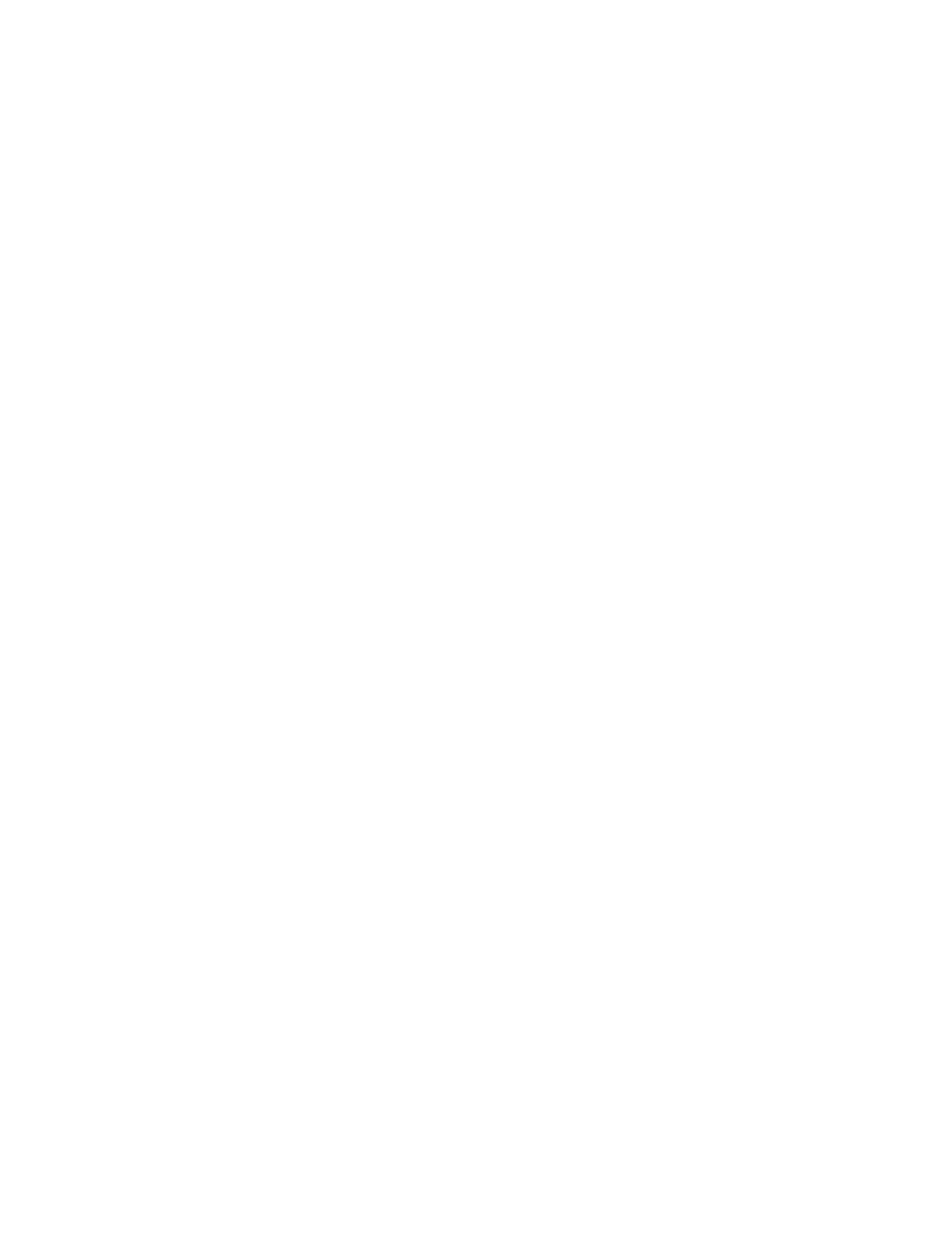
Section 4: Password Setups
33
Slow Home Speed
Enter the machine speed the control will use during the second phase of the homing sequence.
During the second phase, the cutting device will move off the home limit switch and proceed to the
marker pulse. Upon detection of the marker pulse, the control will decelerate to a stop and perform a
small move in the opposite direction to the marker pulse.
Creep Speed Percentage
The Creep Speed Percentage parameter allows the operator to select what percentage of the
machine cut speed will be used when creeping. Generally, this is 25% of the cut speed.
Plasma Hi/Lo Speed Percentage
The Hi/Lo Speed specifies the percentage of the entered Cut Speed below which the control will
activate the Torch Height Disable output. The plasma system may use this output to switch from low
to high current or to disable the height control. Note: The Dual Grid/THC feature must first be enabled
at the Plasma Setups Screen.
Plasma Distance To Corner
The Plasma Distance to Corner parameter specifies the distance to the corner at which the plasma
system should switch from High current to low current and disable the Automated Height Sensor.
Distance to Corner is active whenever the speed drops below the Plasma Hi/Lo Percentage, or
segments intersect at an angle greater than the tangent angle. Note: The Dual Grid/THC feature
must first be enabled at the Plasma Setups Screen.
Plasma Distance From Corner
The Plasma Distance from Corner parameter specifies the distance from the corner when exiting, at
which the plasma system should enable the Automated Height Sensor. Distance from Corner is
active whenever the speed drops below the Plasma Hi/Lo Percentage, or segments intersect at an
angle greater than the tangent angle. Note: The Dual Grid/THC feature must first be enabled at the
Plasma Setups Screen.
For additional details on how the Torch Height Disable feature of this control operates, please refer to
the Cutting Section of this guide.
CBH Speed Setups
(Shown only when enabled)
CBH Acceleration Rate
This parameter allows the operator to set the acceleration rate for smooth and stable movement of
the contoured bevel head. The higher the acceleration rate the quicker the CBH will get up to speed.
The lower the acceleration rate the smoother the machine will position the cutting device. Values are
entered in Rev/ Sec^2.
Maximum CBH Speed
Enter the maximum speed for the CBH rotation in Rev/Min.
CBH High Jog / Home Speed
Enter a value for the desired manual CBH jog and fast Home speed.
CBH Low Jog / Home Speed
Enter a value for the desired CBH slow home speed.