Station configuration – Hypertherm HTA Rev 6.00 Install Guide User Manual
Page 80
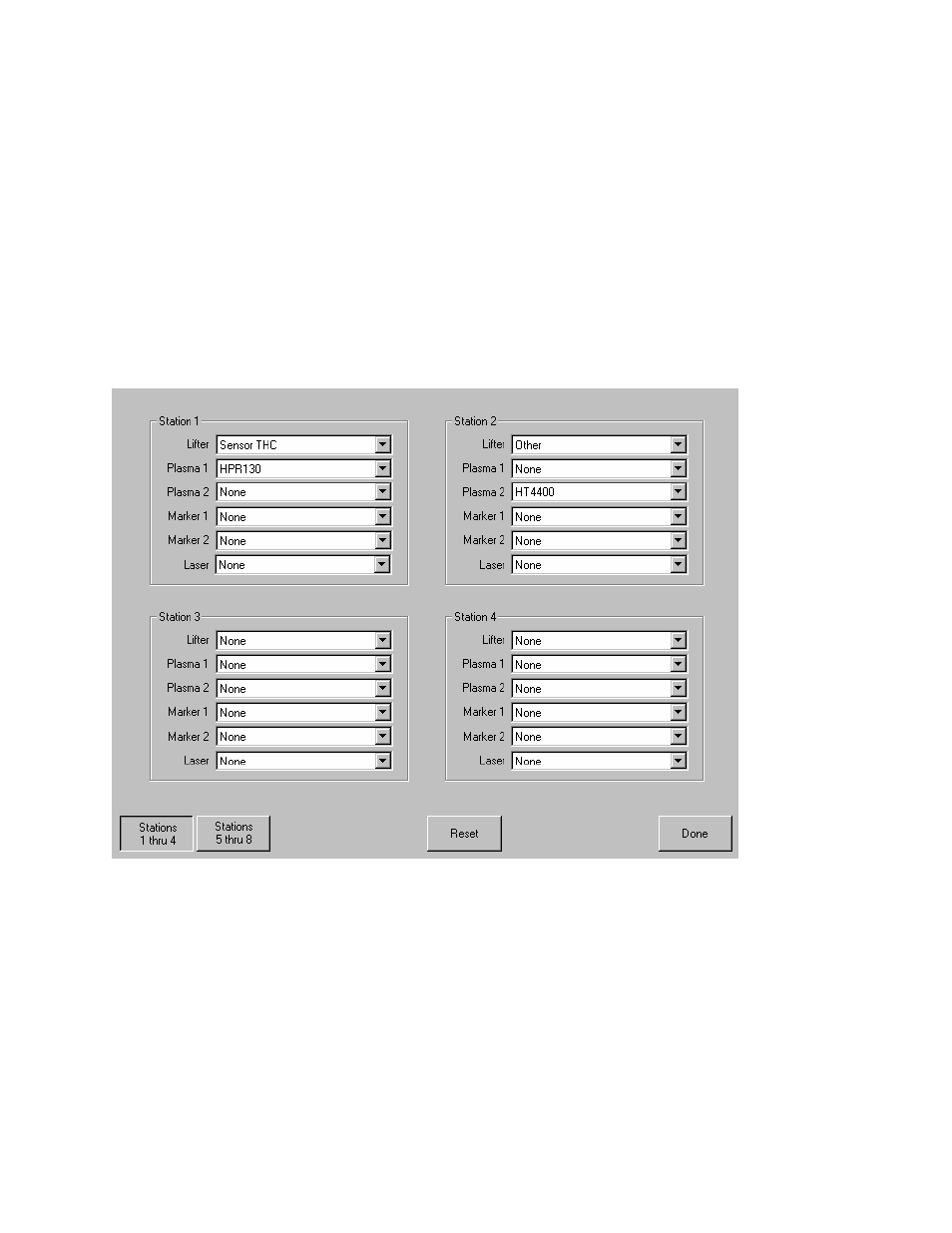
68
Installation & Setup Guide
Station Configuration
This password protected screen for the Voyager™ II and Mariner™ controls is used to configure a
Plasma, Marker or Laser torch station for use. This provides a single location to assign the Tool
Selection, Process Selection and Lifter selection for the station. Up to eight stations for the Plasma 1
& 2 and Marker 1 & 2 process selections may be configured.
The “4532” password is provided for viewing of the Station Configuration setup screen without
allowing changes. This password is useful for verify setups without the danger of accidentally
changing them or revealing the supervisory password to an unauthorized user.
This Station configuration screen is also used to enable the serial link for the Command
®
THC as well
as serial communication for the HD4070
®
and HPR130™ Plasma Systems.
Main Screen
These stations may be selected for use through codes within the part program. These codes enable
the desired Station ( THC ) and are used in conjunction with the Process Select codes to configure
the desired cut / mark process for use.
When a Station Select has been executed through the program codes the corresponding Station
Select Output will be active.
Stations 1-4 / 5-8
The Stations 1-4 / 5-8 Softkey is used to access the desired Station for configuration.
Reset
The Reset Softkey may be used to reset or clear all Station setup parameters setting the values to
“None”.