Hypertherm HTA Rev 6.00 Install Guide User Manual
Page 64
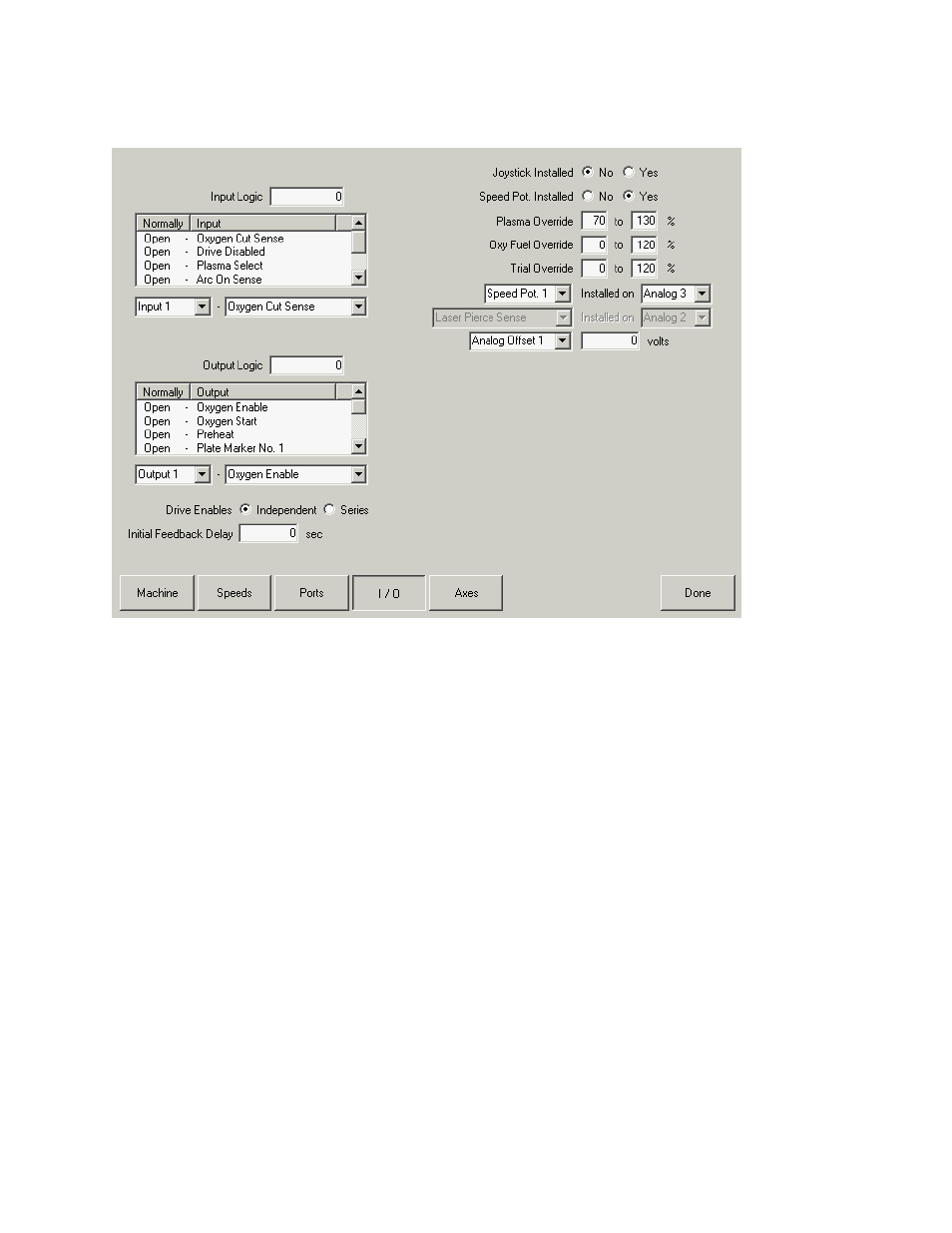
52
Installation & Setup Guide
I/O Configuration Type “B”
Input Logic
The control comes standard with five discrete inputs. The Input Logic parameter is used as a mask to
determine whether or not the input is to be treated as a normally open contact or normally closed
contact. Entering a numerical value here will set all the Inputs to a predefined set of logic states for
all of the inputs.
With Input Logic set to zero (0), an active input will be displayed as active or On (green lamp) in the
input diagnostic screen.
Logic Selection Box
The Logic Selection box allows the user to select the Logic state for each input to be either normally
open or normally closed. The logic state for the inputs may be switched by selecting the desired input
and pressing the space key.
Input Selection
The Input Selection box feature is used to define which inputs will be used by the control and their
physical location on the control interface. All controls are shipped with the default selection of Inputs
and interface locations for the selected control Interface ( I/O ) configuration.