Sensor™ thc axis setups – Hypertherm HTA Rev 6.00 Install Guide User Manual
Page 217
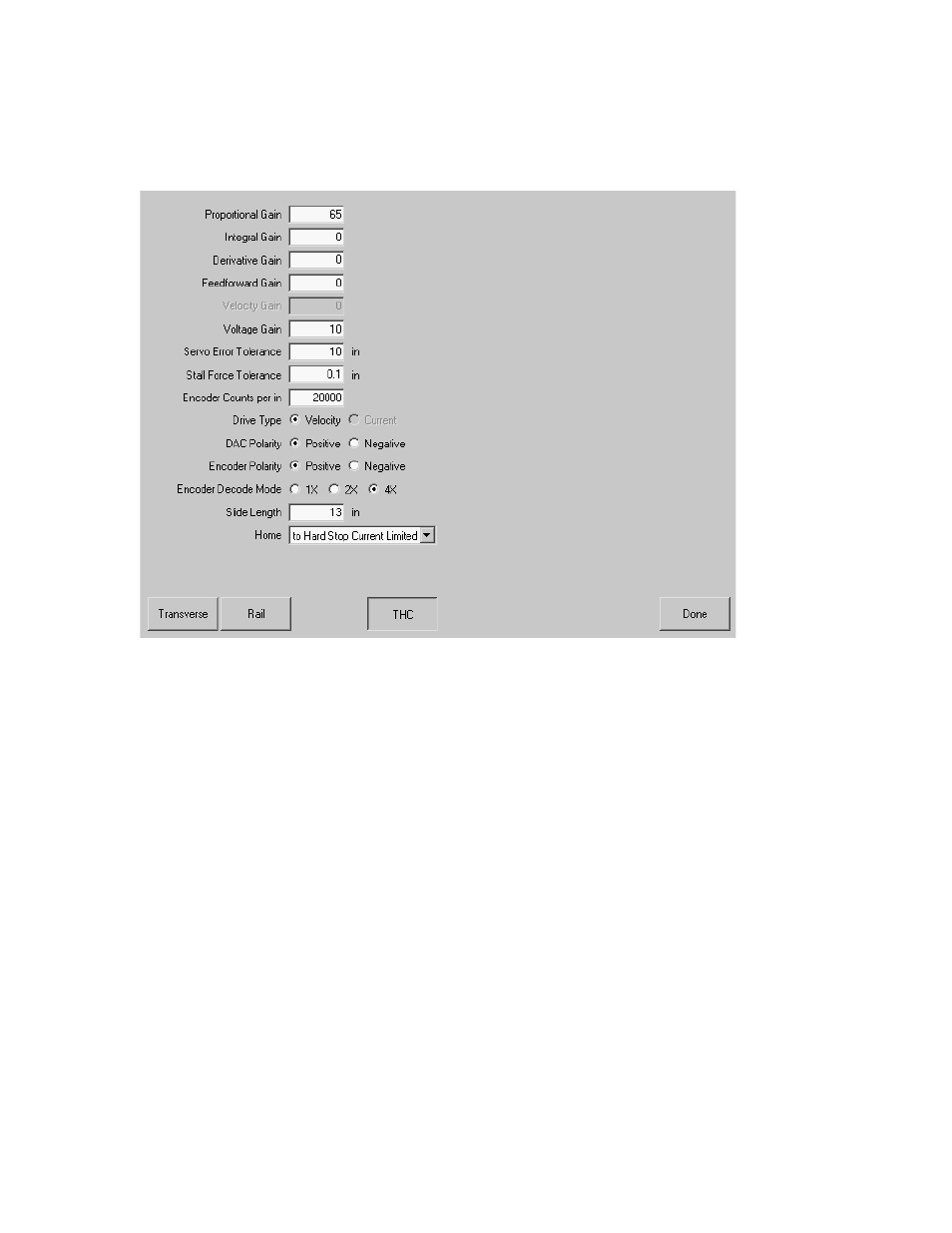
Appendix H: Sensor™ THC
205
Sensor™ THC Axis Setups
The THC Axis screen is designed specifically for use with the Sensor™ THC.
Stall Force
The Stall Force Parameter allows the user to select the amount of Following Error (inches / mm) to be
used as the motion limit when Homing or performing manual IHS / plate sensing. Example: If the
value is set to .1 inches, the THC Axis will continue to move the axis until .1 inches of following error
has been reached. The will indicate the Plate location during IHS and will indicate the top of the slide
during homing.
Slide Length
This parameter is used to specify the overall motion length of the Slide mechanism being used for the
THC. This information is used to set the travel limits of the slide after homing.
Home
The Home parameter is used to activate use of the Home feature for the THC Axis. Depending on
the Slide mechanism used, the THC may be Homed to Hard Stop, Hard Stop w/ Current Limit or
Home Switch.
Note:
If the “Home to Hard Stop Current Limited” option is selected, the CNC Nozzle Contact Enable Output
should be connected to the Current Limit Input of the amplifier to reduce torque during homing.
The CNC Nozzle Contact Sense Input is used during Sensor™ THC Homing as the Home Switch
Input if the “Home to Switch” option is selected.