Hypertherm HTA Rev 6.00 Install Guide User Manual
Page 20
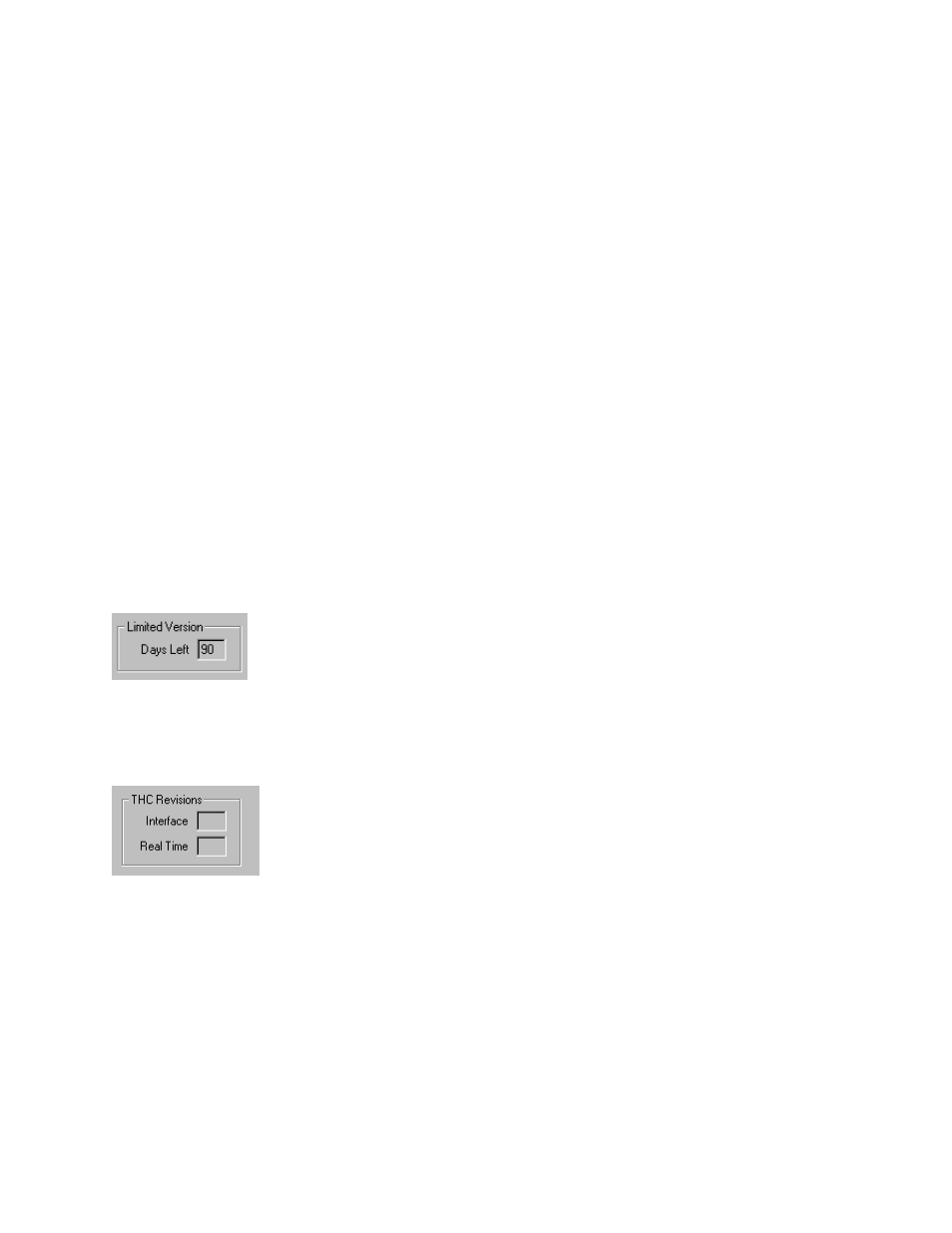
8
Installation & Setup Guide
Control Information
The control Information section displays the Hardware Key number, the control model number, serial
number, control I/O type, axes enabled and I/O enabled.
Software Modules
The Software Modules information will display the optional software features which have been loaded
or have been enabled for use (e.g. DXF Translator, McAfee VirusScan Software or NJWIN font
Viewer).
Voltage
System Voltages at the motherboard will be displayed for motherboards equipped with this monitoring
feature.
Temperature
Temperature at the motherboard will be displayed for motherboards equipped with this monitoring
feature.
Fans
Fans speed at the motherboard will be displayed for motherboards equipped with this monitoring
feature.
Limited Version
The Limited Version information will be displayed if the control is operating on a trial version of
software. The version of software is available for 90 days of use and may be enabled for permanent
use through use of a password available from the control vendor.
THC Revision
The current Command
®
THC Interface and Real Time Revision Levels will be displayed at the Control
Information screen when enabled.