Sercos drives & motors – Hypertherm HTA Rev 6.00 Install Guide User Manual
Page 31
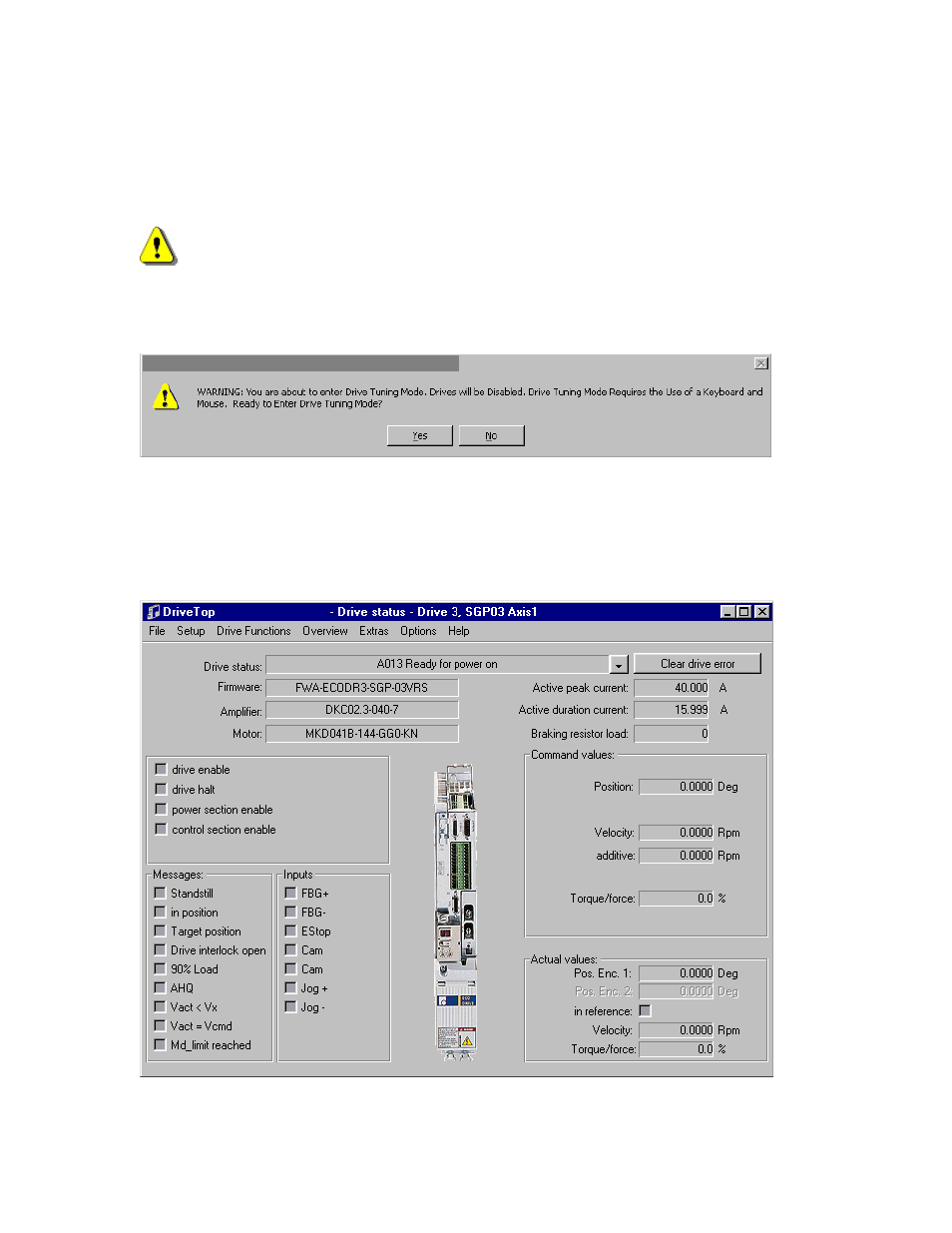
Section 3: Diagnostics
19
SERCOS Drives & Motors
Use of the SERCOS Interface™ allows the user to easily expand the number of axes available for
use. The form of communication with the drives for Motion commands is over a serial link using
diagnostic software provided by the Drive vendor.
Warning! When sending direct signals to the drive amplifiers, unexpected motion on the cutting table
may occur and extreme caution should be used.
When the Drives and Motors screen has been pressed, the following warning message will appear.
When entering the Drive and Motors Diagnostics screen the specific drive communications software
will be launched for the drive being used. Please refer to information supplied by the Drive vendor on
how to use the drive setup software for the specific drive being used. The following are some
examples of drive setup and tuning software.
DriveTop from Indramat