Hd4070, And hpr130™ interface – Hypertherm HTA Rev 6.00 Install Guide User Manual
Page 134
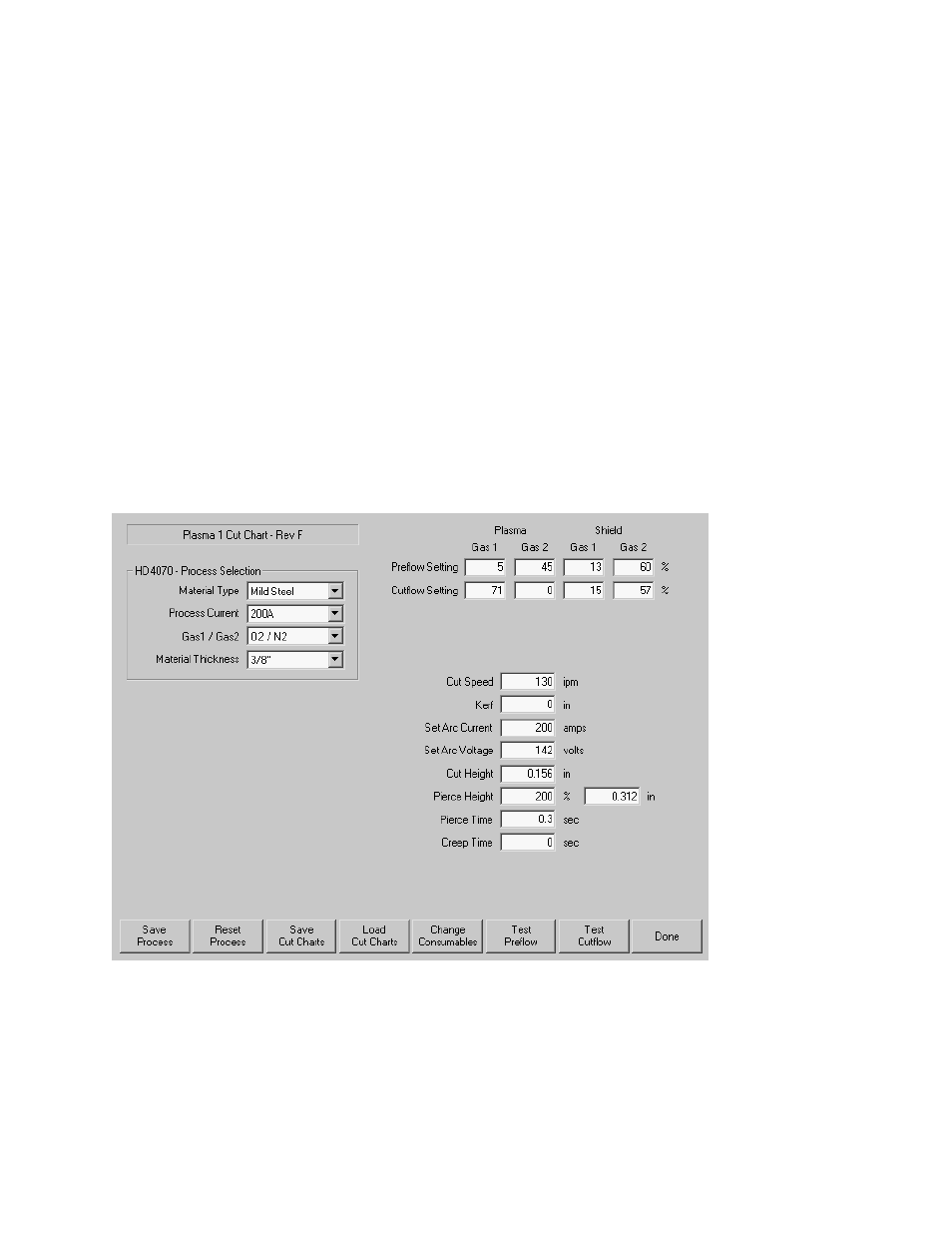
122
Installation & Setup Guide
HD4070
®
and HPR130™ Interface
The Voyager II™ and Mariner™ controls offer the additional option of interfacing directly to
Hypertherm’s HD4070
®
HyDefinition
®
and HPR130 Power Supplies for setup. Note: MicroEdge and
Edge II controls can be operated in Voyager mode to add this feature. This feature has the ability to
improve the ease of power supply setup and operational accuracy, while having the flexibility to fine
tune the process specific to the operator’s needs.
Using this advanced feature, all necessary power supply settings are transmitted from the control
directly to the power supply configuring it for use via serial communications. The power supply setup
is performed through the use of a Cut Chart ( cut process parameter database ) which is based on
eight process selections. The combination of these eight process selections are used as key
reference settings to transmit all necessary cut process parameters ( e.g. arc voltage, pierce delay,
etc. ) to the supply.
This database allows the user to select factory recommended settings or amend the database for
personalized settings. The Cut Chart information may be saved or loaded via the hard drive or floppy
drive. The Cut Chart files containing the factory recommended settings are available from
Hypertherm
®
. Similar screens and features are available for the HPR130.
Cut Chart
Please refer to the control Operator’s Guide for additional information on setup and use of the Cut
Chart. Cut Chart Setup through part program codes is supported. Refer to Part Programming
section of the Installation Guide.