Special – Hypertherm HTA Rev 6.00 Install Guide User Manual
Page 85
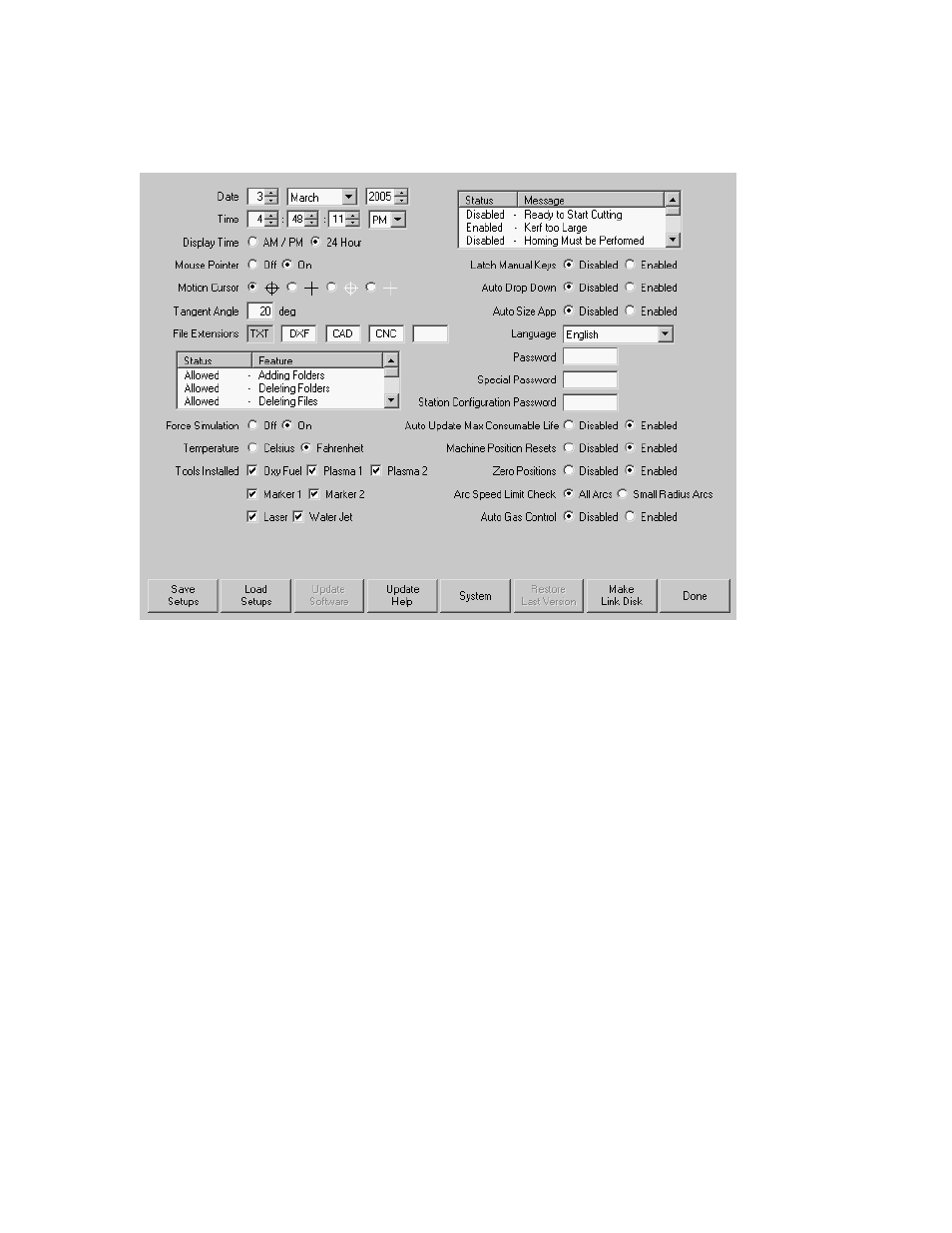
Section 4: Password Setups
73
Special
Date
Allows the user to enter the current date.
Time
The value for the current time would be entered at this parameter and displayed at the main screen.
Display Time
The Display Time parameter allows the user to select the display time to be shown in either AM/PM
format or 24 hour clock format.
Mouse Pointer
If the control has been equipped with the optional industrial mouse, select On to enable this feature.
Motion Cursor
This parameter allows the user to select the style of Motion Cursor used.
Tangent Angle
This parameter is used to set the degree of the tangent angle for control motion. Segments within a
part that intersect at angles greater than the selected tangent angle will decel to zero or minimum
corner speed. Segments within a part that intersect at angles less than or equal to the selected
tangent angle, will not decel unless the next segment is a speed limited arc.
File Extensions
The parameter allows the user to enter the file extensions of the part files that will accepted at the
control.