Hypertherm HTA Rev 6.00 Install Guide User Manual
Page 89
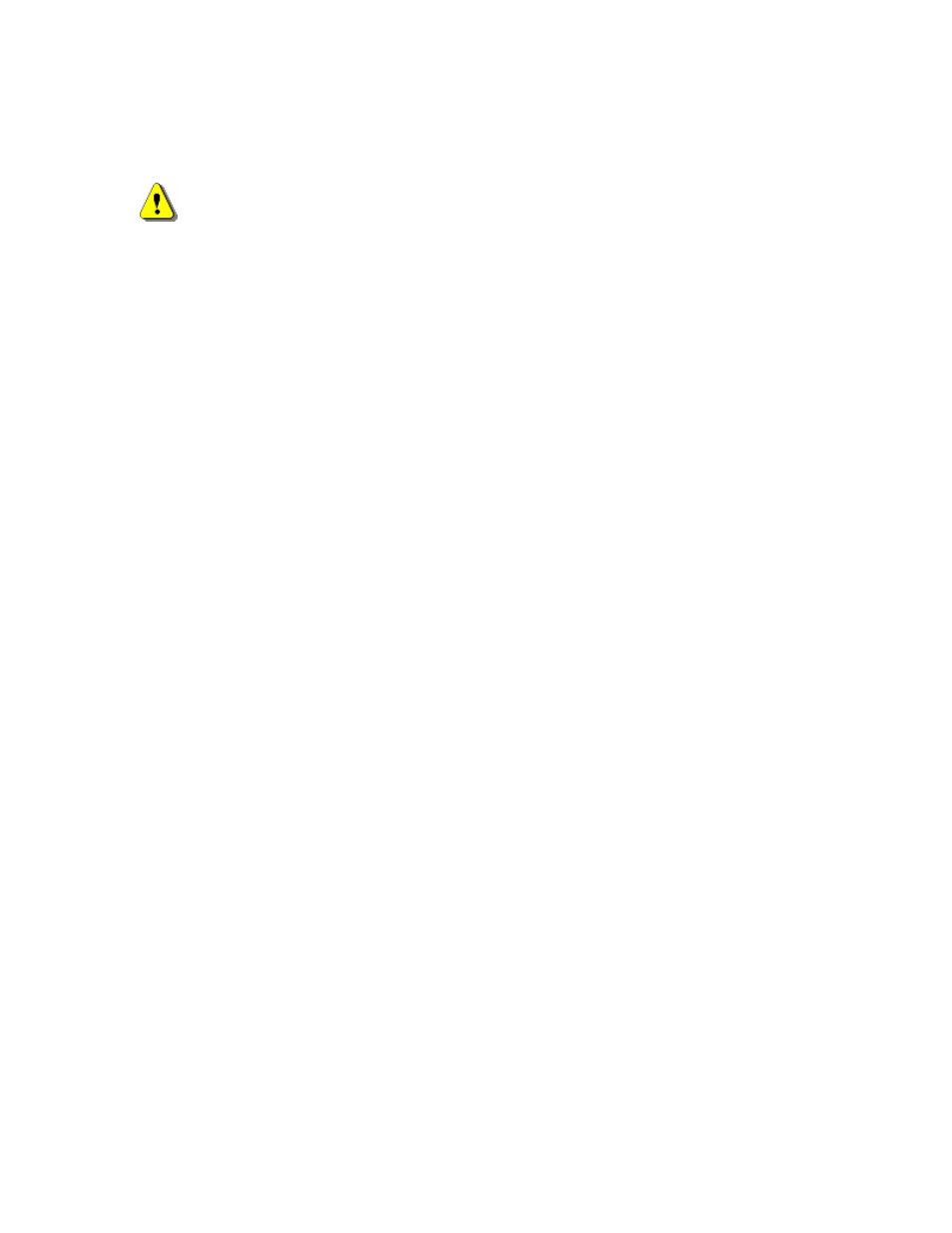
Section 4: Password Setups
77
Save Setups
Pressing the Save Setups button will save the current control setting to the floppy disk or hard drive.
A window will be displayed to select the drive and enter a file name.
Note: After installation of the control on the cutting table or if any setup parameters are changed, it is
important to save the current setup file to both the hard drive and floppy disk for future reference.
Load Setups
Pressing the Load Setups will load the selected control setting from the floppy or hard drive on to the
control. A window will be displayed to select the drive and enter the file name.
Update Software
Pressing the Update Software button will update the control operating software from a floppy disk.
Update Help
Pressing the Update Help button will update the control help files from a floppy disk.
System Tools
Pressing the System Tools button will access core Windows
®
features for system performance.
Features include Update Registry, Scan Hard Disk, Defrag Hard Disk and Format Diskette.
System Tools also accesses features for virus scanning and adding special fonts for some
languages.
Restore Last Version
Restore Last Version will restore the control to the previous version of system software.
Make Link Disk
The control is shipped with a proprietary Communication Link software used to communicate with a
host computer. Pressing this softkey will transfer the Link software to a floppy disk so it may be
loaded on to a host computer for use. Included with the software is a text file to instruct the user on
setup and use of the link.