Hypertherm HTA Rev 6.00 Install Guide User Manual
Page 234
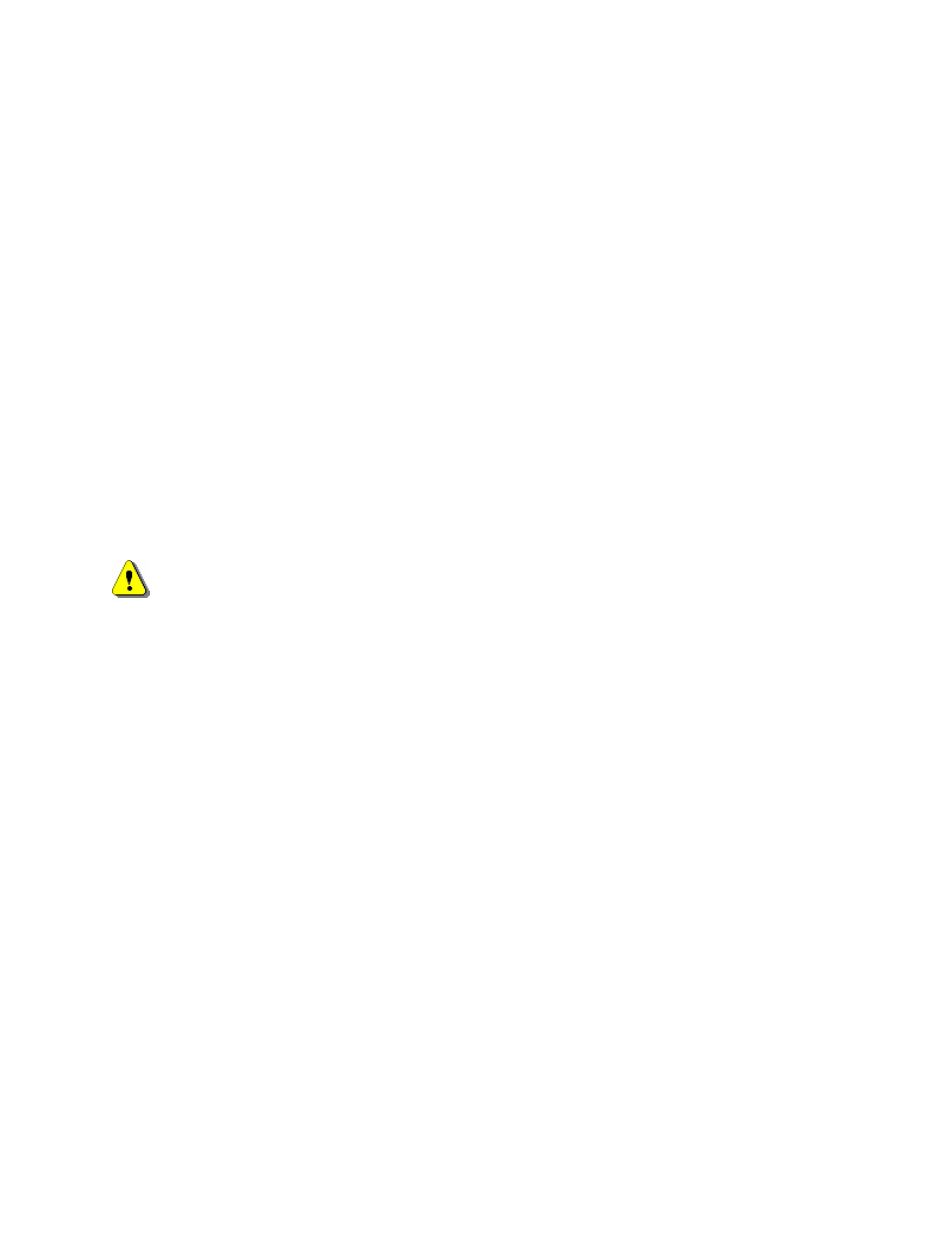
222
Installation & Setup Guide
Series 2 Analog Card
Note: The Analog Card will be designated as Rev A in the Control Information Diagnostic screen.
Board Marking PC-023-0100 Rev.
Part # PCBS-0040
After the voltage divider card and control cabling have been connected, the system is ready to be
calibrated for use.
Analog Offset: To adjust the Analog Offset, place a jumper on the Analog In signals on the Analog
Input Card. The analog input voltage would then be viewed at the I/O Diagnostics screen to read any
incoming voltage for the THC. If any voltage is displayed at the diagnostic screen, an Offset Voltage
equal to the incoming voltage being read can be entered at the Password protected Analog I/O
screen to correct for any imbalance and “zero” the incoming voltage
Example: If an incoming Analog Input Voltage is reading .1 volts, simply enter .1 at the Analog Offset
and correct the imbalance.
Series 2 and 3 Voltage Divider Card
Note: No Calibration is required for the Series 2 or 3 Voltage Divider Card.
Warning! The Series 2 Analog card is not compatible with the Series 1 Voltage divider card.