Serial messaging – Hypertherm HTA Rev 6.00 Install Guide User Manual
Page 171
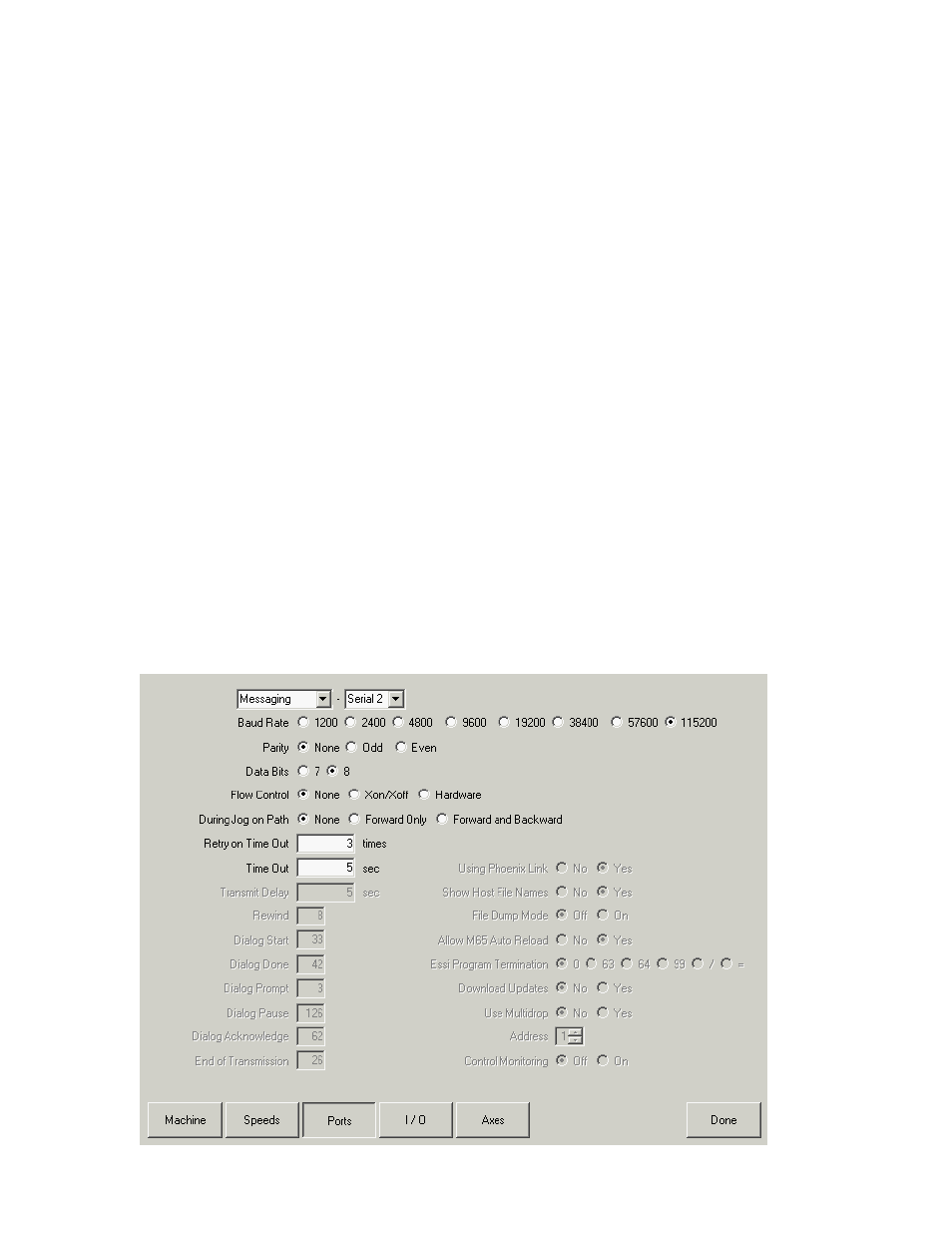
Appendix C: Program Codes
159
Serial Messaging
The Serial Messaging feature may be used to pass commands embedded within a part program
through a selected serial port to an external device. Both RS-232 and RS-422 are supported. TCP/
IP protocol is not supported at this time.
Overview
Serial Messaging has a fairly basic communication protocol that has three simple formats to send
ASCII codes as command strings. During the messaging function, a status indicator for “Message
Transmit”, “Message Delay” or “Message Verify” will be displayed in the Watch window.
Options
1) While the selected message is sent to the external device, the part program will be temporarily
suspended. After completion of the transmission, the part program will then automatically
resume. No acknowledgement from the external device is required. An additional Time Delay
may also be added.
2) A message is sent concurrent to execution of the part program and no delay is encountered.
No acknowledge is required. No Delay Time is allowed.
3) The message is sent with a suspension of the program during transmission as in option one,
but an Acknowledge from the external device ( ACK ) is required before the part program can
continue. A Non-Acknowledge ( NAK) response from the external device will prompt a
retransmit of the message from the control. An optional Time Out value may be added to the
program code. If no Time Out code is used in the program code the Default time out value at
the Ports setup screen will be used. Additionally, an optional automatic retry feature may be
enabled at the Ports setup screen.
To enable use of this feature, assign Messaging to the select port at the Ports setup screen.